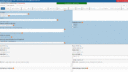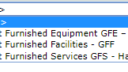Forum Replies Created
-
AuthorPosts
-
Brett
ParticipantPasting my custom JS code here for anyone who needs to embed a currency converter.
function currencyconvert(){ var fm = "USD"; var to = "AUD"; var tz = "timezone"; var sz = "160x289"; var lg = "en"; var st = "info"; var lr = "0"; var rd = "0"; if (!sz) { var sz = '1x1'; } if (!tz) { var tz = '0'; } var arr = sz.split("x"); var tz = tz; var lg = lg; var fm = fm; var to = to; var st = st; var lr = lr; var rd = rd; if (tz == "timezone") { var d = new Date(); tz = d.getTimezoneOffset() / 60; tz = 0 - tz; tz = tz + "s"; } else if (tz == "userset") { var d = new Date(); tz = d.getTimezoneOffset() / 60; tz = 0 - tz; } if (!st) { st = "info"; } if (!rd) { rd = 0; } if (!fm) { fm = 'USD'; } if (!to) { to = 'EUR'; } var w = parseInt(arr[0]); var h = parseInt(arr[1]); if (w == 1 || w < 1 && h == 1 || h < 1) { w = '100%'; if (lr == 1) { h = 306; } else { h = 289; } } ht_protocol = (location.protocol == "https:" ? "https:" : "http:"); jQuery("#currencywidget").html('<a href="http://'%20+%20ht_protocol%20+%20'://currencyrate.today/load-converter?&lg='%20+%20lg%20+%20'&tz='%20+%20tz%20+%20'&fm='%20+%20fm%20+%20'&to='%20+%20to%20+%20'&st='%20+%20st%20+%20'&lr='%20+%20lr%20+%20'&rd='%20+%20rd%20+%20'">http://'%20+%20ht_protocol%20+%20'://currencyrate.today/load-converter?&lg='%20+%20lg%20+%20'&tz='%20+%20tz%20+%20'&fm='%20+%20fm%20+%20'&to='%20+%20to%20+%20'&st='%20+%20st%20+%20'&lr='%20+%20lr%20+%20'&rd='%20+%20rd%20+%20'</a>'); }Brett
ParticipantHi Alexander,
I’ve just got this currency converter widget to display on the form.
https://currencyrate.today/converter-widgetI extracted their JS code and pasted it in custom JS using a rule to trigger the function on run-time.
From code in another post, I added
<div id="currencywidget"></div>
to the Text or HTML field and within their code, replaced document.write with
jQuery("#currencywidget").htmland it works, the widget displays on the form.
It does take up a bit of space so I’ll use some CSS to push it off to the side.
Final result attached.
I think they’ll be happy with this for now.
Thanks.
*I tried pasting code here using the tags but my comment is not saving.Attachments:
Brett
ParticipantIf it’s easier, any JS currency conversion widget I can embed in to a DFFS Form would be great. I’ve tried a few but can’t get any to work with IE10/11 and DFFS.
-
This reply was modified 3 years ago by
Brett.
Brett
ParticipantThanks Alexander, it’s not a priority and I don’t think there will be much response from people to register their interest, like a random pairing meet n greet type scenario, so it was only if you had it ready to go.
Thanks.Brett
ParticipantHi Alexander,
I’ve just had this same request from a work colleague.
Did you end up writing this script to match pairs of list items?Brett
ParticipantAh I see, it works now.
I created a new rule for Tab1 and Title field is editable for that Tab only.
Thanks Alexander.Brett
ParticipantBrett
ParticipantThanks Alexander,
That’s worked.
Are there any other instructions on how to configure different charts?
The Google documentation is not very helpful.
Thanks.Brett
ParticipantHi Alexander,
The Yes/No is showing the same amounts. (file attached)
In the Group, sort and substitute tab:
Group by first column is ticked.
Aggregation function for all columns = Count.
Do I need to specificy an advanced grouping array?Also, is there a preferred method to display the count as a percentages in a pie chart?
Thanks for your time.
Attachments:
Brett
ParticipantHi Alexander,
It was a list I used with single line columns.
The first drop down is a single line text and the second dropdown was using the default Title column in the list.
I didn’t see a red exclamation mark ❗️Interestingly, each duplicate had different values in the 2nd cascade field.
Please don’t waste too much time on this, as its SP2010 and is working ok now.Thanks,
BrettBrett
ParticipantAh figured it out Alexander, it was the brackets in the column.
Removed Brackets and duplicates removed.
Image attached.
BrettAttachments:
Brett
ParticipantThanks for the prompt response Alexander.
Brett
ParticipantThis worked for me, exactly what I was after.
Just tried Keiths script from the Word doc and used it in a rule to trigger the customjs.
Expanded the date/time and rearranged the variables.setFieldValue('ActionPerformed','Updated Contract by: ' + user + ' on: ' + dateTime + '<br>' + oldComment );Thanks heaps for sharing.
Brett
ParticipantThanks Alexander,
It has worked perfectly.
Much appreciated.
$ for Support sent via PayPal.Brett
ParticipantThanks Alexander,
That works perfectly.
Much appreciated. -
AuthorPosts