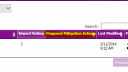Forum Replies Created
-
AuthorPosts
-
Brett
ParticipantThank you Alexander that worked perfectly.
I also changed it to use the filename column:jQuery("#dffs_FileLeafRef input:text").focus();SCA license purchase will follow shortly now that my Manager is impressed DFFS could do what Nintex Forms couldn’t.
Cheers.-
This reply was modified 6 years, 2 months ago by
Brett.
Brett
ParticipantHi Alexander,
From further testing, are you able to provide a script to click out of the Managed Metadata box from a function in a Rule?
The last field on the form is this “Doc” Managed Metadata field and it seems to work when I click on anywhere else on the form, then I click Save button.
I’ve been Googling this and I was leaning towards a jQuery .focusout method, is that right?
Your help is much appreciated.
Regards.Brett
ParticipantThanks Alexander,
I have upgraded to the latest DFFs and the redirect is now working.
Many thanks.Brett
ParticipantHi Alexander,
Thanks for replying but I get an error in Custom JS textarea.
Error: 80020101
I’ve tried in both Edit and Display Custom JS areas.
I have version 4.373, should I upgrade to the latest DFFS?
Thanks.Brett
ParticipantHi Alexander,
If possible, I have been asked if once the form is Saved either in the ribbon or via button at the bottom, that the user be returned to a specific URL, like a homepage or thank-you page for example.
Is there there a script that I can add to to the EditForm.aspx page?
Perhaps this can be added in a future release in the Misc Tab?Thanks.
Brett
ParticipantAttached is an image of what I am trying to build.
So the Tabs sit about half way down the form.
Thanks.-
This reply was modified 7 years, 3 months ago by
Brett. Reason: changed image
Attachments:
Brett
ParticipantHi Alexander,
Please disregard this request, I believe I have it working via Workflows and Lists.
Thanks.
November 15, 2016 at 04:22 in reply to: vLookup List view with calc column link to Child Items #14152Brett
ParticipantAnd to follow on:
What would I need to add to your script to replace the hyperlink Title to a hyperlink ID number of the Child List Item?
Is it something with the item variable?Thanks,
Brett
November 15, 2016 at 01:21 in reply to: vLookup List view with calc column link to Child Items #14150Brett
ParticipantHi Alexander,
It is now working!
I managed to find why it wasn’t working, changed vLookupTasks to the name of my internal vLookup column name (I was using the _vLookupID column.)Also needed to change the item variable text “vLookupTasks” to the same name.
So 2x locations in the code.Thank you for this, very much appreciated.
November 11, 2016 at 01:16 in reply to: vLookup List view with calc column link to Child Items #14120Brett
ParticipantHi Alexander, thanks for providing this code but it still won’t write the link to the column.
Pasted your code in custom JS of the EditForm of the Parent List, changed the column names in the vLookupLinksInRTE line, to “_vLookupID”,”LinktoActions” (multi-line text column), saved config.
From editform of Parent item, added a child item using the vLookup link configured on the Edit Form, saved child item, child dialog closed, Note: “LinktoActions” column is showing as blank, saved item.From ListView: LinktoActions column remains empty.
Am I doing this correctly?
Another way to look at this:
Exporting the List to Excel, we would like the Child Items need to be shown in Excel also.Is there anything else I can try?
Thanks for your efforts with this.
November 9, 2016 at 01:58 in reply to: vLookup List view with calc column link to Child Items #14035Brett
ParticipantHi Alexander,
Thanks for your prompt response.
I tried your code, which is for creating New Child Items, thanks for coding that.
When I click Save, the dialog box doesn’t close, though it does create 3x of the same Child Item.
Beer money has been sent for your time.I knew this would be a difficult one, so I will explain more and see if this can be done.
I don’t have an issue with creating the Child items, I have existing child items already created with vLookup and they display fine in the generic Parent List View with your vLookup ListView script is located.My issue is when I render that List View using jQuery and Datatables, the Child Items do not display.
So I’m trying to write the link to each existing Child Item within a column of the Parent List View by either Calculated or DVWP.If there is a JavaScript solution that can write a link to a specific parent column once a child item is created, please let me know either way 🙂
Many thanks.
Attachments:
Brett
ParticipantThanks Alexander, that has worked.
Just added that file to a cewp in the ListView.
Much appreciated.Brett
ParticipantHI Alexander,
I tried the script in a cewp and it works great except:1: It works with body and html tags only and shows as full screen(No menus or ribbon) with no scroll-bars.
2: When I change the “body” tag to anything else, eg: if I have<span id=tablecode>
, with the tag as
"#tablecode"
, nothing is shown and no JS errors in console.
I’ve tried other classes and id’s with no results.A) If I can get the table to be displayed in a cewp on a page, that would be awesome.
B) If you have time, is there a way to dynamically display the column headers? otherwise I can add them manually, if this adds more coding?
I’ll send some beers once I can get this working.Many thanks for your time and efforts.
Brett
ParticipantThanks for the code sample Alexander.
I’ll give this a try with your SPJS Utility and JQuery scripts added.
Much appreciated for your time.Brett
ParticipantThanks Alexander, I didn’t receive an email notification that you replied.
Much appreciated.Any chance of the other two requests? Customizing the Display Ribbon?
Brett.
-
This reply was modified 6 years, 2 months ago by
-
AuthorPosts