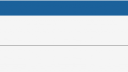Forum Replies Created
-
AuthorPosts
-
Custom JS. The error appears when I went into console mode. I will check the versions.
Thank you. I did what you provided and now get “Unable to get property ‘formatDate’ of undefined or null preference”.
Yes, I am looking for “specific custom JS examples” not a rule. In the custom JS, I would like to know how to use the timestamp and append/prepend to combine those with an existing field value.
Perhaps I’m not explaining it correctly. I have a variable with information. I want to take the current date and time (formatted as mm/dd/yyyy hh.mm) and add that, along with the contents of the variable into an existing field. Perhaps timestamp can only be used in a rule? Perhaps append/prepend can only be used in a rule? Perhaps that’s why you mentioned a rule? Not sure. I’m specifically looking to combine the above content and add that content to a field using customer JS. The former example you provided was not what I would expect to do something that, in my head at least, is a single line of code vs many lines of code..
I may not be explaining correctly, sorry. I’m looking for specific examples of the append (and prepend “function”) when used with setFieldValue and timestamp. I have searched your site and have tried many different variations with no success. So either it’s not available to me in my environment or I’m doing it wrong. I’m assuming I’m doing it wrong.
I appreciate the link AND YOUR SUPPORT. I have revieved the link a few times and still have issues. The code is very specific to their needs. I imagine my needs would be a single line of code.
February 13, 2018 at 23:21 in reply to: Error: [DFFS E-MAIL] Missing email template for "A,B" #19819Thanks Alexander. I have sent you the blob. 🙂
February 13, 2018 at 20:30 in reply to: Error: [DFFS E-MAIL] Missing email template for "A,B" #19803Hi Alexander — curious if you had any other recommendations? I am loading DFFS on a new site to see if it site specific. I’m also loading .38 although I don’t think that will make a difference.
February 12, 2018 at 23:04 in reply to: Error: [DFFS E-MAIL] Missing email template for "A,B" #19783I do have the Use custom list with workflow to send E-mails checked. It works fine with only one template name; stops working when I add another.
February 11, 2018 at 03:15 in reply to: Error: [DFFS E-MAIL] Missing email template for "A,B" #19749I did this just now and it returns
`[“OpenTicketSupport”, “OpenTicketRequestor”]February 10, 2018 at 17:04 in reply to: Error: [DFFS E-MAIL] Missing email template for "A,B" #19742I agree but for whatever reason I cannot add more than one. If there is only one, it works fine (but only 1 email). I am currently running DFFS v4.4.3.37.
DFFS_1.png shows how the rule is configured
DFFS_2.png shows how the templates exist (I didn’t do a full screen on those)
DFFS_3.png shows the error I am receivingAttachments:
Okay, I think I figured out a solution. I think in my head I was over-complicating things. Let me know if this is the right thing to do in your mind.
In the EDITFORM I simply used the “Set Field Value” for ProjNum = ABC-{ID} (only if blank). This way anytime the editform is opened and the field is blank it will assign the ID as the project number. The emails now trigger from the EDITFORM so when the user hits Save, the project number is there and is included in the emails.
Thanks Alexander.
I do like option #3 although it changes the way we add tickets a bit. So bear with me here but I added these lines:
after “newItem = spjs.utility.addItem…..”
alert(“Your ticket is “+newItem.id);and
after “location.href = url;”
setFieldValue(“ProjNum”,”ABC-“+newItem.id);On the NEWFORM, I click save and am prompted with the ticket number (alert) [ABC-42] and I can see the ProjNum field being populated [ABC-42]. However, when I get to the EDITFORM the ProjNum is blank. So I must have something in the wrong place?
Is this even possible? I’m guessing it may be because of the newItem line and the ID not yet being assigned, etc.
Keith — thanks for the response and sorry for the delay! Yes, I was attempting to the do the same with the ID field but as you stated it is assigned at Save so within DFFS I could not find a reliable way to do this. Only thing possible would be to save the data then to display an alternate tab that displays the Ticket # or something.
I have not figured out a good solution to the SLA. I created a table that contains two fields, one is concatenated value (i.e. “REPORT ISSUE-MEDIUM”) which is request type and priority. The other field is the SLA in days. In the NEW FORM I added a similar field that combines request type/priority. Unfortunately when I add the cascading dropdown, this field breaks and the dropdowns are blank. Back to the drawing board 🙂
Thank you for pointing me in the right direction, I figured it out. I don’t think I was clear in my original email.
In any event, I changed what you sent to just spjs.dffs.buildValStr(“{timestamp}”); and this provided me exactly what I needed, no need to modify the formatting at all. It outputs as Saturday, February 3, 2018 08:23:56 EST.
Thanks!
How do I make this output as: Saturday, February 3, 2018 08:23:56 EST
I tried adjusting the variables (as I would in Javascript) but it doesn’t seem to follow the same format?? Again, sorry for the novice questions and appreciate what you’ve done with the software and the great support.
-
AuthorPosts