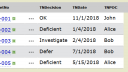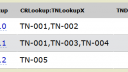Forum Replies Created
-
AuthorPosts
-
March 26, 2019 at 19:56 in reply to: Concatenate and Write Cascading Dropdown Selections to Text Field #24459
MikeS
ParticipantFollowed instructions and nothing appears when I type in the snippet with my own Level2Multi internal field name. Any other options?
Any way to modify the JS to eliminate line breaks?
Mike
March 26, 2019 at 00:35 in reply to: Concatenate and Write Cascading Dropdown Selections to Text Field #24451MikeS
ParticipantI’ve inspected the entire edit.aspx markup (View Page Source) in Firefox and there is no GetFieldValue after I click the HTML button to run the script. I do not load forms in a dialog. Am I missing something obvious?
Mike
March 25, 2019 at 20:55 in reply to: Concatenate and Write Cascading Dropdown Selections to Text Field #24441MikeS
ParticipantYes, experimenting with the separator used in the spit-line function has some effect on the output, but nothing that hits the mark. Still getting split line. No line breaks would meet the mininimum requirement.
When I press F12 in the EDIT form I cannot find the “getFieldValue” in the page markup.
Results are the same with Firefox 60.5.2 or IE 11. Using SharePoint 2013 Foundation (in house).
Mike
March 20, 2019 at 23:51 in reply to: Concatenate and Write Cascading Dropdown Selections to Text Field #24374MikeS
ParticipantMarch 19, 2019 at 21:13 in reply to: Concatenate and Write Cascading Dropdown Selections to Text Field #24359MikeS
ParticipantThe script and button are doing exactly what is needed.
Just need a bit of formatting for the text written to the Target Field (noted in the first post above):
Choice 1-Choice 1a, Choice 1b, Choice 1c | Choice 2-Choice 2a, Choice 2b (continuous string of text without introduced line breaks and no characters before “Choice 1-“)
Please ensure there are not any extraneous symbols at the end of the Target Field string upon script completion.
Thanks,
MikeMarch 19, 2019 at 00:44 in reply to: Concatenate and Write Cascading Dropdown Selections to Text Field #24355MikeS
ParticipantYes, a button in the form could trigger writing each set of selected options chosen from the cascading dropdown available options. What would I need to call it?
Mike
March 16, 2019 at 00:35 in reply to: Concatenate and Write Cascading Dropdown Selections to Text Field #24325MikeS
ParticipantI’m using the DFFS cascading dropdown with multi-choice.
I still need a solution (as described above) that copies the selected cascading dropdown options to a multi-line text box, deletes the selected options in the cascading boxes, then allows another set of available options to be selected and copied to the same multi-line text box.
I’ll use a SPD workflow to copy the multi-line text box to another list.
Thanks
Mike
February 18, 2019 at 23:57 in reply to: Display DFFS tooltips in list view on column header hover #23881MikeS
ParticipantI’ve studied the code at https://spjsblog.com/2015/03/27/spjs-simple-tooltip/ as I think that will allow the correct tooltip regardless of the selected view.
However, I’m unsure how to associate the field name(s) shown in the debug view (see attached Figure) with the HTML
call:
<td valign="top">Field 1: </td> <td valign="top"><input style="width:300px;" type="text"> <img onmouseover="SPJS_SimpleTooltip.show(this,'helpText1')" onmouseout="SPJS_SimpleTooltip.hide()" onclick="SPJS_SimpleTooltip.click(this)" src="/_layouts/images/hhelp.gif" border="0"> </td>
I assume I would call the HTML, JS, and CSS from the SharePoint .aspx page but am wondering how to integrate the various SharePoint field names (shown as List view column headers) in the HTML.
Thanks for your help.
MikeMikeS
ParticipantA great solution Alexander. I was able to modify it a bit in order to 1) write the pulled back fields to the Backlog list so I can place them in the DFFS email and 2) add additional pulled back fields. I also set up a DFFS rule so that the pulled back fields dynamically change in the Edit form as the CR Lookup field is changed by the user.
Just one item:
The TNDateBL field in the Backlog list has a format of:
2018-11-01 00:00:00
after being pulled back from the CR list.while the originating field in the CR list (TNDate) is displayed as:
11/1/2018.Any suggestions to match that format in the Backlog list? I don’t need a time stamp, just date.
Beers on the way!
Thanks,
MikeMikeS
ParticipantI have successfully used DFFS Cascading Dropdowns with a 47,000 item list. The rendering is MUCH faster using Firefox (15 sec) vs Internet Explorer (3 minutes). A CAML filter in the Optional filter field allows me to pre-filter the list based on an attribute before it shows up in the list dropdown.
MikeS
ParticipantAre the backlog items added manually, or do you want to automatically add backlog items when a CR item is created?
A: The backlog items are added manually. After adding a backlog record the user selects a CR from a single value lookup in the Backlog list.
. . . the dynamic between the three lists . . .
- The Ticket list is auto-populated from another database outside SharePoint.
- The CR list is initially auto-populated from another database outside SharePoint. The user interacts with the list by associating a single CR with multiple Ticket Numbers from a multi-value lookup in the CR list. This lookup also brings over two associated fields from the Ticket list: TNDecision and TNDate.
- The Backlog list is completely manual. The user enters a BLNo manually and then associates a single CR with a Backlog Number (BLNo) from a single-value lookup in the Backlog list. This lookup cannot bring forward the TNDecision and TNDate fields from the CR list however, so I need another solution.
A custom JS for use in DFFS would work fine. That way I could have it fire using very specific rules (e.g., permission group).
Mike
MikeS
ParticipantThanks Keith! Nice write-up. After a bit of experimentation I have two questions:
- I only need the Date, not the Time or the Day. Your JS produces: 11/26/2018, 12:08:39 PM. What is the JS to parse the timestamp and just print the Date, i.e., 11/26/2018?
- For some reason the only way I can get a line break is by placing the <br> as follows:
setFieldValue('Notes','<br><b>'+ dateTime +' '+ user +': </b>'+oldComment);This inserts a blank line at the top of the aggregated comments. Any suggestions?
Thanks!
Mike-
This reply was modified 5 years, 5 months ago by
MikeS.
MikeS
ParticipantI agree, custom JS is the way to go.
Will the custom JS be able to be run independently of the edit or add form? Is that what you mean by ‘run a query?’ Being able to add this custom JS as a CEWP in the data sheet view could be helpful, but that is strcitly a ‘nice to have.’ Otherwise I assume it will be placed in the custom JS section of DFFS and it will be triggered by a rule, e.g., on Edit or Add form Save.
When the Edit or Add form is saved then the fields should be pulled over. If possible pull them over to the Backlog list ONLY if the previously pulled over field differs from the field in the originating list. In other words, only pull over if there is an update in the originating CR list. That prevents needless updates in the Backlog list when other fields are updated (as would be the case if they were pulled over after every Save and simply copied over the same information).
Mike
MikeS
ParticipantThe attached screenshots of the three lists and an overall schematic of how they interact should be what you need.
Thank you for your help.
Mike
MikeS
ParticipantHere are additional descriptions to help you understand this better.
Overall description:
In SharePoint the user performs a single lookup (one-to-one) from List A (List_A_Field_1) to List B Title (List_B_Title). List_B_Title then brings over to List A one or more values that are associated with the List_B_title (from a previous lookup from List B to List C). So what I need is for List A to look back to List B and retrieve additional fields to List A based on the exact same combination of multiple associated fields that match between List A and List B. In essence, I’m matching a string with one or more values between two lists, and then requesting additional fields for List A from List B.More detail:
List A has an Internal Field (List_B_Title_x003_aField1) that is populated with one or more Associated Field values from a SharePoint Lookup to a Title field (List_B_Title) in List B. I need to match the values in this field to the exact same combination in List B and retrieve List_B_Field2 and List_B_Field3 to List A. Both of these fields may have multiple values based on whether List_B_Title_x003_aField1 has multiple values.The internal field names in List B for retrieval to List A are:
ListC_x003a_Date
ListC_x003a_Decisionbecause they resulted from a previous lookup from List B to List C.
Summary:
-
List B connects to List C (one-to-many)
-
List A connects to List B (one-to-one) but brings across the multiple values reflected in the List B to List C connection as an associated field
-
Retrieve additional fields to List A from List B based on an exact match to one or more values in the associated lookup fields.
Let me know if you need a diagram or additional explanation.
Mike -
AuthorPosts