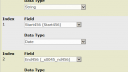Forum Replies Created
-
AuthorPosts
-
November 7, 2018 at 18:25 in reply to: Calculated and Associated fields disappear from Fields tab #22728
MikeS
ParticipantThis is a custom list. All fields were created in this list. Nothing special.
I have numerous other lists (all custom lists, no site columns) in which I experience this same problem. This is just a simple custom list that I set up.
SP 2013 treats calculated columns and lookup columns different than plain text. Any relation to this? Why would it work and then not work?
If I ignore the red warnings about missing fields the forms continue to display the calculated and lookup associated field columns and the forms function as needed. However, once I make mods to the forms in the DFFS backend I must reinitialize to ensure the fields reappear and I must reinsert the fields in the right Tabs. A recurring nuisance at this point.
Are you unable to recreate?
Mike
November 6, 2018 at 22:14 in reply to: Calculated and Associated fields disappear from Fields tab #22718MikeS
ParticipantNo, the screenshots above are the total number of columns. One lookup field and one calculated field.
November 6, 2018 at 22:06 in reply to: Calculated and Associated fields disappear from Fields tab #22712MikeS
ParticipantAttachment 2 lists all fields. Note that Cal_123 (calculated field) and ProdPhaseName:LRIP (associated lookup field) are shown and are part of my Tabs.
Attachment 3 is taken after I exited the DFFS backend. Closed the browser and re-opened. Now these two fields are missing from the Fields tab and I get the red warnings.
MikeS
ParticipantThanks for the tips Keith. Your First Idea worked great once I built up the nested statements in the Calculated Column. A SPD 2013 workflow isn’t suitable as we bulk load data via Access nightly and workflows can fail to keep up (with unpredictable results).
MikeS
ParticipantAs a point of interest, I have moved from using IE 11 to Firefox 60.x browser in order to speed load times on edit or new forms with serious lookups. This has decreased load times by 90% (from 3:15 to 0:20).
The edit form with the 3 minute load in IE uses DFFS (for a 47,000 item lookup) and SPServices (needed this for SharePoint OOTB lookup links and reverse proxy) to load a combined total of 67,000 items among three different dropdowns. Firefox Quantum’s superior rendering engine makes the load time tolerable.
MikeS
ParticipantMuch appreciated Keith. Your tips enabled me to write a custom JS function for DFFS that works great when using the forms.
However, is there a way to have custom JS loaded vis DFFS work in SharePoint 2013 Quick View (aka Data Sheet)? My users work in that view frequently to quickly enter data and the custom JS does not work as you move from row to row.
Any way to just load the JS outside of DFFS when in Quick View?
Thanks
MikeS
ParticipantThe Custom JS above works great with a very similar requirement we had: enter a single date and have 13 other date fields change to 13 different dates when form is saved.
Thanks Alexander.
October 10, 2018 at 23:54 in reply to: Associated Lookup Fields missing from DFFS List of Fields #22449MikeS
ParticipantI re-saved all forms (Display, Edit, New) in the DFFS Backend version 4.4.3.54 and eliminated the cross-version last saves. Now all associated fields appear in the Fields list and I can use them in the Tab selection. Working as it should. No further action needed.
October 10, 2018 at 22:19 in reply to: Associated Lookup Fields missing from DFFS List of Fields #22447MikeS
ParticipantYes, the missing fields are showing in the Display form back end.
MikeS
ParticipantMy lookup list exceeds the SharePoint Threshold Limit of 15,000 records (in-house limit) which made your DFFS Cascading dropdown REST API solution so valuable as it works with almost any amount (46,000 records at this point!).
Unfortunately, SPServices (which we used previously) is constrained by the same Threshold Limit. I thought you might have a custom Javascript solution similar to the vlookup solution you posted above.
Mike
MikeS
Participantv7.0.0.8 of SPJS Charts released Sept. 20 fixed the error from date fields beginning with an underscore. Nice job Alexander. Thank you.
Mike
MikeS
ParticipantThe fields that throw the errors are used in the Datatable fields (see Fig. 4). A code fix would be very appreciated. I’ll be happy to test it for you.
Mike
Attachments:
MikeS
ParticipantNo problem. Here’s an expanded description.
I have two lists related by Cascading dropdowns v3.7.22 in DFFS. There is a field in the lookup list from which I select a value using a pulldown in the current list. Since these are all text fields, and do not use the SharePoint OOTB lookup capability, there is no active link between the two lists. This means that when the value I selected from the lookup list is changed in the lookup list it is not automatically changed in the current list. I would need to de-select and re-select the lookup value in the current list pulldown to refresh it.
I would like the value selected from the dropdown in the current list to change to the updated value, i.e., automatically reflect changes in the lookup list (basically operate as the OOTB SharePoint lookup functionality)
Thanks for your help.
MikeS
ParticipantI’d like to have this same functionality with DFFS Cascading Dropdowns, i.e., the cascade field AND associated cascade fields refresh when the lookup list item is updated.
MikeS
ParticipantWe will approach this another way, by concatenating two fields, and using that for the lookup. No further action needed.
Regards,
Mike -
AuthorPosts