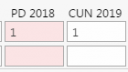Forum Replies Created
-
AuthorPosts
-
Hi Alexander,
works perfect! Thanks
MichalHi Alexander,
thanks a lot, vLookupPresetFromUrlDone works fine!
Ad peoplepicker – no, I do not use ac plugin on peoplepicker field,
some people has multiple entries but some has only one entry.
In any case – peoplepicker is not important for me now, I will not use it. Thanks.Michal
Hi Alexander,
any success?
Thanks
Michal
Adds to the previous post:
behaviour of prefilled fields depends on the field type and if vLookup new child is opened to popup or not.
See attachement:
Autocomplete multivalue field – opened to popup: OK
Autocomplete multivalue field – opened to same window: NOK (not recognized as keywords)
User or Group field – opened to popup: NOK (multiple entried matched..)
User or Group field – opened to same window: OKIs it possible to fix it?
Thanks
Michal
Attachments:
Hi Alexander,
after one week testing – multiselect works perfect.
We are encountered only one issue: When prefill autocomplete field (we use copy from parent (vlookup) to child item) – it is prefilled as item1; item2; item3 and it is not possible to work with this field – not possible to add new keyword because of “item1; item2; item3” – no items match your search…
Is it possible to run some javascript “refresh” this prefilled autocomplete field – to avoid the need to select every keyword from “dropdown”?Michal
Hi Alexander,
thanks, it works (for every “table” cell) I suppose that shade odd colums must be done via Field CSS..
Michal
Hi Alexander,
is there any simple way how to do it in display form?
I consider that there is only one possibility – use field CSS (for each individual field)…The aim is to show display form in the same visual style as edit form = like “form” – values are in a frame (like in screenshot attached).
Michal
Hi Alexander,
automatically create folder would be nice, but it is not critical (I can create folders before manually).I am using onprem 2013 (foundation).
Michal
July 1, 2016 at 12:03 in reply to: Delete "button" on child item with refresh for document library #12177I solved it. For child document library – delete document. It is not possible delete via item ID but you need exact document url.
Here it is – JS in textarea:function init_delete_vLookuChild(a,item){ return "<span style='cursor:pointer' onclick='deleteItem2(\""+ item.get_item('FileDirRef') + "/"+ item.get_item('FileLeafRef') + "\")'>Smazat</span>"; } function deleteItem2(URL,fin){ var r = confirm("Smazat přílohu:" + URL); if (r == false) return; var clientContext; var oWebsite; var fileUrl=URL; clientContext = new SP.ClientContext.get_current(); oWebsite = clientContext.get_web(); clientContext.load(oWebsite); clientContext.executeQueryAsync( function () { this.fileToDelete = oWebsite.getFileByServerRelativeUrl(fileUrl); this.fileToDelete.deleteObject(); clientContext.executeQueryAsync( Function.createDelegate(this, successHandler), Function.createDelegate(this, errorHandler) ); }, errorHandler); function successHandler() { $("#vLookupManualRefresh_vLookupOpravneni").click(); $("#vLookupManualRefresh_vLookupUcet").click(); $("#vLookupManualRefresh_vLookupExistence").click(); $("#vLookupManualRefresh_vLookupDramaturgickyPlan").click(); $("#vLookupManualRefresh_vLookupLiterarniUkazka").click(); $("#vLookupManualRefresh_vLookupPodrobnyPopis").click(); $("#vLookupManualRefresh_vLookupZivotopis").click(); $("#vLookupManualRefresh_vLookupProspekty").click(); $("#vLookupManualRefresh_vLookupPrehledAkci").click(); $("#vLookupManualRefresh_vLookupScenar").click(); $("#vLookupManualRefresh_vLookupVyrocniZpravy").click(); } function errorHandler() {alert("Error"); } }I have several vLookups in parent list and I only do not know, how to call “refresh” for particular vLookup – according to vLookup in which I use delete function. Therefore I call vLookupManualRefresh for all of them.
Alexander, do you have some idea, how to refresh only current vLookup?
MichalJune 30, 2016 at 15:46 in reply to: Delete "button" on child item with refresh for document library #12175Hi,
I have no error, but nothing is deleted.
I try change listName “New Task(s)” to my name of document library but with no success.var dRes = spjs.utility.deleteItem({"listName":"New Task(s)","id":id});Michal
I suppose that document library folder is only part of url.
And when uploading document – just not upload to /DocumentLibrary but to /DocumentLibrary/Folder.. “Folder” is known in advance (it is parent ID)Current solution “Show upload button…” is not usable for me.
Is it possible to use this (part of) code?: https://msdn.microsoft.com/en-us/library/office/dn292553.aspx
Michal
Solved:
.sbs_tdIndex_2 input, .sbs_tdIndex_4 input, .sbs_tdIndex_6 input, .sbs_tdIndex_8 input { background-color:#fbe4e5 !important; }Michal
Attachments:
Behaves same.
I try to remove options from vLookup configuration, try to pull back “ID” field in the ViewFields, but the same.
When user is SC admin – all works fine.
🙁Here it is.
Thanks
MichalAttachments:
Hi Alexander,
thanks for good news!
Workaround works!Thanks and best regards
Michal
-
AuthorPosts