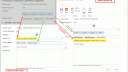Forum Replies Created
-
AuthorPosts
-
October 27, 2016 at 10:43 in reply to: Uncaught TypeError: Cannot read property 'match' of undefined #13822
Michal Riha
ParticipantI solved it already, but do not know how 🙂
Michal
Michal Riha
ParticipantHi All,
thanks for working on a new version, Alexander.
The end of classic view is conclusive. I attach a statement from MS Premier support team…:“…I wanted to let you know that I have received an answer from the product team regarding this behaviour , please read below:
Thank you for contacting Microsoft regarding your request of “Get A Link” for List Item old UI retrieves no value for Item URL
We have conducted a thorough investigation into this matter and we cannot accept this request.
To keep our engineering velocity high, we are investing in the modern UI for new functionality moving forward. The classic UI is still available to customers who are satisfied with that feature set. We do not plan on adding all new features to classic UI. Additionally we have indicated publicly that we expect to move away from Classic in the future for ODB, and continue with supporting only the modern UX. We don’t have full timing disclosed yet but working on a plan.”Michal
October 15, 2016 at 10:32 in reply to: Delete "button" on child item with refresh for document library #13666Michal Riha
ParticipantWorks perfect!
Note: ID column must be present in view.
Thanks a lot
Michal
October 13, 2016 at 18:03 in reply to: Delete "button" on child item with refresh for document library #13625Michal Riha
ParticipantHi Alexander,
thanks, but how to change the code for deleting document from document library. I use this code with no “elm”:
<script type="text/javascript"> function init_delete_vLookuChild(a,item){ return "<span style='cursor:pointer; font-style: italic; color: gray;' onclick='deleteItem3(\""+item.get_item('ID')+"\",\""+ item.get_item('FileDirRef') + "/"+ item.get_item('FileLeafRef') + "\")'>Delete</span>"; } function deleteItem3(id,docURL){ if(confirm("Delete document:" + docURL + "?")){ var dRes = spjs.utility.deleteItem({"listName":"7BBBADE3-1C24-417C-991E-BCF007CD6873","id":id,"docFullUrl":docURL}); if(dRes.success){ spjs.vLookup._init("vLookupVyuctovani",false,true); //$("#vLookupManualRefresh_vLookupVyuctovani").click(); } } } </script>How to refresh entire list view? I suppose I can use it as well.
Thanks a lot
Michal
October 11, 2016 at 12:13 in reply to: Delete "button" on child item with refresh for document library #13595Michal Riha
ParticipantYes it works – but not in list view. How is it possible to refresh vlookup after item delete in list view?
Many thanks
MichalSeptember 29, 2016 at 22:50 in reply to: Uncaught TypeError: Cannot read property 'match' of undefined #13485Michal Riha
ParticipantList is located in the root of site collection. No subsite.
I try both “/” and “{currentSite}” but it is the same wrong behaviour.Michal
Michal Riha
ParticipantWorks excelent, thanks!
MichalMichal Riha
ParticipantI found another cause of this error – list item level permissions with combination of unique permissions – see http://www.sharepointsapiens.com/blog/error-exception-from-hresult-0x80131904/
August 9, 2016 at 13:09 in reply to: Delete "button" on child item with refresh for document library #12747Michal Riha
ParticipantThanks, your method works perfect.
Is it possible to call #vLookupManualRefresh only for affected vLookup? I have 12 vLookups and need refresh only one that I am working with. I can do 12 doDeletexy() functions but I am not sure if it is perfect sollution.
Michal
Michal Riha
ParticipantHi, it is not working for me in displayform.
Michal
Michal Riha
ParticipantSolved. I suppose it is connected with permissions. Administrator has no issue, user with Read to site and DFFS + vlookup config has problem when vlookup is configured with list GUID.
When configured with url:xy – it works with no issue.Thanks for your time
Michal
Michal Riha
ParticipantHi Alexander,
works perfect! Thanks
MichalMichal Riha
ParticipantHi Alexander,
thanks a lot, vLookupPresetFromUrlDone works fine!
Ad peoplepicker – no, I do not use ac plugin on peoplepicker field,
some people has multiple entries but some has only one entry.
In any case – peoplepicker is not important for me now, I will not use it. Thanks.Michal
Michal Riha
ParticipantHi Alexander,
any success?
Thanks
Michal
Michal Riha
ParticipantAdds to the previous post:
behaviour of prefilled fields depends on the field type and if vLookup new child is opened to popup or not.
See attachement:
Autocomplete multivalue field – opened to popup: OK
Autocomplete multivalue field – opened to same window: NOK (not recognized as keywords)
User or Group field – opened to popup: NOK (multiple entried matched..)
User or Group field – opened to same window: OKIs it possible to fix it?
Thanks
Michal
Attachments:
-
AuthorPosts