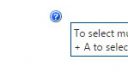Forum Replies Created
-
AuthorPosts
-
March 3, 2017 at 09:42 in reply to: Do presavaction rules ignore the if these rules true/false section? #15981
Nevermind, I am an idiot 🙂
Solution was simple after some food and coffee -> add the email sending logic to the rule checking the checkbox, and allow reversal. Problem solved.
I am not a smart man, sorry for wasting space on the forum 😛
February 10, 2017 at 09:11 in reply to: Loading custom js file in chrome caches file indefinely #15539You are, as always, the sp js messiah! Thanks, that worked brilliantly, and I am pretty ashamed i did not think of the versioning system myself… 😀
After the delayed load tweak I did not hear of any more occurences of the issue. I also uploaded the newest version 2 days ago, and since then also no more bug reports 🙂
So problem resolved, thanks again! 🙂
Hi 🙂
Issue 1 is mostly resolved now, we reorganized the fields in the form and now I have not seen any issues with the passing of the ID to the lookup column any more since then. Sot that one I think we can ignore for now 🙂
Issue 2 has not re-occurred for me for a while, we are using the version from before nov 28th version, so very little changes on the vlookup front to justify the ugrade I think. If it ends up not working Ill do it of course, but I think the delayed loading might solve the problem due to the way the form is using 3 people pickers before the vlookups. I will try the delayed load and see if this might resolve it, thanks for the tip 🙂
Hi,
It seems to exclusively happen on the edit form, and not the disp form.
Only way to “force” it seems to be letting clearing the browser cache and loading the full jquery and all other files on the opening of the edit form. That still does not always work either, so I am quite stumped as to the root cause.
All loads of the edit form after this occurs succeed and refreshes work 100% of the time. Until a day or so later it will re-occur to the same user.It is not what I would call the end of the world kind of error, but it is quite irritating for the users who after filling in the fields at the top of the form need to save and re-edit the file to add items to the vlookups.
How it looks in the UI attached.
The console does not reveal any errors when it happens unfortunately. The child list contains very few items at the moment, and per parent item there might be 1 – 5 items per vlookup in the worst case scenario in the future. So I am not worried about the capacity aspect of this.
Is there a way to add a debugger to the vlookup files? See if they are loaded properly? The rest of the form behaves as it should, even though it is only using tabs and a little bit of css on the labels to make them bold.
Attachments:
After a bit of poking I got it to sort of work by grabbing the html for the tooltip from the hidden tooltip in the background with some jquery:
1. create a target span in the html tooltip, where the custom attrivute targettooltip is the field internal name of the orginal column with the tooltip:
</br><h4>Please select the sites you are providing the information for below: <span class = "customTooltipFromDffs" targettooltip = "Sites"></span></h4></br>
2. run this function on form load in a rule:
function assignCustomTooltips(){ var customTooltipTargets = $("span.customTooltipFromDffs"); customTooltipTargets.each(function(index, element){ var tooltipTargetInternalName = $(this).attr("targettooltip") //console.log(tooltipTargetInternalName); var toolTipHtml =$("div#tooltip_" + tooltipTargetInternalName); $(this).html(toolTipHtml); }); }Result in attachment. Will likely have to add some error handling for graceful failure etc. Still I need to figure out the best way of aligning the tooltip to the end of the text of the H4 elegently somehow, but that is a problem for the next attempt 🙂
-
This reply was modified 8 years, 9 months ago by
nils.enhoerning.
Attachments:
She has not replaced it via code, but by using side by side field settings to hide the field label, and used html sections to replace the field name with an elaborate heading.
i.e. the field name is PhoneActive, while the label she uses is <h4>Are there still active phones in your office?</h4> as an example. There are some longer ones.
Is there any way to tap into your tooltip adding function to add the tooltip from the PhoneActive field to the html section? I.e. something more elegant than manually grabbing the tooltip’s html from the hidden label and adding it to the html section? 😀
My next steps are probably going to be implementing that, but since it will likely happen on dozens of columns on over 20 lists figuring out how to do this with a little code as possible will save me a lot of time 🙂
is there some way to trick the tooltip function into thinking that the custom heading is the real label? How is it finding and adding the tooltips, if I knew that I could probably just inject what your script is looking for in the html and the tooltip will be added by your script 😀
I encounter the same phenomenon of FOUC while using the october release while using the CEWP version of the solution on a display from with a lot of multiline text fields. The
DFFS_JSLink_FormOverlay.html approach unfortunately does not seem to be working in this case and the white block hiding the form just does not disappear once the form is loaded.Is there any way to alter the script to make the jslink overlay fix work for the cewp version of dffs?
That worked exquisitely 🙂
Thanks!
-
AuthorPosts