Forum Replies Created
-
AuthorPosts
-
Alexander Bautz
KeymasterHi,
I’m not sure I understand exactly what you mean. Where are the users write their input? – is it in an EditForm opened from the list view? I would think the default SharePoint behavior would be to redirect back to where you were?Please note that any “&Source=/Url/To/A/Page” in the URL will causer the page to redirect to this “Source” after save.
Alexander
Alexander Bautz
KeymasterHi,
I have wrapped this line in a “try-catch” because the variable “Strings.STS.L_DLPLite_SharingPage_SingleExternalUserText” is not available in all SP versions. The fix in v4.3.67 will not fix the issue, only display a slightly more informative error message.When hitting this error handler, I’m guessing your colleague is trying to send to an external e-mail address? – when using REST e-mail, you can only send to valid users in the organization.
To overcome this limitation in SharePoint, you can configure the send e-mail feature in DFFS to use a workflow (option in the top of the email and print tab in DFFS backend).
Hope this helps.
Alexander
Alexander Bautz
KeymasterHi,
Yes, I created it exactly as you described. As you know I’m not familiar with external lists so if there is something you need me to test you must let me know.Alexander
Alexander Bautz
KeymasterHi,
Sorry for the delay. I’m afraid this is how SharePoint handles URL’s in rich text editors. If you want to have a full URL in this multi line field, you need to use a plain text field instead.Alexander
Alexander Bautz
KeymasterHi,
I’m not sure exactly what you ask. You can configure only one tab, and then use this code in the Custom CSS to hide the tab:#tabWrapper, div.dffsTabRow{ display:none; }Alexander
Alexander Bautz
KeymasterHi,
Have you looked over the comments and code snippets above? – if so, you must be a bit more specific as to where you are stuck.Alexander
Alexander Bautz
KeymasterI’m glad you figured it out.
Alexander
Alexander Bautz
KeymasterHi,
I was finally able to set up a SQL server on Azure, with a db based on a demo from Microsoft. Unfortunately I have no problems configuring DFFS with multiple tabs. I have tested in both NewForm and DispForm. I’m however using SP 2013 on Office 365 as I don’t have access to a SP 2010 server.You can try updating to the latest version of DFFS as I handle the “missing fields” differently there, but I’m not sure this will fix it.
I’m not all that familiar with external content types and external lists, but could you possibly have modified the form to not include all fields?
Alexander
Alexander Bautz
KeymasterThanks, now I see the problem.
The files added to the “/SPJS/DSSF/Custom” folder must be referred in the JSLink setup page – in the Custom JS and CSS files (not in the Custom JS in DFFS backend):
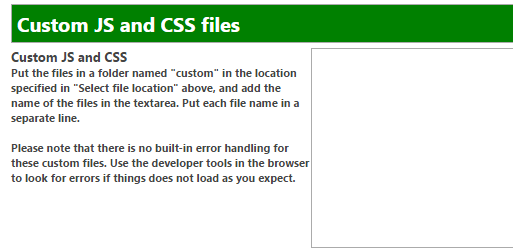
This method will load the code in all forms using the same setup (if you use a site column).
To load a custom js file in ONE DFFS form, look at the help icon above the Custom JS textarea for a link to the $.getScript jQuery method.
Hope this helps,
AlexanderAlexander Bautz
KeymasterThank you for the feedback.
Alexander
Alexander Bautz
KeymasterHi,
I have posted a new revision of this plugin. Can you test it to see if this issue is resolved in v1.4.2?You find the link to the download section here. The file is in the “IncrementalReleases” folder under “SPJS-AC”.
Alexander
Alexander Bautz
KeymasterHi,
I’m not 100% sure I understand, but have you set up the first three levels as a cascading dropdown, and only lack the lats step to filter the cost center?If so, what filter criteria would be used to query for the cost center – is it the value from the third dropdown combined with the logged in user?
How do you plan to user the current user as a filter – does the cost center have a people or group field where the user or a group the user is member of is selected?
Alexander
Alexander Bautz
KeymasterHi,
I’m sorry, but I accidentally deleted your attachment when trying to open it – can you please add it again?Alexander
Alexander Bautz
KeymasterHi,
Can you add a screenshot of the page (mask the URL) so I can see how your page layout looks. Are you aware of any master page changes?If you feel up to it, add this function to the custom js textarea to override the default function (please note that this snippet is the original function, and you must modify it locally to see if you can identify the problem):
spjs.dffs.showTooltip = function(elm){ $("#tooltipDlgHeader").hide(); var id = spjs.$(elm).attr('fin'), p = spjs.$(elm).position(), s = spjs.$(window).scrollTop(), lc = {}; if(spjs.dffs.data.isSP13){ if(spjs.$("#s4-workspace").length > 0){ s += spjs.$("#s4-workspace").scrollTop(); } p.top += s; } spjs.$("#tooltipHolderInner").html(""); if(spjs.dffs.data.isSP07 && !spjs.dffs.data.bOK){ spjs.$("#tooltipHolderInner").css({"width":"550px"}); } spjs.$("#tooltipPlaceholder").attr("pin","0").css({"position":"absolute","left":p.left+25,"top":p.top+15}); if(spjs.dffs.fields[id]!==undefined){ spjs.$("#tooltipPlaceholder").appendTo(spjs.$(elm).parent()); spjs.$("#tooltipHolderInner").html(spjs.dffs.data.tooltipObj[id]); $("#tooltipPlaceholder").css({"display":"inline","position":"absolute"}).stop(true,true).fadeIn(200); // Check left pos if(!spjs.dffs.data.isSP07){ lc.l = spjs.$("#tooltipPlaceholder").offset().left; lc.tw = spjs.$("#tooltipPlaceholder").width(); lc.ww = spjs.$(window).width(); if(lc.l + lc.tw > lc.ww){ p.left -= (lc.l + lc.tw) - lc.ww; spjs.$("#tooltipPlaceholder").css("left",p.left); } } } }Alexander
Alexander Bautz
KeymasterI’m sorry I cannot be of more help here. I simply haven’t had the time to set up an external list to test with. I might need to use Azure as I don’t have any local servers.
I’ll see what I can do, but in the meantime, please post any new information you might find, and maybe someone else can help?
Best regards,
Alexander -
AuthorPosts