I have released a new version of DFFS to fix a few bugs, and add some enhancements. You find the complete change log here.
Please post any questions or comments in the forum.
Alexander
I have released a new version of DFFS to fix a few bugs, and add some enhancements. You find the complete change log here.
Please post any questions or comments in the forum.
Alexander
You find the changed file in the incremental releases folder by following the download link here. To update you must replace the file in the folder “/SPJS/DFFS/plugins”.
The complete change log for DFFS can be found here: https://spjsblog.com/dffs/dffs-change-log/
I have updated the DFFS package to fix a small issue in license tab in DFFS backend, an an issue with the DFFS Installer not showing all lists in the dropdown.
I have also added a “path selector” to the installer so you can have it in the root site in your site collection and still use it to set up DFFS in subsites:
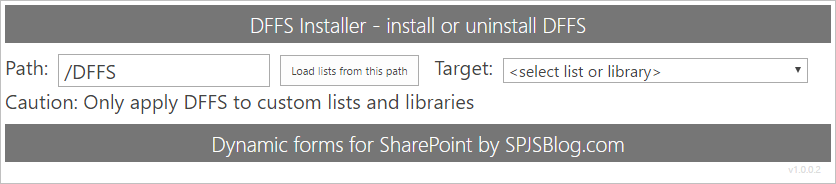
See the full change log here: https://spjsblog.com/dffs/dffs-change-log/
Alexander
This version finally fixes the loader issue from v4.4.0. I have added a few new features as well – see the change log for details: https://spjsblog.com/dffs/dffs-change-log/
The installer package is named “DFFS_September 21, 2016_v2.zip” and can be found from this page: https://spjsblog.com/dffs/
Thanks for all the feedback and help sorting out the loader issues.
Alexander
Thanks to feedback from a few different users I have been able to locate and fix the error occurring when loading DFFS with the new loader in IE8 mode.
The DFFS package has been updated to “September 21, 2016” – you find it here: https://spjsblog.com/dffs/
Thanks for all the feedback,
Alexander
I have created a new installer / loader For SP 2010 and 2013. This will ease the setup on SP 2010, and will replace the JSLink installer on SP 2013.
This new installer is part of the effort to support the new design rolling out in SharePoint online.
I will soon publish the Office 365 version of the installer to the Office Store. This will integrate in the ribbon in lists and libraries, but currently only the local version is available. The installation process is described in the user manual.
Please note that the default location for the “SPJS” document library with the DFFS files is in the SITE you use DFFS in.
You can optionally place the “SPJS” document library in the root of the SITE COLLECTION. This is described in the user manual.
This release of DFFS and plugins also features some small new features, and a few bugfixes. You find the complete change log here: https://spjsblog.com/dffs/dffs-change-log/
Please post any questions in the forum
Alexander
This is a little status update on the new layout in document libraries that are starting to roll out in SharePoint online.
DFFS will currently not work with this new layout. I’m working on a new version that will support it, but until this is ready you must change a setting to keep the classic view.
Read this article that describes how to keep the classic view: https://support.office.com/en-us/article/Switch-the-default-for-document-libraries-from-new-or-classic-66dac24b-4177-4775-bf50-3d267318caa9?ui=en-US&rs=en-US&ad=US
I’ll post updates as soon as I have a BETA ready, but it will most likely be a few months. In any case, it will be ready well before the classic view option is deprecated.
Please post any questions in the forum.
Best regards,
Alexander
The following changes to the Dynamic forms for SharePoint license types (and prices) will take effect on April 1, 2016.
The entry level license for DFFS will be scoped to a single SITE. This new license will be priced at $50.
You can buy as many as these as you like, but if you need more than 5 within the same site collection, you should go for a SITE COLLECTION license.
The new price on the SITE COLLECTION license will be $250.
The reason for this relatively large increase in price on the SITE COLLECTION license is basically that I have priced this to low from the very beginning.
The current price simply doesn’t cover the time I spend supporting and developing the solution.
This change will NOT be applied retroactively, and will therefore not affect SITE COLLECTION licenses purchased prior to this date.
From the same date these changes take effect, I’ll update the “reward program / partner program” to let individual consultants or other companies register as partners.
More information about the “application” for partners will be published soon.
The “Consultant license” will no longer be in use after this change takes effect.
Partner that conveys the sale of a SITE COLLECTION (or better) license will be eligible to receive a 10% payback. This payback requires the partner to be registered prior to the purchase, and requires a PayPal account (to receive the payback).