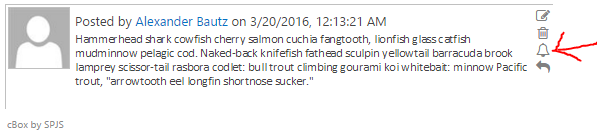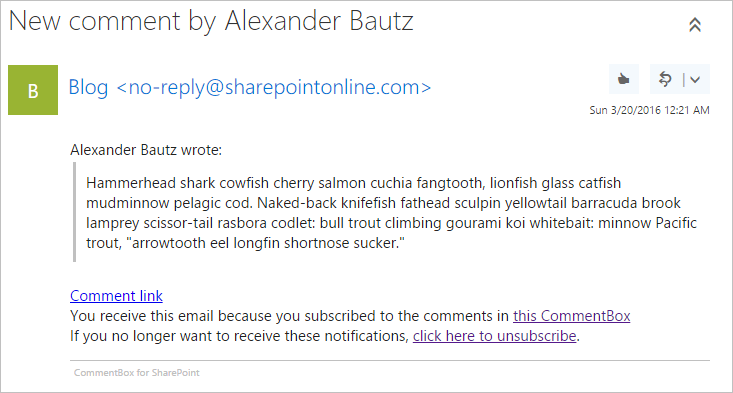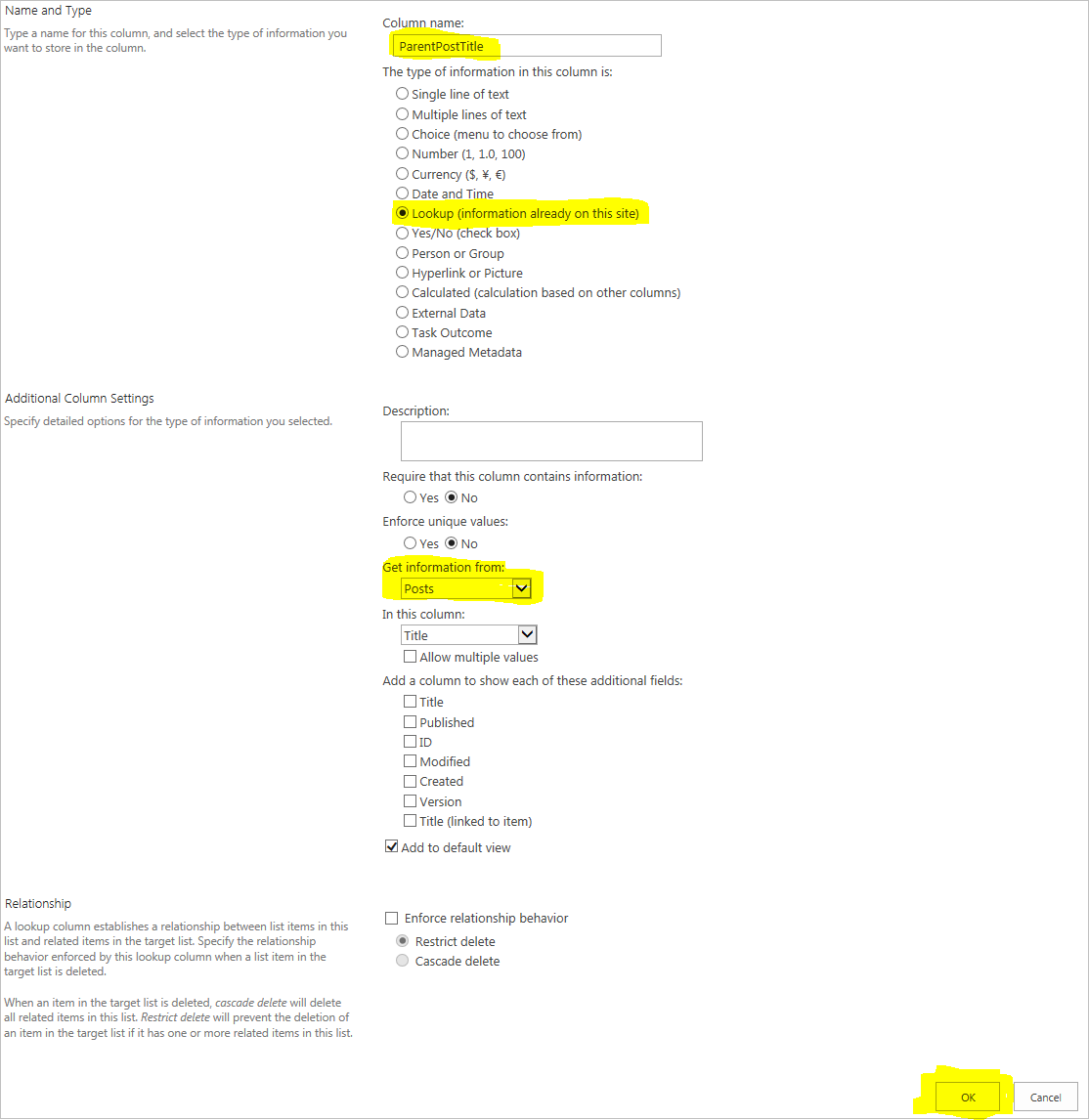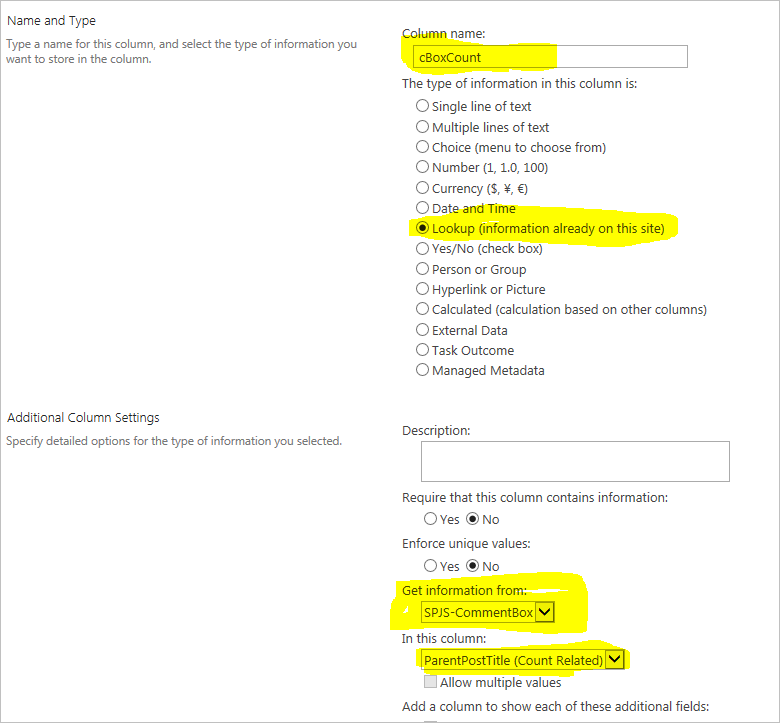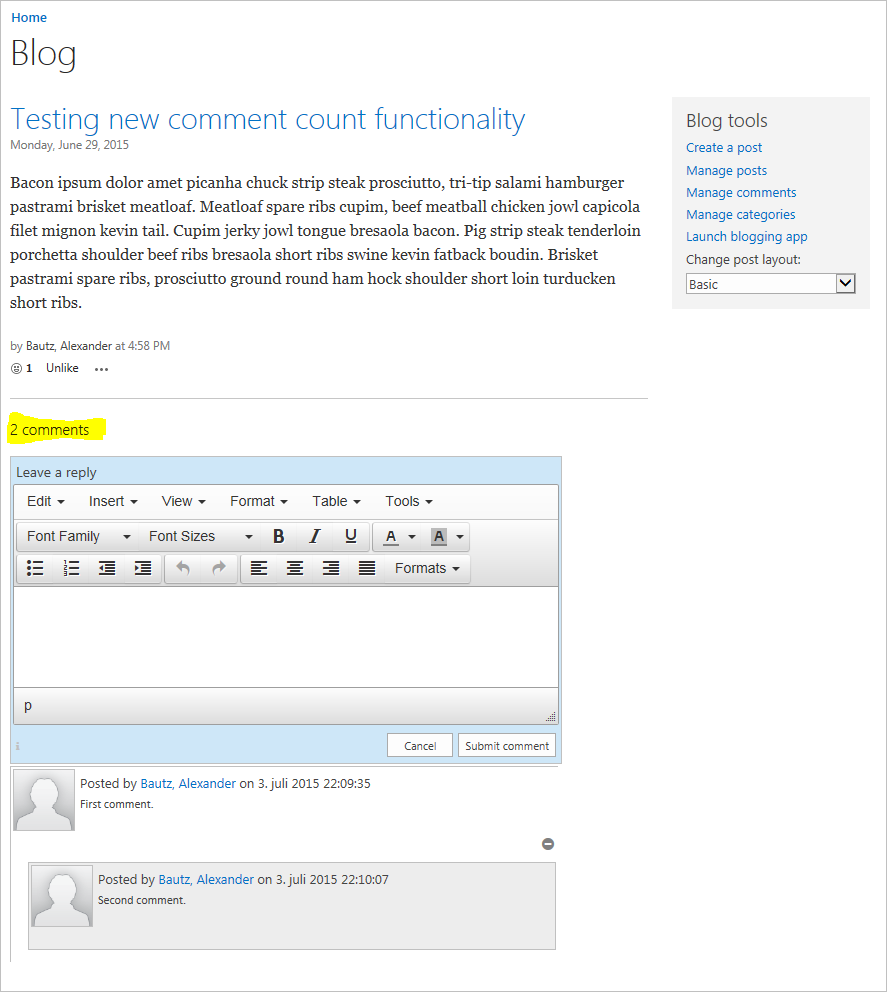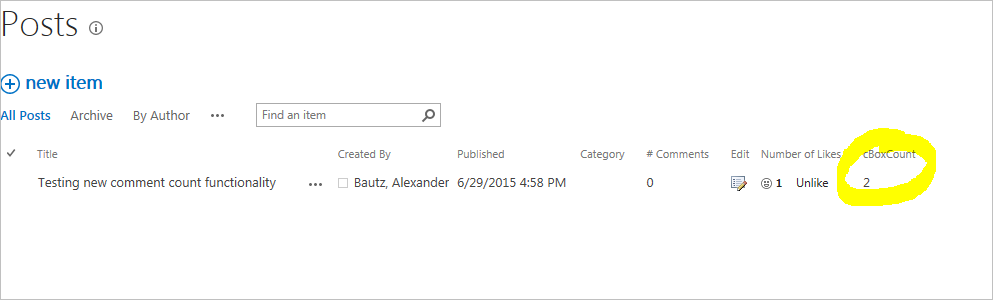By request I have updated CommentBox for SharePoint with an option to subscribe to comments.
Please note that this is a BETA version, and I will need some feedback on this new feature.
You can turn on two levels of subscription. One is a subscription to all new comments: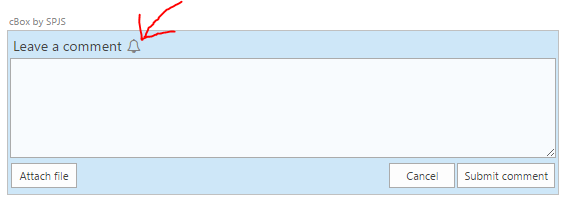
And one to subscribe to all replies to a root comment:
The email will look something like this, but you can customize it in the “argument object”:
This new feature is ONLY available in SharePoint 2013 – it is not visible in SP 2010 and because it uses the SP 2013 exclusive REST-Email feature, it WILL NOT work in SP 2010.
Please note that you must update the ” argument object” in your CEWP / setup with a few new variables – all are marked with “New in v2.6” and can be found in the file “spjs-cBox_CEWP.js.txt” in the download package.
You must update all the files from the download package. See this page to get the files and for setup instructions (not updated with all features from this BETA – look at the file “spjs-cBox_CEWP.js.txt” in the download package for all new variables).
Remember this is a BETA version, and post any comments in the forum.
Alexander