Note:
I’m far away from my safe “pure JavaScript” world here – if someone have any comments on this approach i will gladly listen!
In this article I will give an example of how to send e-mail (with CC, Bcc and HTML body) from SharePoint with JavaScript and the help of some server-side files (two variants of the aspx-page and a code-behind .cs file placed in the Layouts directory of your 12′ hive). This approach requires server access for placing the files.
I will first show you how to create a simple “contact-form”, secondly i will show you how to send the contents of a DispForm as a HTML-bodied email (in a follow-up post).
The method used passes the variables collected with javascript to the server-side file “SendMailBySessvars.aspx” or “SendMailNewWindow.aspx”. This page uses javascript to populate some hidden controls. The hidden controls is used to pass the variables to the server-side code as javascript cannot pass it’s variables directly. When the controls are populated, the server-side code is called to do the actual sending of the e-mail.
I will provide two options for sending the email:
- The current page redirects to the “SendMailBySessvars.aspx” – sends the email and redirects back.
- A new window is opened – the email is sent – and the window is closed.
The server-side files
In your SharePoint server – add these files to your 12’hive (C:Program FilesCommon FilesMicrosoft Sharedweb server extensions12TEMPLATELAYOUTSSendMailWithJavascript)
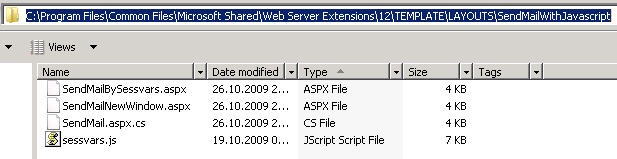
The sourcecode for the files “SendMailBySessvars.aspx”, “SendMailNewWindow.aspx” and “SendMail.aspx.cs” is provided below. The file “sessvars.js” is found here.
SourceCode for “SendMailBySessvars.aspx” – used for sending mail in the current window
<%@ Page Language="C#" AutoEventWireup="true" CodeFile="SendMail.aspx.cs" Inherits="Enquiry" %>
<!DOCTYPE html PUBLIC "-//W3C//DTD XHTML 1.0 Transitional//EN" "http://www.w3.org/TR/xhtml1/DTD/xhtml1-transitional.dtd">
<html xmlns="http://www.w3.org/1999/xhtml" >
<head runat="server">
<style>
.mailStatusMsg
{
color:#666666;
font-size:large;
border:5px gray double;
text-align:center;
}
</style>
<title>Send Mail</title>
</head>
<body>
<form id="formSendMail" runat="server">
<div style="display:none">
<asp:HiddenField ID="txtSMTP" runat="server"></asp:HiddenField>
<asp:HiddenField ID="txtSMTP_Port" runat="server"></asp:HiddenField>
<asp:HiddenField ID="txtEmailSubject" runat="server"></asp:HiddenField>
<asp:HiddenField ID="txtHtmlBody" runat="server"></asp:HiddenField>
<asp:HiddenField ID="txtFromEmail" runat="server"></asp:HiddenField>
<asp:HiddenField ID="txtToEmail" runat="server"></asp:HiddenField>
<asp:HiddenField ID="txtCCEmail" runat="server"></asp:HiddenField>
<asp:HiddenField ID="txtBccEmail" runat="server"></asp:HiddenField>
<asp:HiddenField ID="txtNewWindow" runat="server"></asp:HiddenField>
<asp:HiddenField ID="txtShowSplash" runat="server"></asp:HiddenField>
<asp:HiddenField ID="txtRedirUrl" runat="server"></asp:HiddenField>
<asp:HiddenField ID="txtTimer" runat="server"></asp:HiddenField>
<asp:HiddenField ID="txtSuccessMsg" runat="server"></asp:HiddenField>
<asp:HiddenField ID="txtErrorMsg" runat="server"></asp:HiddenField>
<asp:Button ID="btnSubmit" runat="server" Text="Submit" OnClick="btnSubmit_Click"/>
</div>
</form>
<script type="text/javascript" src="sessvars.js"></script>
<script type="text/javascript">
if(sessvars.emailBySessvars!=undefined){
if("<%=SendFunctionTriggered%>" != 1){
document.getElementById('txtSMTP').value=sessvars.emailBySessvars.SMTP;
document.getElementById('txtSMTP_Port').value=sessvars.emailBySessvars.SMTP_Port;
document.getElementById('txtEmailSubject').value=sessvars.emailBySessvars.EmailSubject;
document.getElementById('txtHtmlBody').value=sessvars.emailBySessvars.htmlBody;
document.getElementById('txtFromEmail').value=sessvars.emailBySessvars.fromEmail;
document.getElementById('txtToEmail').value=sessvars.emailBySessvars.toEmail;
document.getElementById('txtCCEmail').value=sessvars.emailBySessvars.ccEmail;
document.getElementById('txtBccEmail').value=sessvars.emailBySessvars.BccEmail;
document.getElementById('txtNewWindow').value="0";
document.getElementById('txtShowSplash').value=sessvars.emailBySessvars.ShowSplash;
document.getElementById('txtRedirUrl').value=sessvars.emailBySessvars.RedirUrl;
document.getElementById('txtTimer').value=sessvars.emailBySessvars.RedirTimer;
document.getElementById('txtSuccessMsg').value=sessvars.emailBySessvars.SuccessMsg;
document.getElementById('txtErrorMsg').value=sessvars.emailBySessvars.ErrorMsg;
// Clear sessvars
sessvars.$.clearMem();
//if(confirm("Sessvars - send mail?")){
document.getElementById('btnSubmit').click();
//}
}
}
</script>
</body>
</html>
SourceCode for “SendMailNewWindow.aspx” – used for sending mail in new window
<%@ Page Language="C#" AutoEventWireup="true" CodeFile="SendMail.aspx.cs" Inherits="Enquiry" %>
<!DOCTYPE html PUBLIC "-//W3C//DTD XHTML 1.0 Transitional//EN" "http://www.w3.org/TR/xhtml1/DTD/xhtml1-transitional.dtd">
<html xmlns="http://www.w3.org/1999/xhtml" >
<head runat="server">
<style>
.mailStatusMsg
{
color:#666666;
font-size:large;
border:5px gray double;
text-align:center;
}
</style>
<title>Send Mail</title>
</head>
<body>
<form id="formSendMail" runat="server">
<div style="display:none">
<asp:HiddenField ID="txtSMTP" runat="server"></asp:HiddenField>
<asp:HiddenField ID="txtSMTP_Port" runat="server"></asp:HiddenField>
<asp:HiddenField ID="txtEmailSubject" runat="server"></asp:HiddenField>
<asp:HiddenField ID="txtHtmlBody" runat="server"></asp:HiddenField>
<asp:HiddenField ID="txtFromEmail" runat="server"></asp:HiddenField>
<asp:HiddenField ID="txtToEmail" runat="server"></asp:HiddenField>
<asp:HiddenField ID="txtCCEmail" runat="server"></asp:HiddenField>
<asp:HiddenField ID="txtBccEmail" runat="server"></asp:HiddenField>
<asp:HiddenField ID="txtNewWindow" runat="server"></asp:HiddenField>
<asp:HiddenField ID="txtShowSplash" runat="server"></asp:HiddenField>
<asp:HiddenField ID="txtRedirUrl" runat="server"></asp:HiddenField>
<asp:HiddenField ID="txtTimer" runat="server"></asp:HiddenField>
<asp:HiddenField ID="txtSuccessMsg" runat="server"></asp:HiddenField>
<asp:HiddenField ID="txtErrorMsg" runat="server"></asp:HiddenField>
<asp:Button ID="btnSubmit" runat="server" Text="Submit" OnClick="btnSubmit_Click"/>
</div>
</form>
<script type="text/javascript" src="sessvars.js"></script>
<script type="text/javascript">
if(window.opener!=undefined){
if(window.opener.openInNewWindowAndEmail!=undefined){
if("<%=SendFunctionTriggered%>" != 1){
document.getElementById('txtSMTP').value=window.opener.openInNewWindowAndEmail.SMTP;
document.getElementById('txtSMTP_Port').value=window.opener.openInNewWindowAndEmail.SMTP_Port;
document.getElementById('txtEmailSubject').value=window.opener.openInNewWindowAndEmail.EmailSubject;
document.getElementById('txtHtmlBody').value=window.opener.openInNewWindowAndEmail.htmlBody;
document.getElementById('txtFromEmail').value=window.opener.openInNewWindowAndEmail.fromEmail;
document.getElementById('txtToEmail').value=window.opener.openInNewWindowAndEmail.toEmail;
document.getElementById('txtCCEmail').value=window.opener.openInNewWindowAndEmail.ccEmail;
document.getElementById('txtBccEmail').value=window.opener.openInNewWindowAndEmail.BccEmail;
document.getElementById('txtNewWindow').value="1";
document.getElementById('txtShowSplash').value=window.opener.openInNewWindowAndEmail.ShowSplash;
document.getElementById('txtTimer').value=window.opener.openInNewWindowAndEmail.CloseWindowTimer;
document.getElementById('txtSuccessMsg').value=window.opener.openInNewWindowAndEmail.SuccessMsg;
document.getElementById('txtErrorMsg').value=window.opener.openInNewWindowAndEmail.ErrorMsg;
//if(confirm("Window.opener - send mail?")){
document.getElementById('btnSubmit').click();
//}
}else if("<%=SendFunctionTriggered%>" == 1){
if(window.opener.openInNewWindowAndEmail.ShowSplash=="1"){
var showSplashTime = "<%=redirTimer%>" * 1000; // Milliseconds
setTimeout("self.close()", showSplashTime);
}else if(window.opener.openInNewWindowAndEmail.ShowSplash=="0"){
self.close();
}
}
}
}
</script>
</body>
</html>
SourceCode for SendMail.aspx.cs
using System;
using System.Data;
using System.Configuration;
using System.Collections;
using System.Web;
using System.Web.Security;
using System.Web.UI;
using System.Web.UI.WebControls;
using System.Web.UI.WebControls.WebParts;
using System.Web.UI.HtmlControls;
using System.Net.Mail;
public partial class Enquiry : System.Web.UI.Page
{
public string SendFunctionTriggered = string.Empty;
public string UrlStatusFlagPrefix = string.Empty;
public string EmailSendStatus = string.Empty;
public int redirTimer = 0;
protected void Page_Load(object sender, EventArgs e)
{
// Do nothing
}
protected void btnSubmit_Click(object sender, EventArgs e)
{
SendFunctionTriggered = "1";
SendMail(txtToEmail.Value, txtFromEmail.Value, txtCCEmail.Value, txtBccEmail.Value, txtEmailSubject.Value, txtHtmlBody.Value);
if (txtRedirUrl.Value.IndexOf("?") > 0)
{
UrlStatusFlagPrefix = "&";
}
else
{
UrlStatusFlagPrefix = "?";
}
if (msg == "Successful")
{
EmailSendStatus = UrlStatusFlagPrefix + "Email=Success";
}
else
{
EmailSendStatus = UrlStatusFlagPrefix + "Email=Failure";
}
if (txtNewWindow.Value == "1") // Open new window to handle send mail operation
{
if (txtShowSplash.Value == "1")
{
statusMsgDisplay();
}
}
else // Handle send mail operation in current window
{
if (txtShowSplash.Value == "1")
{
// Show status msg
statusMsgDisplay();
}
else
{
Response.Redirect(txtRedirUrl.Value + EmailSendStatus);
}
}
}
public void statusMsgDisplay()
{
redirTimer = Convert.ToInt32(txtTimer.Value);
string newString = string.Empty;
if (msg == "Successful")
{
newString = txtSuccessMsg.Value.Replace("{0}", Convert.ToString(redirTimer));
Response.Write(newString);
if (txtNewWindow.Value != "1")
{
Response.Write("<Meta http-equiv=’REFRESH’ content=’" + redirTimer + ";URL=" + txtRedirUrl.Value + EmailSendStatus + "’/>");
}
}
else
{
redirTimer = redirTimer + 3;
newString = txtErrorMsg.Value.Replace("{0}", Convert.ToString(redirTimer));
newString = newString.Replace("{1}",msg);
Response.Write(newString);
if (txtNewWindow.Value != "1")
{
Response.Write("<Meta http-equiv=’REFRESH’ content=’" + redirTimer + ";URL=" + txtRedirUrl.Value + EmailSendStatus + "’/>");
}
}
}
public string msg = string.Empty;
public string SendMail(string toList, string from, string ccList, string bccList, string subject, string body)
{
MailMessage message = new MailMessage();
SmtpClient smtpClient = new SmtpClient();
try
{
MailAddress fromAddress = new MailAddress(from);
message.From = fromAddress;
message.To.Add(toList);
if(ccList != null && ccList != string.Empty)
message.CC.Add(ccList);
if(bccList != null && bccList != string.Empty)
message.Bcc.Add(bccList);
message.Subject = subject;
message.IsBodyHtml = true;
message.Body = body;
smtpClient.Host = txtSMTP.Value;
smtpClient.Port = Convert.ToInt32(txtSMTP_Port.Value);
smtpClient.UseDefaultCredentials = true;
smtpClient.Send(message);
msg = "Successful";
}
catch (Exception ex)
{
msg = ex.Message;
}
return msg;
}
}
[/javascript]
Simple Contact form
As always we start like this:
Create a document library to hold your scripts (or a folder on the root created in SharePoint Designer). In this example i have made a document library with a relative URL of “/test/English/Javascript” (a sub site named “test” with a sub site named “English” with a document library named “Javascript”):
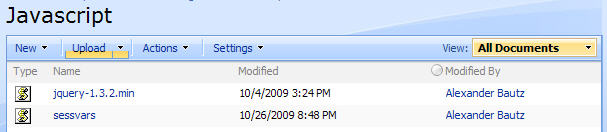
The jQuery-library is found here. The pictures and the sourcecode refers to jquery-1.3.2.min. If you download another version, be sure to update the script reference in the sourcecode.
The file “sessvars.js” is found here.
Sourcecode for the contact form:
<button id="showContactForm" onclick="javascript:toggleContactForm();">Contact me</button>
<div id="contactForm" style="display:none">
<table style="width: 500px" cellpadding="4" cellspacing="0">
<tr>
<td valign="top" style="width:100px">Your name<span class="ms-formvalidation"> *</span></td>
<td valign="top"><input id="customInputName" type="text" style="width: 300px" /></td>
</tr>
<tr>
<td valign="top" style="width:100px">Your email<span class="ms-formvalidation"> *</span></td>
<td valign="top"><input id="customInputEmail" type="text" style="width: 300px" /></td>
</tr>
<tr>
<td valign="top" style="width:100px">Message<span class="ms-formvalidation"> *</span></td>
<td valign="top"><textarea id="customInputMessage" rows="10" style="width: 100%"></textarea></td>
</tr>
<tr>
<td colspan="2" align="right">
<button onclick="javascript:emailBySessvars()">Sessvars Send Email</button>&nbsp;
<button onclick="javascript:openInNewAndEmail()">New Window Send Email</button>&nbsp;
<button onclick="javascript:toggleContactForm();">Cancel</button></td>
</tr>
</table>
</div>
<script type="text/javascript" src="/test/English/Javascript/jquery-1.3.2.min.js"></script>
<script type="text/javascript" src="/test/English/Javascript/sessvars.js"></script>
<script type="text/javascript">
function toggleContactForm(){
$('#contactForm').find(":input:not(button)").each(function(){
$(this).val('');
});
$('#showContactForm').toggle();
$('#contactForm').toggle();
}
function preSendCheck(){
var arrTovalidate = ['customInputName','customInputEmail','customInputMessage'];
$("div.ms-formvalidation").remove();
var preCheckOK = true;
$.each(arrTovalidate,function(){
var field = $("#" + this);
if(field.val()==''){
preCheckOK = false;
field.parent().append("<div class='ms-formvalidation'>You must specify a value for this required field.</div>")
}
});
return preCheckOK ;
}
function emailBySessvars(){ // Current window redirect
var sendOK = preSendCheck();
if(sendOK ){
var name = $("#customInputName").val();
var email = $("#customInputEmail").val();
var message = $("#customInputMessage").val();
sessvars.emailBySessvars = {
"SMTP":"insert your SMTP here",
"SMTP_Port":"25",
"fromEmail":email,
"toEmail":"insert the address to send the mail to here",
"ccEmail":"",
"BccEmail":"",
"EmailSubject":"Contact form by Sessvars",
"htmlBody":"Name: <br>" + name + "<br>Message:<br>" + message,
"ShowSplash":"1",
"RedirUrl":"/test/English/Javascript/SendMailWithJavascript.aspx",
"RedirTimer":"1",
"SuccessMsg":"<div class='mailStatusMsg'>E-mail successfully sendt<div style='font-size:small'>Redirecting in {0} seconds</div></div>",
"ErrorMsg":"<div class='mailStatusMsg'>Error sending message<div style='font-size:small'>{1}<br>Redirecting in {0} seconds</div></div>"
};
window.location.href='/_layouts/SendMailWithJavascript/SendMailBySessvars.aspx';
}
}
function openInNewAndEmail(){ // New window
var sendOK = preSendCheck();
if(sendOK){
var name = $("#customInputName").val();
var email = $("#customInputEmail").val();
var message = $("#customInputMessage").val();
openInNewWindowAndEmail = {
"SMTP":"insert your SMTP here",
"SMTP_Port":"25",
"fromEmail":email,
"toEmail":"insert the address to send the mail to here",
"ccEmail":"",
"BccEmail":"",
"EmailSubject":"Contact form by Window.opener",
"htmlBody":"Name: <br>" + name + "<br>Message:<br>" + message,
"ShowSplash":"1",
"CloseWindowTimer":"1",
"SuccessMsg":"<div class='mailStatusMsg'>E-mail successfully sendt<div style='font-size:small'>Closing this window in {0} seconds</div></div>",
"ErrorMsg":"<div class='mailStatusMsg'>Error sending message<div style='font-size:small'>{1}<br>Closing in {0} seconds</div></div>"
};
newwindow=window.open('/_layouts/SendMailWithJavascript/SendMailNewWindow.aspx',
'SendMail','location=no,menubar=no,resizable=no,scrollbars=no,titlebar=no,toolbar=no,width=300,height=125');
toggleContactForm();
}
}
</script>
In the code for the contact form you have to insert your SMTP-server and the “toEmail”. This example form provides buttons for both methods of sending mail.
When sending the email you are presented with a “splash-screen” like this when using “sessvars.js” and redirect in the same page:
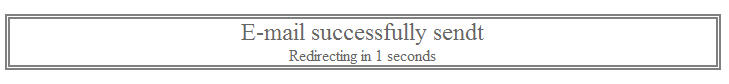
When using the sessvars.js redirect, you also get a “receipt” in the URL:

And like this when opening in a new window:
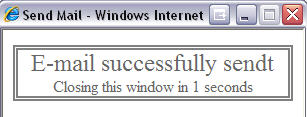
These “receipts” are based on the “SuccessMsg” and “ErrorMsg” specified in the contact form. The “placeholder” {0} and {1} in the message text are replaced with the time to close/redirect, and for “ErrorMsg” also the actual error from the “sendmail-code”.
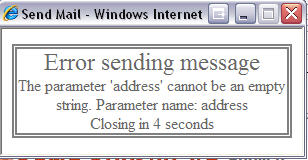
In case of an error – the splash screen is displayed for 3 seconds longer than specified.
I will follow up this one with an example on how to send the contents of a DispForm as a HTML-bodied email, but all that is to it is to loose the “contact-form-message-field” and define the “htmlBody” in the “contact-form-code” to hold the HTML-content you want to send.
I am open for questions – and as i noted above: this one is outside my comfort zone and i appreciate feedback on the selected method and tips on how to make it better.
Regards
Alexander
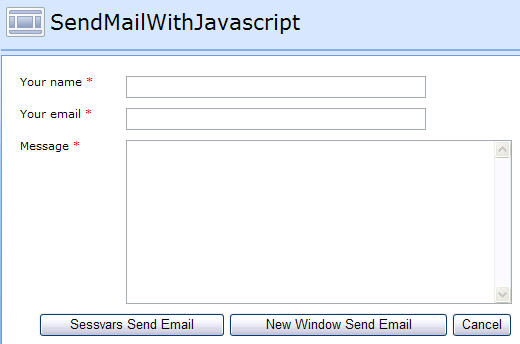
Thanks!
Hi Alexander,
Thank you for the nice article and tip.
Well, in my sharepoint web site I’ve created a workspace. This workspace contains a list of “Persons”. And also, there is another list named “Session”.
I want to implement sending email on the “Persons” list. That is, I want to be able to send emails containg information about Session items to all or a group of selected persons.
Is it possible to do this? Please, can you help me to implement it?
Best regards,
Sofiane.
Is there a way to get these scripts to work on Google Chrome, Firefox, etc. other browsers….. I know SharePoint is MS and so is IE and know some features in SharePoint do not work in other browser but curious how to get this script to work…..