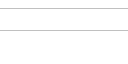Forum Replies Created
-
AuthorPosts
-
in case the form was not save because of some required fields how to reset these fields values?
for example checkbox, was set to true when the button is clicked if the form is not save the checkbox should be set to false.
-
This reply was modified 5 years, 9 months ago by
HYM.
July 30, 2019 at 21:53 in reply to: Delete "button" on child item with refresh for document library #26420Hi Alex, when we make the vLookup field as read only the delete button will be clickable?
What i am modifying: dffsLoaderOverlayText and dffs_master_licensecode
correct?no errors found in the console!
okay thanks.
For the new dffs version i am facing a problem with Dffs_loader and Dffs-loader_overlay.
the license is not working and the logo of the loading form i’ve changed it before now is not working.
any idea?yes but why when i delete a vLookup item i will be redirected to another page? i want to stay on the parent item page.
check this Alexander, you shared with us this fix before i want to know if you’ve included this fix any new dffs version
yes these 2 solutions worked fine i think now @wayne thompson can use one of them but i changed the second solution because it’s showing the file name with “%20…%20….” to look like this
function openWordAndExcelFilesInBrowser1(a, item){ var docName = item.get_item("FileLeafRef"); var fullUrl = item.get_item("EncodedAbsUrl"); //var docName = fullUrl.substring(fullUrl.lastIndexOf("/") + 1); return "<a href='"+fullUrl+"?Web=1' target='_blank'>"+docName+"</a>"; }Hi Alex, please check the attached png file.
can we add this search option inside the choice field and not above of it?Attachments:
actually i didn’t put time on it but i don’t know how to get the UniqueID of the document. i was thinking to do an API call to get “ServerRedirectedEmbedUri” and use it.
what do you think, any idea about how to find the UniqueID other than the API call?
Alex what’s the difference btw Document “UniqueId” and “GUID”?
Hi Alex, i think the issue here is with GUID, we should use the GUID of the item and not the List GUID.
Correct?what i am looking for Alex is to use the autocomplete option but i want also the field to contain data like a choice field
can we do that?check please the screenshot is an example
Attachments:
Alex i found a way to do that thank you.
but i want to know if we can make the field searchable also i want to add search option to any choice or cascade field
-
This reply was modified 5 years, 9 months ago by
-
AuthorPosts