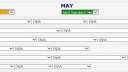Forum Replies Created
-
AuthorPosts
-
Hi All,
After another bit of help… I’ve trying to get my edit form set up so that my headings align with the side by side rows I’ve applied. The fields in my list are mainly choice options that all seem to have an auto width and don’t align with the headings I’ve set up.
Attachments:
Hi Alexander,
thanks for getting in touch…This is the code I’ve tried using in the custom JS section to colour the AprilStatus field dependent upon the choice selected. Ideally I want to be able to extend this to other fields and in particular grey out the N/A fields.
(function colorMyField(){
var val = getFieldValue(“AprilStatus”), color = “#ffffff”;
if(Val==”Due”){
color = “#00ff00”;
}
$(spjs.dffs.fields[“AprilStatus”]).css(“background-color”,color);
})();$(spjs.dffs.fields[“AprilStatus”]).find(“input”).change(function(){
colorMyField();
});Hi All,
I’m after a bit of advice to help me get started with some java scripting. I’m trying to make one of my forms really user friendly and have managed to get it much better by using the side-by-side setting (see attached screenshot). I would also like to use some of the java scripting to colour code some of the fields based on their value or when they are blank/contain N/A.
I’ve had a go at adapting some of the script found on the forum but I keep getting an 80020101 error message, i’m not sure if i’m missing a step, any help to get me started would be greatly appreciated.
thanks
Emma-
This reply was modified 7 years, 3 months ago by
Emma N. Reason: image change
Attachments:
-
AuthorPosts