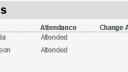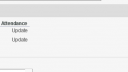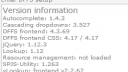Forum Replies Created
-
AuthorPosts
-
Yes, both are multiple line plain text fields. If it’s working for you, I’ll explore things further on my end.
Thanks, Alexander.
Made a minor change in the code as the extra brackets around the Field Internal names prevent the set field action (see below). One thing I noticed is that this seems to force the (Plain Text) Multi-line text field (SendToAddress) act like a single line text field. Seems like carriage returns are disabled for both values entered in through the SetFields action and when I try to manually type text. Anyway to avoid this or is this built into the Autocomplete plugin?
spjs.ac.textField({ "applyTo":"ShippingToProject", "helpText":"Project number...", "listGuid":"Project Information", "listBaseUrl":"/sites/equip", "showField":"Customer", "enforceUniqueValues":true, // New in v1.33 "rowLimit":15, "listOptionsOnFocus":true, "minLengthBeforeSearch":3, // New in v 1.4.12 "reValidateOnLoad":true, "allowAddNew":false, // New in v1.4 "isLookupInSelf":false, // New in v1.4 "filterCAML":"", // New in v1.4.3 "multiselect":false, // New in v1.4.4. If this is true, the "setFields section will not apply", "multiselectSeparator":"; ", // New in v1.4.4. "orderBy":[{"fin":"Customer","ascending":true}], // New in v1.4.5 "setFields":[ { "fromFIN":"Title", "toFIN":"ShippingToProjectName", "parseFunction":"", "skipIfEmpty":false }, { "fromFIN":"Address", "toFIN":"SendToAddress", "parseFunction":"", "skipIfEmpty":false }, { "fromFIN":"Tax_x0020_Jurisdiction", "toFIN":"TaxJurisdictionCode", "parseFunction":"", "skipIfEmpty":false } ] });Thanks for making this a sticky post!
If possible, I’d like the ability to restore a previous version of the DFFS configuration from the DFFS new/edit/display config page. I know we can use versioning in the SPJS-DynamicFormsForSharePoint list to restore a previous version, but I’ve had a few occasions where I’ve been in the config page and wished I could revert from there after testing a change.
Had to revert to our former solution since the one above kept refreshing the page too quickly and made the form look broken.
I ended up placing a rule on a Yes/No dsropdown field that our On Creation workflow would update as its last step. On Form load, if this field was still “No,” the rule would hide the form tab and show a tab with some HTML and a loading .gif. This custom refresh function reloads the page after 25 seconds.
function customReloadPage(){ setTimeout("window.open(self.location, '_self');", 25000); }Wow, that is WAY BETTER than what I was building. THANK YOU! The only improvement I would make is to customize the refresh time. Having the page reload 10 times makes it look broken.
The BETA release also fixed the issue we had with the DFFS Installer not working in 2010. This is HUGE. All combined, the redirect feature, ReloadPage function, and installer package will save us 1-2 hours of deployment time per project!
-
This reply was modified 8 years, 2 months ago by
avala.
The Beta works perfectly in 2010 and does not require
SPUpdatePage = function(){};Now I just need to figure out how to prevent the user from editing the form until the workflow has finished. Thanks, Alexander! When do you anticipate the DFFS production files will be updated?
I’ve added the above script to the custom JS tab. The button does submit the form and close the page, but it returns to the list view (default behavior).
Figured it out. Code to “toggle” a value in a vLookup column is thus.
Custom JS tab
function updateChildExample(a,item){ return "<span style='cursor:pointer' onclick='doUpdateChildExample(this,\""+item.get_item("ID")+"\")'>Update</span>"; } function doUpdateChildExample(elm,id){ var statusVar = spjs.utility.getItemByID({"listName":"TF Attendees","id":id,"viewFields":["Attendance"]}); if(statusVar.Attendance == "Attended"){ var attendVar = "Absent"; }else if (statusVar.Attendance == "Absent"){ var attendVar = "Attended"; } var res = spjs.utility.updateItem({"listName":"TF Attendees","id":id,"data":{"Attendance": attendVar}}); if(res.success){ $(elm).replaceWith("<span style='font-size:16px;color:green;font-weight:bold;'>✓</span>"); }else{ $(elm).replaceWith("<span title='"+res.errorText+"' style='font-size:16px;color:red;font-weight:bold;'></span>"); } }vLookup column configuration
Paste in the ID column{"function":"updateChildExample"}-
This reply was modified 8 years, 2 months ago by
avala. Reason: removed alert from code
See attached image for how the vLookup table looks. This table is automatically populated ahead of time.
One person, the meeting leader, updates the form throughout the meeting. In this instance, they mark each attendee as “Absent” or “Attended” as needed throughout the meeting. This means they would update multiple rows in the vLookup table per session.
This script halfway works; I’m sure I’m missing something obvious. The first condition will alert correctly and update the vLookup value correctly. The second condition will alert correctly, but not update the vLookup value. This holds true if I switch conditional values or use an “Else” instead of “Else If” statement.
It would be nice if clicking the link refreshes the vLookup table, but is not necessary.
function doUpdateChildExample(elm,id){ var statusVar = spjs.utility.getItemByID({"listName":"TF Attendees","id":id,"viewFields":["Attendance"]}); alert(statusVar.Attendance); if (statusVar="Absent"){ var attendVar= "Attended"; } else if (statusVar="Attended"){ var attendVar= "Absent"; } var res = spjs.utility.updateItem({"listName":"TF Attendees","id":id,"data":{"Attendance": attendVar}}); if(res.success){ $(elm).replaceWith("<span style='font-size:16px;color:green;font-weight:bold;'>✓</span>"); }else{ $(elm).replaceWith("<span title='"+res.errorText+"' style='font-size:16px;color:red;font-weight:bold;'></span>"); } }-
This reply was modified 8 years, 3 months ago by
avala. Reason: minor text fix and new image
Attachments:
I’ve been traveling so no worries on the timing. Is there a way to get this to work on a dropdown field with just two values?-
Never mind, this seems to work already. 🙂A couple new points.
1. Is it possible to get the vLookup table to refresh after clicking the link?
2. Is it possible to use one special configuration column to evaluation the value of Attendence field and, based on value currently in the field, use an if, then to toggle the value?For Example if Attendance field = Attended, clicking the link changes it to Did Not Attend and vice versa.
-
This reply was modified 8 years, 3 months ago by
avala.
That’s great news! I may need your help on where to get started with that.
This is the #1 request I receive from users with DFFS vLookups. Excited for a potential release.
In the meantime, is there a way to use the “delete button” solution in vLookup to update a child field from the parent? We have an attendance section in a few forms that users really just want to click a button to mark attendance from week to week.
Alexander,
I did some testing and it looks like a IE Doc Mode 8 issue.
I did a fresh install in a new SP 2010 and got the same error as described above. When I did a test in SP 2013, the installer worked correctly. Looking at the Dev Console I see our 2013 environment sets the document mode to 10. When I switched to IE 8 Document mode I received that same error as the 2010 sites. See below screenshots.
Attachments:
I’m having the same issues as Christine across all forms, lists and libraries. Image 1 shows the error while the file path name for the library and DFFS folder are correct (/sites/gwjayme/Sandy/SPJS/DFFS/js/DFFS_frontend_min.js). Receiving similar Console errors on all three forms in image 2.
-
Environment:
-
SharePoint 2010
IE 11
Document Mode 8(Default)
User agent String IE 11 (Default)
OS: Windows 10Attachments:
Version info below.
Attachments:
-
This reply was modified 8 years, 2 months ago by
-
AuthorPosts