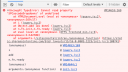Home › Forums › Cascading dropdowns › Cascade Dropdowns not usabale
- This topic has 5 replies, 2 voices, and was last updated 6 years ago by
Alexander Bautz.
-
AuthorPosts
-
-
April 16, 2019 at 02:24 #24829
I have a DFFS form that is telling me the loader file for Cascade dropdowns is not loading… but if I look at the loader it is there… further testing I added resourse managment and it works now… but still no Cascades attached is the Loader file and a screenshot the plugin error I get along with DFFS version info
Ok… html files not allowed… here is the code from the top part of the file:
<!-- DFFS CEWP Loader - August 17, 2017 --> <script type="text/javascript"> /* This variable tells the script where the SPJS document library is located current = the files are in the current site parent = the files are in the parent of current site root = the files are in the site collection root */ var dffs_folder_location = "current"; /* This variable tells DFFS which plugins to load Avaliable plugins: SPJS-casc = Cascading dropdowns SPJS-ac = Autocomplete SPJS-lookup = Lookup SPJS-vLookup = vLookup SPJS-rm = Resource management */ var spjs_plugins = [ "SPJS-casc", "SPJS-ac", "SPJS-lookup", "SPJS-rm", "SPJS-vLookup" // Required ]; /* If you have a corporate or site collection license (NOT SITE LICENSE) you can add it to this variable to have it automatically loaded in all sites using this instanse of the DFFS_loader */ var dffs_master_licensecode = ""; /******************************/ /* No changes below this line */ /******************************/-
This topic was modified 6 years ago by
Eric Dickerson. Reason: added code since html files not allowed
Attachments:
-
This topic was modified 6 years ago by
-
April 16, 2019 at 06:53 #24835
Sounds strange – try bringing up the developer tools and look at the Network tab and see if the spjs-casc.js file is loaded, and if it shows any errors.
Alexander
-
April 16, 2019 at 19:15 #24846
File does not load but it give the error below (also attached as screen shot):
Uncaught TypeError: Cannot read property 'SPCascadeDropdowns' of undefined at HTMLDocument.eval (eval at <anonymous> (jquery.js:2), <anonymous>:169:17) at i (jquery.js:2) at Object.add [as done] (jquery.js:2) at n.fn.init.n.fn.ready (jquery.js:2) at eval (eval at <anonymous> (DFFS_frontend_min.js:9), <anonymous>:1:142709) at arguments.(/sites/portal/intran…/anonymous function) (https://static.sharepointonline.com/bld/_layouts/15/16.0.8803.1223/init.js:1:100741) (anonymous) @ VM14653:169 i @ jquery.js:2 add @ jquery.js:2 n.fn.ready @ jquery.js:2 (anonymous) @ VM14644:1 arguments.(anonymous function) @ init.js:1 setTimeout (async) window.setTimeout @ init.js:1 loadConfig @ VM14644:1 (anonymous) @ VM14644:1 ExecuteOrDelayUntilEventNotified @ init.js:1 ExecuteOrDelayUntilScriptLoaded @ init.js:1 init @ VM14644:1 (anonymous) @ VM14644:1 (anonymous) @ /SPJS/DFFS/js/DFFS_frontend.min.js:9Attachments:
-
April 16, 2019 at 19:38 #24850
SPCascadeDropdowns is not referring to my cascading dropwdown, but to SPServices. Please ensure you load this script before you try to access it in Custom JS.
Alexander
-
April 16, 2019 at 19:55 #24852
Sorry… that was my confusion… this form used to use SPServices Cascade Dropdowns… we would like to switch it to DFFS Cascading dropdowns… so that error is not relevant to this discussion. Fact remains the the loader calls on spjs_casc file and the file is in the plug-in directory, but it does not load. I can give you access if that would help.
-
April 16, 2019 at 19:59 #24854
I see. Please note that the SPServices casc solution uses proper lookup columns, while the spjs-casc uses plain text fields. This means you cannot just switch from SPServices to SPJS-Casc without changing to plain text columns.
If you send me login details I’ll look at it later tonight.
Alexander
-
-
AuthorPosts
- You must be logged in to reply to this topic.