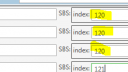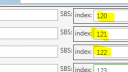Forum Replies Created
-
AuthorPosts
-
BenR
ParticipantAlexander,
I’ve followed your instructions, and returned the CASC/SBS configuration to my preferred layout – success! Nicely done!
As always, your support and efforts are greatly appreciated!
R’grds – BenR.
-
This reply was modified 5 years, 1 month ago by
BenR.
BenR
ParticipantAlexander,
This worked really well! I’ve used this method across each row in the table, and the layout is specific to only this one section of the overall form.
Really appreciate your support and efforts!
R’grds – Ben.
BenR
ParticipantAlexander,
I’ve continued to troubleshoot… First, an answer to your last question: If all Rules are disabled, does it work – No.
Continuing to troubleshoot, I’ve disabled one DFFS feature at a time, and have found a repeatable symptom – When the Cascading fields are placed on a row with other fields using SBS, the results become very unpredictable when Hide the dropdowns when they have no available options is turned on.
The symptom is that the top-tier cascade field will not display (though a screen refresh may bring it back), the second-tier will not display.
I kept SBS on, but moved the two tiers onto separate rows without any other fields, and the Cascade functions all worked perfectly.
When I returned to my preferred layout, where top-tier, second-tier, and another non-Cascade field align on a single row, the symptom returned.
In the attached screencaps, the fields LOB and SubLOB are Cascading.
As always, your support and efforts are greatly appreciated!
Reference:
Dynamic Forms for SharePoint v4.4.3.64 – March 13, 2019|CSS version: 4.46 / 4.46|spjs-utility version: 1.332|SPJS Cascading dropdowns v3.7.25BenR
ParticipantAlexander,
The addition of the Custom CSS did bring all the fields to the left, it is also affecting all the fields on three tabs… I’ve attached a screenshot that shows the result.
However, in my case, the other sections of this and the other tabs are affected too much to use.
Is there such a thing as a dummy field? In HTML, you would use a “spacer.gif” to force table rows into alignment… In my case, I would put two more fields at the end of the fourth row.
R’grds – Ben.
Attachments:
BenR
ParticipantAlexander,
If I disable all rules, the top-level field is displayed… Then –
- If I select a top-level value that has an associated level-2 value, top-level is still displayed.
- If I select a top-level value that does not have an associated level-2 value (this is the no available options case) the top-level field disappears.
R’grds – Ben.
BenR
ParticipantAlexander,
The following is on my Custom CSS tab, attached is a screenshot of setup.
R’grds – Ben.
Reference:
Custom CSS:
/* Remove padding below fieldlabel and increase the size of the formlabel when using side-by-side */
.sbs_FieldLabel{
height:auto;
}
.sbs_FieldLabel .ms-formlabel{
padding:2px 2px 0 2px;
}/* Selected tab color */
li.tabSelected a {
color: #ffffff !important;
background-color: #5fa364 !important;
border-bottom-color: transparent;
}/* Position tooltip icon to left */
.customTooltip{
float:left!important;
display:inline;
margin-right:5px;
}/* Header of tooltip call-out */
div.tooltipHolderHead {
background-color: #5fa364;
}/* Color of Alert dialog */
div.dffs_dlg_header {
background-color: #5fa364;
}input.spjs-dlg-btnOK {
background-color: #5fa364;
border: 1px #5fa364 solid;
}/* Border color of tooltip call-out */
span.tooltipContents {
border: 1px #5fa364 solid;
}Attachments:
February 19, 2016 at 16:15 in reply to: Recreating Multiline Text field with Append Changes without SP Versions… #10340BenR
ParticipantAlexander,
Perfect! Thank you for solving my problem!
R’grds – Ben.
February 17, 2016 at 18:40 in reply to: Recreating Multiline Text field with Append Changes without SP Versions… #10294BenR
ParticipantAlexander,
Unfortunately, I am at dffs_min – v3.352, where [The form is saved] trigger only executes the [Set field value] section, and does not executes [Run these functions].
You mention that two rules could accomplish the same (though not as cleanly), but I don’t see how as a rule cannot be created for a [Multiple Lines of Text] field. Can you guide me to the less-clean solution?
Greatly appreciate your effort! R’grds – Ben.
My Environment: SharePoint 2013, dffs_min – v3.352, spjs-utility – v1.257, jquery-1.10.2.min -
This reply was modified 5 years, 1 month ago by
-
AuthorPosts