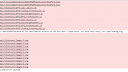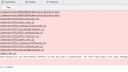Home › Forums › Classic DFFS › New DFFS Version
- This topic has 9 replies, 2 voices, and was last updated 9 years, 8 months ago by
Alexander Bautz.
-
AuthorPosts
-
-
September 2, 2015 at 13:11 #8341
Alexander,
I updated my SharePoint site with BETA 2 for Cascading Drop Downs, DFFS, SPJS-Utility, and vLookup, but had several display issues. I’ve attached a quick document showing the before vs. after and you’ll notice there are several fields that are duplicating for no reason on the updated version. I haven’t changed any rules – just took the screenshots.
Attachments:
-
September 2, 2015 at 19:01 #8343
Thank you for the feedback, are you 100% sure you haven’t loaded DFFS twice in the form?
Do you see any errors in the developer toolbar (hit F12 > Console)?
Best regards,
Alexander -
September 3, 2015 at 20:33 #8346
Hi there!
I’ve kept the CEWP files exactly the same – I only replaced the .js and .css files, so I’m pretty sure nothing is loaded twice. I’m attaching several files that show the information that appears in the Console for both FireFox and Internet Explorer 10, including the old and new versions. I have Full Control access to my entire Site Collection, so permissions shouldn’t be an issue.
Thanks in advance!
-
September 4, 2015 at 16:18 #8354
Thanks, but unfortunately I cannot recreate this. I’m finishing up the last of the fixes for the BETA 3 that I hope to publish during the weekend. I’m afraid I’ll have to ask you to test this version when I get it published.
Best regards,
Alexander -
September 4, 2015 at 17:39 #8356
I think I found the issue – and – I’m hoping you can help… 😉
But first, here’s another issue:
- On the “vLookup_frontend” file, there was a rule / function for “SPFieldLookupMulti” that I think got broken with one of the recent updates (even before the BETA).
- Can you confirm if the non-Minified code has this information for that rule / function?
case 'SPFieldLookupMulti': thisField.find('select').val(lId); thisField.find('select option[value="'+lId+'"]').trigger("dblclick"); break;For my original issue:
- On each “tab”, I have “Instructions” (a “Heading or HTML field” I added to the tab) that are hidden / unhidden with another piece of simple JavaScript.
- I think that’s what’s causing the funky display, because it worked fine on a list that didn’t have these instructions.
- The actual show / hide function is actually working just fine, it just seems to be adding additional versions of the first “column” I have listed on the DispForm / EditForm / New Form.
Below is the code that I use:
Instructions Example
<tr> <td>Instructions</td> <td> <div class="InstructionHeadOpened"> <a class="showLink" href="#" id="instructions1-show" name="instructions1-show" onclick="showHide('instructions1');return false;">Show Instructions <img alt="help" src="/_layouts/images/hhelp.gif" title="Show Help Instructions."></a> </div> <div id="instructions1" class="more" style="color:black"> <a class="hideLink" href="#" id="instructions1-hide" name="instructions1-hide" onclick="showHide('instructions1');return false;">Hide Instructions <img alt="help" src="/_layouts/images/crit_16.gif" title="Close Help Instructions."></a> <p>To create a <strong>new</strong> request:</p> </div> </td> </tr>Javascript
function showHide(shID) { if (document.getElementById(shID)) { if (document.getElementById(shID+'-show').style.display != 'none') { document.getElementById(shID+'-show').style.display = 'none'; document.getElementById(shID).style.display = 'inline'; } else { document.getElementById(shID+'-show').style.display = 'inline'; document.getElementById(shID).style.display = 'none'; } } }CSS
/* This CSS is used for the Show/Hide functionality. */ .more {display: none;font-size: 8pt;} a.showLink {text-decoration: none;display:inline;font-style: italic;font-weight:normal;font-size: 8pt;} a.showLink:hover {text-decoration: none;display:inline;} a.hideLink {text-decoration:none;display:inline;font-style: italic;font-weight:normal;font-size: 8pt;} a.hideLink:hover {text-decoration:none;display:inline;} a.showLinkText {text-decoration: none;} a.showLinkText:hover {text-decoration: none;} a.hideLinkText {text-decoration: none;} a.hideLinkText:hover {text-decoration: none;} div.InstructionHeadOpened{ display:inline; } -
September 4, 2015 at 18:37 #8357
And…one other note: If we can’t fix the display issues with the show / hide stuff, that’s totally fine. I tried removing the <tr> and <td> tags, and it works just fine.
The “vLookUp” fix would be totally appreciated! 🙂
-
September 4, 2015 at 23:29 #8358
Hi,
I have changed the trigger handling in the upcoming BETA 3 and I’m afraid I’ll have to ask you to test the trigger in the new BETA.When it comes to yous show/hide function, you must either use include a <table> tag – or loose the <tr> and <td>. The browser will “fix” the HTML by wrapping it in a <table> tag, but this may end up a bit messy.
I have trimmed down your code a bit:
<div class="InstructionHeadOpened" onclick='$(this).next().toggle();' style='cursor:pointer;'>Show / hide Instructions</div> <div class="more" style="color:black"> <p>To create a <strong>new</strong> request:</p> </div>
No need to use the “showHide” function.
PS: You could also use the “Tooltip” tab to have this instructions pop up as a tooltip.
Alexander
-
September 8, 2015 at 13:52 #8365
Thank you so much! The refined code you have works extremely well!
I’ll definitely test out the vLookup SPFieldLookupMulti function in your BETA 3 to see if that’s changed. Thanks again!
-
September 15, 2015 at 15:52 #8442
FYI – everything is working GREAT in the new version! Great work! Thanks!
-
September 15, 2015 at 18:05 #8459
Thank you for the feedback – I just posted the PROD release – you should check it out!
Best regards,
Alexander
-
-
AuthorPosts
- You must be logged in to reply to this topic.