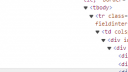-
Search Results
-
Alex, been a long time and I hope you’re doing well. I’m having an issue that may correlate to the dreaded “&” on our subsite not being encoded correctly to %26 on my browser. DFFS works fine on other lists, but when I try to install it to a new list on that subsite, I don’t get a button but instead get “URL is not for this web.” I notice, that if I switch the site base url out of the subsite with the “&” to the parent site, I don’t have issues installing to a list. As a heads up, we have recently updated to a new version of SP SE but only using Classic pages, but I don’t think that’s an issue. I wanted to get your take and see if you have any suggestions. I’m currently Classic DFFS from 8/12/2024.
Hey Alex, looking for your input/opinion on best practices for when I have a setup that would have multiple forms all in one list.
Example: I use SharePoint lists and DFFS very often to create a ticketing system for various teams. The first dropdown in almost every one of these forms is for “Request Type”. A team could have 10+ different choices to choose from for Request Type, and based on the choice, I want to present them with very different fields to fill out. Some of these fields apply to more than one request type, which is a key detail in why I’m making these posts.
Knowing this, what kind of a setup do you recommend as a best practice, because I’m quickly finding out that the way I’m doing it is resulting in a lot of rule conflict logic (I have one list that has over 80 rules on one of the forms!)
Should I separate these forms into Content Types and add the fields that cross over into multiple different request types into each content type?
Should I separate the request types and the fields into tabs in DFFS?
What are your thoughts here? The biggest issue I notice is someone will select a request type, start filling it out, and then realize that’s not the form they wanted, so they’ll change the request type to something else which triggers different rules. Well, now in some cases they are causing rule conflicts, specifically when they set a value of a field and I had a requirement set on another field when that value is set and then when they change request type, those fields aren’t even visible, they have no value, now the person can’t even save. Headache, and it’s all because of my own setup. I need to optimize it.
Interested in your thoughts, ultimately this is a “me” issue for me to resolve. One thing that could help me out is if there is a DFFS function I could leverage in Custom JS that when they change the request type, it clears out every field they might have modified, and basically resets the form, but that might not be the truly best way to go about this.
I could also just set the request type to read-only once they pick something, then they have to refresh if they chose the wrong one. Not the best user experience though, but it’ll stop this issue.
Hi Alex,
I have a requirement in which i need to create a new record in a different list (lets call it LIST-B) from LIST-A. My current rule setup is as follows in LIST-A:
Rule-A
Trigger based on field change. Checks if a particular field is “Yes” and is changed from initial value. If true, then the action is to prepare an email and then call a function that flags a variable (VARIABLE-A) to true.In my dffs_PreSaveAction, i am checking if VARIABLE-A == true and if it is then call a function to create the new record in LIST-B with some data from LIST-A. This function is an async function. So i am using the .then().catch() pattern. Depending on the response from the record creating function, i am either returning true, or false (to stop saving). However, no matter what I do inside the then() or catch(), I am not able to stop the form from saving. I am guessing this is due to the new record creating function is async. If that is the case, what are my options to achieve my requirements?
My new record creation function also sets a global variable (newRecordUrl). This is the url of the newly created record. Will setting the variable here work, if the “prepare email” action is using the [[variable:newRecordUrl]] in Rule-A? If this is not possible, what are my options for such requirements?
Greatly appreciate all your help.
Thank you!Hello all – have a weird one. We’ve had an issue a couple times in the past few months where a user fills out the form, does a save, DFFS sends the email but no actual record was created.
I have my DFFS sending occurring in the Preave action. Maybe this is a mistake. My hunch is that some error is occurring in PreSave that I’m not seeing, but DFFS still sends the email. Due to the un-seen error though, the record is not saved – even though the user thinks it did.
If any of that makes sense, has anyone else had similar issues? Any tips or canned code for error logging I can implement in my presave that any aware of?
Ideally, I want to return out of my presave and NOT send any DFFS email if any error is logged.
Thanks in advance!
Hi,
I have a requirement to send email from New form with the link to the newly created record. Here is what I tried so far:
– Use a rule that uses after form is saved trigger.
– Call a function from that rule.
– Inside the function construct the email with the link to newly created record.
– Create a separate list (which i had created earlier to make scheduled emails work).
– Create a new record in that list.
– I have aMicrosoft flow that runs periodically that picks up records from this list that hasnt been processed completely. If it needs to be sent now, it will send now and update the record as sent. If it needs to be sent on a later date, it skips it.Creating email from within a Javascript seems tedious and harder to maintain. Its pretty much impossible for those who are not developers to update this email on a later date. Is there any other solution that you can think of or recommend that can ease this process and make maintaining such rules not hard?
The same question goes for scheduled emails as well.
Thank you,
Amal Vellappillil