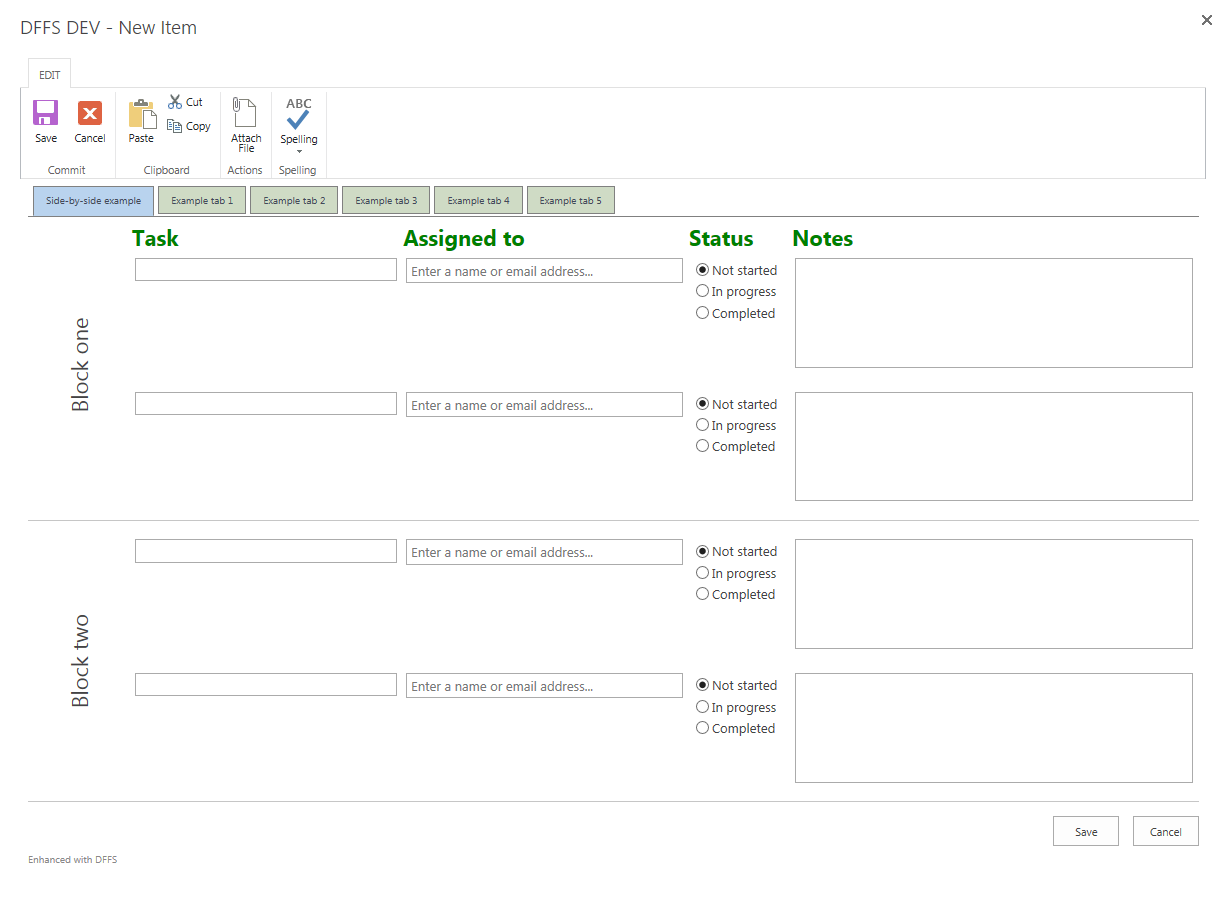Are you looking for the Modern DFFS for SharePoint online? – you can find it here: https://spjsworks.com/
What is DFFS?
Dynamic Forms for SharePoint (DFFS) is a solution that lets your customize the classic out of the box SharePoint forms to create powerful rich forms without using code. You can use this version in SharePoint 2007, 2010, 2013, 2016 and 2019. It can also be used on SharePoint online if you turn on scripting capabilities (using PowerShell).
By using the graphical user interface, you can customize the layout using headings or custom HTML, tooltips, tabs or accordions. You can arrange form fields side by side, and you can add triggers and rules to control which fields are visible, hidden, read-only or required. You can also show different form fields or tabs for different users by targeting SharePoint user groups.
Current version of the solution
You find the complete change log here.
DFFS user manual
You find a user manual describing all the features of DFFS here.
14 days fully functional trial
You can download and try the fully functional solution for 14 days.
When this trial period has ended it will have a message in the bottom of the form telling you that the trial has ended.
Do you need an extended trial? – contact med to have a 1, 2 or 3 month fully functional trial version.
Download and install
Follow these instructions on how to download and install the solution.
Buy a license
EULA
Read the license agreement before proceeding.
Step 1
Make a payment using PayPal. See details on the various license types here.
Do you prefer an invoice?
Send me an email with information on which product you want to buy, the company name and address, and the email address you want the invoice sent to. I will generate an invoice either from PayPal (quicker), or from my Norwegian bank if you prefer that.
Are you from Norway?
If so, you must request an invoice to have MVA specified.
| Site collection license : $450 * | |
| Upgrade from an existing Site to Site collection license : $300 * | |
| Company / Department license * | Contact me to discuss the price |
| Corporate license * | Contact me to discuss the price |
| Company / Department license * | Contact me to discuss the price |
* Starting from February 1, 2025 all new licenses requires a maintenance agreement with a yearly fee of 20% of the license price. The first year is included in the license price.
Step 2
Email me the transaction details and request a license code – include the name you want on the license. Use this email address. As soon as I receive the email, I will send you the license code.
Step 3
When you receive the license, add it to the DFFS backend “License” tab.
Articles and forum
I started developing DFFS in 2012, and i have done a lot of articles related to the solution over the years. You might want to look at the archives to find these articles. Use the forums for all discussions regarding DFFS.