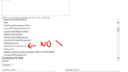Forum Replies Created
-
AuthorPosts
-
William Ellis
ParticipantI removed the delimiter line from the New and Edit forms and turned the “autoselectSingleOption”:true, back on for the Edit form. Now all of the boxes have the red outline and the ;d shows on the end of the values entered. I also tried it with your modified delimiter line. It also resulted in the same redline boxes and the ;d on the end of the values in the text boxes.
Attachments:
William Ellis
ParticipantIE 11. All of the multi-line fields are plain text. I have tried it in IE 11 and Chrome with the same results. In the photos attached, it shows that when a single value is already in the selected field and there are no additional options to choose from, it causes the red box, which also removes all selected choices from the following field(even though there is a value in the multiline text field in the list itself, just not showing in the debug field).
If there are two values in the selected box, and no values left to select from, it seems to work as intended.
Attachments:
William Ellis
ParticipantUsing SP 2013 and Windows 10, if that helps.
William Ellis
ParticipantYes. I also set that on the New form, but it still shows the ‘;d’ at the end. Seems like if the only available value in the left pick box is selected and showing in the right selected box, then the issue happens. I’m sure it is something simple I am doing wrong, just can’t figure it out.
spjs.casc.init(
{
“manualMode”:true,
“dataSource”:””,
“lookupList”:”regulatorcascades”,
“lookupListBaseUrl”:”{currentsite}”,
“lookupListFields”:[“Region”,”Country”,”Regulator”,”RegulatorShortName”,”LegalEntity”],
“thisListFields”:[“Region:multi”,”Country:multi”,”Regulator:multi”,”RegulatorShortName:multi”,”LegalEntity:multi”],
“setFields”:[],
“dropDownDefaultvalue”:””,
“filter”:””,
“hideEmptyDropdowns”:false,
“autoselectSingleOption”:true,
“clearInvalidSelection”:false,
“addOwnValue”:false,
“addOwnValueMouseover”:””,
“cancelOwnValueMouseover”:””,
“sideBySide”:true,
“multichoiceDelimiter”:”;\d”,
“debug”:false
}
);Attachments:
William Ellis
ParticipantAlexander, thank you for your quick reply! I just tried that and all it does is add the ‘;d’ to the end of the value, it doesn’t move it to another line. (see photo). This only seems to be happening for the last 3 fields where there is a single value. If I have multiple values selected for a field, it works.
Attachments:
William Ellis
ParticipantJust an update, if I set the autoselectSingleOption to False, everything seems to work. However, I need it to be set to True as the Short Name field I’d rather have auto-set behind the scenes and not visible on the form. It will always be a single value to select from.
-
AuthorPosts