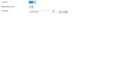Forum Replies Created
-
AuthorPosts
-
Paul Woodcock
ParticipantHi Alexander,
I’ve just realised I needed to change the number to string:
function dffs_PreSaveDuration(){ var noBaby = getFieldValue("BabyNumber").split(" ", 1); var X40 = Math.floor(noBaby*40).toString(); console.log(X40); setFieldValue("SlotLength", X40); }So all sorted. Thanks anyway!
Paul
June 12, 2020 at 14:42 in reply to: Resource Management & Calculated java script start & end date/time #30640Paul Woodcock
ParticipantHi Alexander,
I’ve worked it out, I just needed to rearrange your line of code:
setFieldValue("EventDate", [date.getDate()+"/"+(date.getMonth() + 1)+"/"+date.getFullYear(), hour, minutes]);When I tried this earlier I must of mistyped something.
Thanks again,
Paul
June 12, 2020 at 14:29 in reply to: Resource Management & Calculated java script start & end date/time #30638Paul Woodcock
ParticipantHi Alexander,
That worked like a charm. Its just displaying the date in US date format mm/dd/yyyy rather than UK date format.
I’ve tried adding:
spjs.dffs.data.lcidToDateFormat["2057"] = "d/m/y";
before the function but this did not alter the format in the form.
Paul
June 12, 2020 at 11:16 in reply to: Resource Management & Calculated java script start & end date/time #30621Paul Woodcock
ParticipantHi Alexander,
Thank you for your help. The code works for setting the minutes but there is a problem setting the hour in the StartDate field (see attachment). Its a calendar type SharePoint app.
The only this I can think of why its failing is because in the hours dropdown show 08:, 09:, 10:, 11: by default. Is the “:” causing an problem?
If I try to append the “:” to the hour it causes an error as its not a recognised date format.
Regards
Paul
Attachments:
Paul Woodcock
ParticipantHi Alexander,
Thanks, I’ve updated now and it has resolved the issue.
Regards
Paul
Paul Woodcock
ParticipantHi Alexander,
These are the versions:
/DFFS/js/DFFS_frontend.min.js v4.4.4.24
/DFFS/js/DFFS_backend.min.js v4.4.4.24
/DFFS/css/DFFS_frontend.css v4.55
/DFFS/css/DFFS_backend.css v4.49
/DFFS/plugins/SPJS-vLookup_frontend.js v2.2.147
/DFFS/plugins/SPJS-vLookup_backend.js v2.2.147
/DFFS/plugins/SPJS-ac.js v1.6.47
/DFFS/plugins/SPJS-casc.js v3.7.35
/DFFS/plugins/SPJS-lookup.js v1.1.20
/DFFS/plugins/SPJS-Utility.js v1.344
/DFFS/installer/DFFS_Installer_v2.html v2.0.0.10Regards
Paul
-
This reply was modified 3 years, 11 months ago by
Paul Woodcock.
Paul Woodcock
ParticipantHi Alex,
Thank you for taking the time to help me. I got it working. I had not appreciated that the ‘template’ must be an item in a document library rather than stored as a template within the content type settings.
Paul
-
This reply was modified 3 years, 11 months ago by
Paul Woodcock.
Paul Woodcock
ParticipantHi Alex,
– Registrars is the site
– TrainingExcessDeaths is the document library
– Forms is part of the file path but I’m not sure what it is
– RegisterDeath is the content type where the pre-registration-form.docx document template is located.I don’t have any folders in the document library.
I’ve tried just using teams/Registrars/TrainingExcessDeaths as the file path for templateLibRelUrl and targetLibPath. But I still get the same error message.
From looking at the Microsoft REST documentation I think there is a slight difference between SharePoint 2016/online and Sharepoint 2013. I’m going to try altering the REST api code tomorrow when I’m back in work.
Paul
Paul Woodcock
ParticipantHi Alex
My variables are:
var vLookupFieldname = "vLookup_Children"; // Name of the vLookup field in this list var templateLibRelUrl = _spPageContextInfo.webServerRelativeUrl + "/teams/Registrars/TrainingExcessDeaths/Forms/RegisterDeath"; // Relative URL to the document library where the template is found var templateName = "Pre-Registration-form.docx"; // Name of the tempate. It must be docx and not dotx var targetLibGUID = "{BD751507-B0AF-4ED3-9315-800384BFD011}"; // GUID of the save target document library. Used when getting and setting metadata to connect to this vLookup var targetLibPath = _spPageContextInfo.webServerRelativeUrl + "/teams/Registrars/TrainingExcessDeaths/Forms"; // Relative URL to the document library you want to save to var newDocName = "New_death_" + jQuery.now() + ".docx"; // Name of new documentPaul Woodcock
ParticipantHi,
Its an on premise SharePoint 2013 site. I also occasionally get the attached error. I’ve checked the variables again. I’m fairly certain they are correct but I’ll go back over them.
Paul
Attachments:
Paul Woodcock
ParticipantHi Alex,
I’m getting the following error message:
Failed to copy:
{“readyState”:4,”responseText”:”The length of the URL for this request exceeds the configured maxUrlLength
value.”,”Status”:400,”statusText”:”Bad Request”}I’m wondering if the document is not encoded correctly, and this is being pushed into the url?
Paul
Paul Woodcock
ParticipantHi,
I have solved by own problem by putting pipes | in the ‘Day’ field!
RegardsPaul
-
AuthorPosts