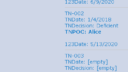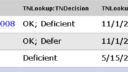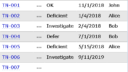Forum Replies Created
-
AuthorPosts
-
MikeS
ParticipantHow would I go about sequentially numbering (starting at ROM-0001 and correctly inserting leading zeros up to ROM-9999) regardless of a list item being deleted? Seems like I would need to keep an external count somewhere or run into the problem you noted in your August 9, 2016, post above.
Thanks
MikeMikeS
ParticipantAlexander,
How would you go about using a DFFS Rule to auto-increment a sequential number not based on the ID? The numbers should appear as follows (leading zeros based on next number to be used). This New Form rule would be triggered by membership in a SharePoint Permission Group. This allows other list adds to bypass this rule (dual function list).
ROM-0001
….
ROM-0099
….
ROM-0100
….
ROM-1000
….
ROM-9999
etc.Solutions I have used in the past involve a SPD WF and an external list that maintains the Last Number so as to assign the Next Number. This is not optimal for this context. Hopefully DFFS or a JS solution might be useful.
Thanks
MikeJune 11, 2020 at 15:01 in reply to: Show additional information on multilookup items in DispForm #30600MikeS
ParticipantThat script change adds a line break for some reason (see attached screenshot).
How could I format the main lookup field (TNLookup), e.g., in this line:
jQspjs(“#dffs_TNLookup .ms-formbody a”).each(function (i, a) {or this line (not sure where the style commands should go):
jQspjs(“#dffs_TNLookup .ms-formbody”).contents().filter(function () {Thanks,
MikeAttachments:
June 10, 2020 at 22:17 in reply to: Show additional information on multilookup items in DispForm #30588MikeS
ParticipantHow could I add formatting (e.g., bold or font-size) to one of the displayed fields? That would help the lookup field stand out from the related fields.
Thanks
MikeJune 10, 2020 at 14:25 in reply to: Show additional information on multilookup items in DispForm #30562MikeS
ParticipantYes. That was the issue and I had forgot to check that. The script works great now! Thanks for your help.
MikeJune 9, 2020 at 16:11 in reply to: Show additional information on multilookup items in DispForm #30508MikeS
ParticipantI have done more testing and added back in a Date field without the numeric prefix. That works fine. See script and screen shot.
However the Date field with the numeric prefix seems to be the issue. FIN has been checked. Still can’t get the console.log script to run w/o error even with the replaced line in the script.
Is there another way to characterize the numeric date FIN in the script?
jQspjs(“#dffs_TNLookup .ms-formbody a”).each(function (i, a) {
var id = GetUrlKeyValue(“ID”, false, a.href);
var listId = GetUrlKeyValue(“ListId”, false, a.href);
var item = spjs.utility.getItemByID({
“listName”: listId,
“id”: id,
“viewFields”: [“TNDecision”,”TNPOC”,”TNDate”,”123Date”]
});
var TNDecision1 = item.TNDecision;
if(TNDecision1 === null){
TNDecision1 = “[empty]”;
}
var TNPOC1 = item.TNPOC;
if(TNPOC1 === null){
TNPOC1 = “[empty]”;
}
var TNDate1 = item.TNDate;
if(TNDate1 === null){
TNDate1 = “[empty]”;
}else{
TNDate1 = new Date(item.TNDate.split(” “).join(“T”)).toLocaleDateString();
}
var Date123 = item[“123Date”];
if(Date123 === null){
Date123 = “[empty]”;
}else{
Date123 = new Date(item[“123Date”].split(” “).join(“T”)).toLocaleDateString();
}
var b = [];
b.push(“TNDate: ” + TNDate1);
b.push(“TNDecision: ” + TNDecision1);
b.push(“TNPOC: ” + TNPOC1);
b.push(“123Date: ” + Date123);
jQuery(a).append(“<div>” + b.join(“<br>”) + “</div>”);
});
// Separate each item
jQspjs(“#dffs_TNLookup .ms-formbody”).contents().filter(function () {
return (this.nodeType === 3 && this.nodeValue === “; “);
}).replaceWith(“<hr>”);Attachments:
June 9, 2020 at 15:04 in reply to: Show additional information on multilookup items in DispForm #30503MikeS
ParticipantThe console log query placed in the Display form Custom JS (same place I have the script above) returns the following:
ReferenceError: listId is not defined.
Mike
June 9, 2020 at 13:58 in reply to: Show additional information on multilookup items in DispForm #30497MikeS
ParticipantI keep getting an [empty] date returned with this mod. See screen shot.
Script:
jQspjs(“#dffs_TNLookup .ms-formbody a”).each(function (i, a) {
var id = GetUrlKeyValue(“ID”, false, a.href);
var listId = GetUrlKeyValue(“ListId”, false, a.href);
var item = spjs.utility.getItemByID({
“listName”: listId,
“id”: id,
“viewFields”: [“TNDecision”,”TNPOC”,”123Date”]
});
var TNDecision = item.TNDecision;
if(TNDecision === null){
TNDecision = “[empty]”;
}
var TNPOC = item.TNPOC;
if(TNPOC === null){
TNPOC = “[empty]”;
}
var Date123 = item[“123Date”];
if(Date123 === null){
Date123 = “[empty]”;
}else{
Date123 = new Date(item[“123Date”].split(” “).join(“T”)).toLocaleDateString();
}
var b = [];
b.push(“TNDecision: ” + TNDecision);
b.push(“TNPOC: ” + TNPOC);
b.push(“123Date: ” + Date123);
jQuery(a).append(“<div>” + b.join(“<br>”) + “/<div>”);
});
// Separate each item
jQspjs(“#dffs_TNLookup .ms-formbody”).contents().filter(function () {
return (this.nodeType === 3 && this.nodeValue === “; “);
}).replaceWith(“<hr>”);One other thing: I had to remove the ‘/’ before the closing div or it would appear in the UI. Doesn’t seem like a good work-around due to markup standards. You can see the ‘/’ in the attached screen shot.
Mike
Attachments:
June 8, 2020 at 23:41 in reply to: Show additional information on multilookup items in DispForm #30493MikeS
ParticipantMuch better! This will work.
One issue: I have field names that start with numeric values, e.g., 123Date, and the script throws an error in the CustomJS box. Is there a way to escqpe such fields in the script? Changing field names is not an option.
UI thing: the <hr> hardly shows up between records. Original script had a dark line.
Thanks,
MikeJune 8, 2020 at 22:19 in reply to: Show additional information on multilookup items in DispForm #30488MikeS
ParticipantThere could be multiple items with one of more blank (empty) Related Fields. For example the TNDate field could be empty on one or all Lookups. I’m fine with testing for that, but still getting error on form load (TypeError: item.TNDate is null) and no <hr> break between records with multiple lookups.
A single lookup with empty Related Fields displays fine.
Script:
jQspjs(“#dffs_TNLookup .ms-formbody a”).each(function (i, a) {
var id = GetUrlKeyValue(“ID”, false, a.href);
var listId = GetUrlKeyValue(“ListId”, false, a.href);
var item = spjs.utility.getItemByID({
“listName”: listId,
“id”: id,
“viewFields”: [“TNDecision”,”TNPOC”,”TNDate”]
});
var b = [];
b.push(“<br>TNDecision: ” + (item.TNDecision !== null ? item.TNDecision : “”));
b.push(“TNPOC: ” + (item.TNPOC !== null ? item.TNPOC : “”));
b.push(“TNDate: ” + item.TNDate !== null ? new Date(item.TNDate.split(” “).join(“T”)).toLocaleDateString() : “”);
jQuery(a).append(b.join(“<br>”));
});
// Separate each item
jQspjs(“#dffs_TNLookup .ms-formbody”).contents().filter(function () {
return (this.nodeType === 4 && this.nodeValue === “; “);
}).replaceWith(“<hr>”);Mike
June 8, 2020 at 21:29 in reply to: Show additional information on multilookup items in DispForm #30483MikeS
ParticipantRevised JS
`jQspjs(“#dffs_TNLookup .ms-formbody a”).each(function (i, a) {
var id = GetUrlKeyValue(“ID”, false, a.href);
var listId = GetUrlKeyValue(“ListId”, false, a.href);
var item = spjs.utility.getItemByID({
“listName”: listId,
“id”: id,
“viewFields”: [“TNDecision”,”TNPOC”,”TNDate”]
});
var b = [];
b.push(“<br>TNDecision: ” + item.TNDecision);
b.push(“TNPOC: ” + (item.TNPOC !== null ? item.TNPOC : “”));
b.push(“TNDate: ” + new Date(item.TNDate.split(” “).join(“T”)).toLocaleDateString());
jQuery(a).append(b.join(“<br>”));
});
// Separate each item
jQspjs(“#dffs_TNLookup .ms-formbody”).contents().filter(function () {
return (this.nodeType === 4 && this.nodeValue === “; “);
}).replaceWith(“<hr>”);’Gives me this error in the Display form when launching
DFFS: There is an error in the Custom JS textarea:
*************************************
TypeError: item.TNDate is null
*************************************
Please enter setup and revise.The Display form then has incorrect formatting as shown in attached screen shot.
Mike
Attachments:
June 8, 2020 at 20:59 in reply to: Show additional information on multilookup items in DispForm #30472MikeS
ParticipantI keep getting a field value of NULL returned for the Related Fields, or an error message to that effect.
My script:
`jQspjs(“#dffs_TNLookup .ms-formbody a”).each(function (i, a) {
var id = GetUrlKeyValue(“ID”, false, a.href);
var listId = GetUrlKeyValue(“ListId”, false, a.href);
var item = spjs.utility.getItemByID({
“listName”: listId,
“id”: id,
“viewFields”: [“TNLookup_x003a_TNDecision”,”TNLookup_x003a_TNPOC”,”TNLookup_x003a_TNDate”]
});
var b = [];
b.push(“<br>TNDecision: ” + item.TNLookup_x003a_TNDecision);
b.push(“TNPOC: ” + (item.TNLookup_x003a_TNPOC !== null ? item.TNLookup_x003a_TNPOC : “”));
b.push(“TNDate: ” + new Date(item.TNLookup_x003a_TNDate.split(” “).join(“T”)).toLocaleDateString());
jQuery(a).append(b.join(“<br>”));
});
// Separate each item
jQspjs(“#dffs_TNLookup .ms-formbody”).contents().filter(function () {
return (this.nodeType === 3 && this.nodeValue === “; “);
}).replaceWith(“<hr>”);’Screen shots are attached.
Thanks for your help. The UI looks like it will work fine once this is resolved.
Mike-
This reply was modified 3 years, 10 months ago by
MikeS.
December 7, 2019 at 00:15 in reply to: Concatenate and Write Cascading Dropdown Selections to Text Field #27872MikeS
ParticipantAwesome solution Alexander. Works perfectly. Thank you!
Mike
December 3, 2019 at 01:07 in reply to: Concatenate and Write Cascading Dropdown Selections to Text Field #27811MikeS
ParticipantAlexander,
I’ve worked for some time with the AutoComplete plug-in based on your suggestion. I’m unable to get a concatenated list of the three fields in the toFIN field. All I see in the toFIN box is the last field specified in the array. Do my array statements look OK?
"setFields": [ { "fromFIN":"Title", "joinBy":",", "toFIN":"RackCombo", "parseFunction":"", "skipIfEmpty":true }, { "fromFIN":"SerialNo", "joinBy":",", "toFIN":"RackCombo", "parseFunction":"", "skipIfEmpty":true }, { "fromFIN":"MfrDate", "joinBy":",", "toFIN":"RackCombo", "parseFunction":"", "skipIfEmpty":true },Once I get that solved I still need to be able to add additional sets of three fields to the same toFIN text box (or another text box) with a <br> separating each set of three fields – like a collector or aggregator text box. Any tips on that would be much appreciated.
Thanks
MikeNovember 28, 2019 at 00:31 in reply to: Concatenate and Write Cascading Dropdown Selections to Text Field #27764MikeS
ParticipantAlexander,
I would appreciate you assistance on a variation of this code.
I’m using a DFFS cascading dropdown in an Inventory list with a multi-choice on a Rack Number field from a lookup to a Rack number list. I need to select one or more Rack Numbers in my Inventory list and automatically pull forward additional fields from the Rack list. These additional fields (Serial Number, Mfr Date) do not need to be part of any dropdown in the Inventory List as they are fixed for each Rack. However they should be visible below the Lookup field when a Rack No is chosen. (There will be duplicate Rack Numbers in the Rack Number list but your code above does a good job of just showing one Rack Number in the lookup field no matter how many duplicates.)
I then need to concatenate each Rack No and the pulled forward additional fields in a multi-line Rich Text field (with line breaks) in my Inventory list. It appears I must use a Rich Text field for this collection of concatenated fields as I need a line break that will translate to a Word document (via a SPD Workflow) and show up as a set of rows (like a table) rather than one long string.
Example of the final multi-line field in SharePoint:
Rack1 – Serial Number, Mfr Date </br>
Rack2 – Serial Number, Mfr Date </br>
etc.Thanks for your help,
Mike -
AuthorPosts