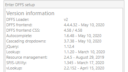Forum Replies Created
-
AuthorPosts
-
Paul Lynch
ParticipantCan I get DFFS to populate a Date/Time column rather than a text column?
I’m using a rule to set a field with this time date stamp..
{timestamp[dd.MM.yyyy hh.mm.ss]}I’ve been using it to set a text field (works great) but this was because I could not get this to populate a default SP date and time field. The text field is populated with my local/regional time zone GMT (not default SP site timezone which is set to EST).
The form I am building will be used across multiple timezones. So really need to populate the SP date and time field. As I beleive this is dynamic i.e. person viewing it sees the date and time in their own zone?
Or at least the default SP timezone would be better than my own local one.
Paul Lynch
ParticipantHi Alexander,
Your posts above are great, and I used them to create the button that checks required fields first, and then emails and saves the form.
Could you tell me how to tweak it so that instead of saving the form, it saves and redirects back to edit form. I set this in MISC tab of DFFS Settings but that only applies to the SAVE button which is now hidden.
Guessing I need to somehow incorporate this
onclick="if (!PreSaveItem()) return false;if (SPClientForms.ClientFormManager.SubmitClientForm('WPQ4')) return false;WebForm_DoPostBackWithOptions(new WebForm_PostBackOptions("ctl00$ctl33$g_6ec32bfa_1664_4f8c_8627_2f5fa1bf19d6$ctl00$toolBarTbl$RightRptControls$ctl00$ctl00$diidIOSaveItem", "", true, "", "", false, true))"into my custom send function
function send() { setFieldValue("Name_of_your_field", "The value you want to set"); var allReqFieldsFilled = spjs.dffs.check_Mandatory(); if (!allReqFieldsFilled) { spjs.dffs.alert({ "title": "Missing required fields", "msg": "You must fill in all required fields", "ok": function(){ // Close dlg } }); // Exit send fn return false; } // add the rest of your send fn here }-
This reply was modified 3 years, 10 months ago by
Paul Lynch.
Paul Lynch
ParticipantNo worries, will wait for next release.
My version below..
Version
DFFS Loader: v2
DFFS frontend: 4.4.4.32 – May 10, 2020
DFFS frontend CSS: 4.58 /
Autocomplete: 1.6.48 – May 10, 2020
Cascading dropdowns: 3.7.38 – May 10, 2020
jQuery: 1.12.4
Lookup: 1.1.20 – March 10, 2020
Resource management: 2.4.5 – August 29, 2019
SPJS-Utility: 1.345 – March 17, 2020
vLookup: 2.2.152 – April 15, 2020Attachments:
Paul Lynch
ParticipantI think I have replicated Kasey’s issue.
Although for me it fails in both Chrome and IE11, strangely my people picker fields are correctly set to read only in Firefox!
When my editform loads, a rule is triggered which is supposed to set two people picker fields to read only. But they are just show blank.
Some troubleshooting/configuration:
I disabled all rules except one, and debugged it to check what and if it is validating.
It also triggers a message and sets a non people picker field to read only (these work).
This rule is set to run on load only.
If the people picker fields are not changed they populate, and are shown populated in a SP list form.
I also tried setting them to visible AND read only, but either way makes no difference.May 29, 2020 at 12:20 in reply to: Content Types and DFFS – newform.aspx opening different starting tabs/rules #30346Paul Lynch
ParticipantHi Alex,
I am trying to get the above Query string Link to work for editform.aspx but having an issue because I am not sure how to write the parameter.
Newform is straight forward..
../Lists/YourList/NewForm.aspx?ShowForm=FirstType
But Editform has things like
?ID=
&Source= (handy redirect)Looking to create a link in the send email function in a newform.aspx. The link in the email will take the user to the editform.aspx with a specific URL that will show them a specific form (based on a Query string rule)
e.g. I know I am writing this wrong..
../Lists/YourList/Editform.aspx?ID={ID}&ShowForm=ThirdType&Source=etc...Also in newform, the form has not populated the ID, so not sure I can even do this, unless there is a way to use the _DFFSID?
-
This reply was modified 3 years, 10 months ago by
Paul Lynch.
-
This reply was modified 3 years, 10 months ago by
Paul Lynch.
Paul Lynch
ParticipantThis works perfectly thank you Alex
Paul Lynch
Participantexample of where where I am clicking
Attachments:
Paul Lynch
ParticipantHi Alex,
Believe this is related to this post, am trying to do the opposite thing than this lady.
When a user clicks on the Name of a file in the vlookup in a form, I want it to open the excel file in excel online, not in a _target=blank tab (which causes the file to download).
This mimics the default SP Doc library view where if you click on the file name it opens in O365 (excel online) does not download.
Setup – using Chrome btw and latest version of DFFS. (although would like it to force this behaviour in IE/Edge too)
list1 and a vlookup to library1 – library1 contains excel files.
In my list form, the vlookup uses FileLeafRef to show a link to open the excel document.
(LinkFilenameNoMenu,LinkFilename are computed and do not appear as links)
Guessing it might be a special function like above I need to add?
KR
Paul-
This reply was modified 3 years, 11 months ago by
Paul Lynch.
-
This reply was modified 3 years, 11 months ago by
Paul Lynch.
Paul Lynch
ParticipantWorks, thanks Alex!
Paul Lynch
Participantwas using single {}
Awesome thanks!
April 28, 2020 at 09:42 in reply to: Content Types and DFFS – newform.aspx opening different starting tabs/rules #29663Paul Lynch
ParticipantThanks Alex this fixed it.
Not sure why I did not even try this.
April 23, 2020 at 16:35 in reply to: Content Types and DFFS – newform.aspx opening different starting tabs/rules #29594Paul Lynch
ParticipantThanks Alex,
This seemed to work brilliantly at first.
But when I tried to add two URL Query Strings via two rules, one rule appears to stop being applied. (the first rule)
I debugged both rules, and it seems to successfully apply the Query String logic and turn green (depending on the URL) and the other a red false as expected. But for first rule, it does not do anything, as if there is no query string at all in the URL.
What is really strange is that if I change the order of the rules around (the second one is then applied not the first one). These are the only two rules on the form.
I thought something had gone corrupt, so I created a new list and installed DFFS again, and had same outcome.
Configuration
TAB 0 (Index 0) and TAB 1 (Index 1)RULE 1
TAB 0 – ShowForm=FirstType (this is in the rules for Query String)
Set to hide tab 0 (hides a Unique ID, and shows a Unique ID in TAB 1)
RULE 2
Set to hide tab 0 (hides a Unique ID, and shows a Unique ID in TAB 1)
TAB 1 – ShowForm=SecondType (this is in the rules for Query StringThe result of the above configuration:
URL – …/Lists/YourList/NewForm.aspx?ShowForm=FirstType
just shows up the form as if no rules were applied.
URL – …/Lists/YourList/NewForm.aspx?ShowForm=SecondType
Follows the rule.Both debugs show they action rules correctly.
Switching RULE 1 and RULE 2 around, causes one to work the other to not work.
-
This reply was modified 3 years, 12 months ago by
Paul Lynch.
-
This reply was modified 3 years, 12 months ago by
Paul Lynch.
-
This reply was modified 3 years, 12 months ago by
Paul Lynch.
Paul Lynch
ParticipantThanks! With the help of the debug it became clear it was something to do with the Prefill values in child as it was returning 0 results because the parentID field was not being populated, so no results were appearing.
Now working (sorry changed so many things at once before working I cannot say exactly what I did wrong to help future users).
Below is the final piece of the jigsaw to get this form ready..
jQuery("#dffs_LinkToParentItem input:first").val("click to see more details");Replace LinkToParentItem with your field internal name.
My steps:
1. My prefill child works (ItemRelURL, and it prefills a relative link which is accurate.2. This relative link (format /teams/gcoiti/Lists/Parent/DispForm.aspx?ID=8 goes into a multiline of text rich text field. But it does not appear as a link just text. Should I use another column type?
3. This column has internal field name of “Linktoform”
4. I go into the child DFFS settings, and in the custom tab I entered
jQuery("#dffs_Linktoform input:first").val("click to see more details");5. But still the none clickable Relative URL shows up in the column Linktoform (in list view which is ideally where I want to show it) and child item display form (which is not so important)
Wondering if I could get bit more help to make this work?
Paul Lynch
ParticipantThanks for this info!
Sorry to piggy back this thread – but my vlookup table (in the parent form) is suddenly no longer rendering/appearing, just disappears as it loads.
The child items are still being created though.
I’ve tried re-creating the vlookup but no luck.
I’ve remove any and all CSS in DFFS, on the page, and stripped back all settings to very basics? (there is no jquery either I could not get your code above to work). I also removed all the pre-populated child fields.
Is there a way I can debug/troubleshoot this?
-
This reply was modified 4 years, 10 months ago by
Paul Lynch.
-
This reply was modified 4 years, 10 months ago by
Paul Lynch.
Paul Lynch
Participantsorry forgot the attachment!
Attachments:
-
This reply was modified 3 years, 10 months ago by
-
AuthorPosts