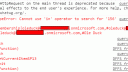Forum Replies Created
-
AuthorPosts
-
May 8, 2017 at 21:12 in reply to: Hide / remove the display version, created and last modified #16499
ErikT
ParticipantHi
Not Alexander, but I have something that works for SP 2013 onprem. Should probably work for O365 also.
Add this in Custom CSS:
#onetidinfoblock1, #onetidinfoblock2, #onetidinfoblockV{
display:none;
}December 20, 2016 at 10:13 in reply to: Only start search in autocomplete after x number of chars ? #14601ErikT
ParticipantHi again
Updated to DFFS v4.4.2.2 and AC 1.4.12.
For autocomplete field attribute “optionDetailFields” works fine, and also attribute “minLengthBeforeSearch”.
Thanks and merry Christmas.
ErikDecember 15, 2016 at 10:03 in reply to: Only start search in autocomplete after x number of chars ? #14532ErikT
ParticipantHi again
Got the mail notification on your last reply, thanks. Nothing in SPAM though. Probably an issue on my side, I’ve missed a couple of mails lately (totally random, so it’s hard to track down).
Thanks
ErikDecember 7, 2016 at 22:45 in reply to: Only start search in autocomplete after x number of chars ? #14395ErikT
ParticipantHi again
Thanks for adding my suggestions to Autocomplete, and thanks for your support and help.
I tried my idea about *onkeyup “listener” tied to the AC field, and call spjs.ac.textField if stringlength>=3 ‘, but that didn’t work well – probably related to autocomplete “taking over” the field when it kicked in (lost focus, or AC didn’t work properly).
Also tried to make some changes in the SPJS-ac.js, but ran into issues with the browser not picking up changes. Seems like the browser cached like crazy, and kept using the original js file ,Ctrl+F5 didn’t help.. Had to manually delete all the files in the browser cache, and then reload to get the browser to use the updated content.
Perhaps related to doc.library revision number of the file (noticed in Chrome that the file had a content source reference “?rev=number” param), or perhaps date/timestamp issues. Annoying and timeconsuming.With those issues and combined with my limited JS skills I called it a day.
FYI. It seems like the “Notify me of follow-up replies via email” don’t work properly. I didn’t receive any mail after your reply on monday; I just checked the forums “on my own” this evening.
Thanks
ErikDecember 2, 2016 at 15:27 in reply to: Only start search in autocomplete after x number of chars ? #14324ErikT
ParticipantSorry, wrong forum, should be in autocomplete.
-ErikNovember 30, 2016 at 09:19 in reply to: Possible to wrap autocomplete in a JS function, and trigger it only by a rule ? #14306ErikT
ParticipantHi
Thanks for the reply. Since Autocomplete doesn’t preload anything I will just use it as is.
ErikT
ParticipantTested with v4.255 of DFFS frontend, v4.254 of DFFS backend, and spjs-utility 1.205.
Checked with both IE and Chrome.The error is fixed, everything works fine.
Thanks for a quick fix Alexander !
ErikT
ParticipantRolled back to 4.250 deleted the rule, saved the config. Verified that the config was updated, no rules for disp form anymore.
Back in with unminified 4.253, same error.
Deleted the DFFS config doc for disp form in SPJSDynamicFormsForSharePoint list.
Same error when opening a list item, and the DFFS config link didn’t show..Checked that the content editor contained the same path to DFFS_frontend_CEWP.html for display form and new form /edit , everything checked out.
ErikT
ParticipantI disabled the rule first in DFFS(check box)
Then I added the content of the txt straight into min file for easy debug
Still same error (even with a disabled rule).
Se attached picture for line number errors.
I will test with removing the rule alltogheter, if that doesn’t help I will delete the entire config doc
Attachments:
ErikT
ParticipantAdditional info:
After reverting back to 4.250 I also deleted the rule and set up a new one (4.254 or 4.255 complained at the top of the browser about errors in config).
Set up 4.253/54/55 again, but lo nuck. Rolled back to 4.250 once more, evrything worked fine again.FYI:
The rule was set up to hide 3 fields, and run a JS function.But I assume the issue is with “Cannot use ‘in’ operator to search for” person in group name error msg.
ErikT
ParticipantHi
I have tested DFFS 4.210 beta 2.
The issues With using “Insert > Link > From SharePoint” in RT fields (halting further DFFS operation / Jquery plugins) has been solved in this version.
Tested and confirmed OK With both IE 11 and Chrome.
ErikT
ParticipantSetting the field “Defer loading of DFFS” to 500 solved my issue with the Person field.
Thank you for the quick support !
ErikT
ParticipantAddintional note:
In Chrome(newest version) I get the
[InternalFieldNameWhichIUse]: The people picker is not ready! You must delay the function call likt this: ExecuteOrDelayUntilScriptLoaded(function(){/*Your code here*/},’sp.ribbon.js’);Possible a cross browser issue ?
BTW : The People/group field has choice “People Only”
ErikT
ParticipantI had the same error message, and thought at first there was a DFFS issue.
After some debugging and searching I thought that Sharepoint probably was to blame.The July 2014 CU for Sharepoint 2013 introduced a bug with people picker (comma in user name).
See info for description, workarounds and fix info.BUT:
For regular list the people picker now works correctly, lists with DFFS enabled still has the same error (Loading …, message This took forever, read-only field is editable and sometimes blanked outSo at the moment I have the following issue
DFFS – Error with IE 9 , IE 11 works fine (regular desktop, running Win7).
Level of access isn’t a factor anymore, was before (September CU fixed this)Plattform : Sharepoint 2013 on-premise
Trigger : field is equal to (value, choice field)Some debug info from IE:
File: spjs-utility.js, Line: 652, Column: 7
SCRIPT5007: Unable to get property ‘GetControlValueAsJSObject’ of undefined or null referenceLine 652:
$.each(SPClientPeoplePicker.SPClientPeoplePickerDict[thisField.find(“div.sp-peoplepicker-topLevel”).attr(“id”)].GetControlValueAsJSObject(),function(i,o){ -
AuthorPosts