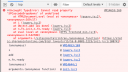Forum Replies Created
-
AuthorPosts
-
Eric Dickerson
ParticipantThis thread is great… it would be nice if the enhancements that have been made were deleted from this thread so one could look through the suggestions and not submit something twice… OR one could “second” a request that they agreed with.
I have a recurring issue that may be an enhancement… “Field X” is set by a rule to be read-only… “Field X” is then changed / populated by a rule… Other rules using “Field X is Changed…” or “Field X is change from initial value” do not trigger since the field itself was not touched on the form. It would be nice if the property “On field Change” looked at the content of that field changing, rather than that field being edited by the user interface.
( I may have this all wrong… or maybe there is some other work around)
January 2, 2020 at 21:06 in reply to: Rule using Alert this Message results in 2 pop up windows #28137Eric Dickerson
ParticipantUpgraded to 4.4.4.17 and the double popup is still happening… thoughts?
May 22, 2019 at 22:43 in reply to: Rules using "is between" / "is not between" and negative numbers #25410Eric Dickerson
ParticipantRunning into issues after the upgrade… I am on version 4.4.3.64… I am using the “isBetween” and “Is Not Between” trigger… rather than using values in these fields like 100:200 I am using field names like {acmin}:{acmax}… however when these rules are triggered, they throw errors saying:
The field “acmin:acmax” was not found. Ensure you use the proper FieldInternalName.
Previously the format for these fields was {acmin}-{acmax}… but that had a negative number bug… now the format is {acmin}:{acmax}… this seems to view this string as ONE field with an internal name of “acmin:acmax”.
Thanks in advance!!
Eric Dickerson
ParticipantThis was set up on an on premise site, DFFS v4.4.3.10 as a vLookup and only showed the button. See screen shots attached.
So there is no way to keep the query results from showing in the list view. However, my workaround of having 2 vLookups, one that will never have any query results (some query link ID = Zero) and use that one for the list button, then another one to use in form that would show the query results is my only option. Thanks
Eric Dickerson
ParticipantSorry… that was my confusion… this form used to use SPServices Cascade Dropdowns… we would like to switch it to DFFS Cascading dropdowns… so that error is not relevant to this discussion. Fact remains the the loader calls on spjs_casc file and the file is in the plug-in directory, but it does not load. I can give you access if that would help.
Eric Dickerson
ParticipantFile does not load but it give the error below (also attached as screen shot):
Uncaught TypeError: Cannot read property 'SPCascadeDropdowns' of undefined at HTMLDocument.eval (eval at <anonymous> (jquery.js:2), <anonymous>:169:17) at i (jquery.js:2) at Object.add [as done] (jquery.js:2) at n.fn.init.n.fn.ready (jquery.js:2) at eval (eval at <anonymous> (DFFS_frontend_min.js:9), <anonymous>:1:142709) at arguments.(/sites/portal/intran…/anonymous function) (https://static.sharepointonline.com/bld/_layouts/15/16.0.8803.1223/init.js:1:100741) (anonymous) @ VM14653:169 i @ jquery.js:2 add @ jquery.js:2 n.fn.ready @ jquery.js:2 (anonymous) @ VM14644:1 arguments.(anonymous function) @ init.js:1 setTimeout (async) window.setTimeout @ init.js:1 loadConfig @ VM14644:1 (anonymous) @ VM14644:1 ExecuteOrDelayUntilEventNotified @ init.js:1 ExecuteOrDelayUntilScriptLoaded @ init.js:1 init @ VM14644:1 (anonymous) @ VM14644:1 (anonymous) @ /SPJS/DFFS/js/DFFS_frontend.min.js:9Attachments:
Eric Dickerson
ParticipantThat corrected it, thank you sir!!
Eric Dickerson
ParticipantSorry… that’s a negative on the fix… see attached
Attachments:
Eric Dickerson
ParticipantYes it is “large / complicated”… at least by my standards…
List is 140 columns and 23 lookups…New form is 3 Tabs, 12 vLookups, 12 lines of custom JS (co-lookup via .find(“select”).change(function(), plus a lot of headings, etc.
Is that large / complicated? lol
It loads correctly if it does not time out.
I may have solved or reduced the problem on my own… this list has had DFFS upgraded over the years from and early version and it had this in the “load these first” section of Custom JS:
/cs/SPJS/DFFS/plugins/jquery-1.10.2.min.js /cs/SPJS/DFFS/plugins/SPJS-utility.js /cs/SPJS/DFFS/plugins/PullInformationFromConnectedList.js /cs/SPJS/DFFS/plugins/jquery.js /cs/JQuery/jquery.SPServices-2014.01.min.js
Since removing those I have not seen the issue on the new form (but I don’t load them often)
DFFS backend v4.4.3.43
Would love to know if there is a way to keep the time out from happening (for this or any version… for this or some other situation).
Eric Dickerson
ParticipantLooks like it’s 4105
Eric Dickerson
ParticipantOk… I had to do some testing on this to get it to work… the hints are there in the manual but here are some edits I would suggest to make it crystal clear:
1) Tablular View is required and View Style must be Default (or at least it must be a view style that shows the check mark column header). For example Basic Table View Style will not work.
2) The content editor web part must also be added to pages that wish to show vLookup Add Item and/or Query results. This web part may be anywhere on the page (I added this at first and was moving it around on the page to get it to work… not knowing my basic table view style was the problem)Thanks as always!!!
July 19, 2018 at 01:10 in reply to: display lookup sub-field info on newform for read only use #21484Eric Dickerson
Participantyes. I noticed that too and changed all, still an error, but a different one, image attached.
also included is a screenshot that shows the warning on back end on line 10
below is the plaintext code:
populateProductInfo();
function populateProductInfo() {
var fields = init_fields_v2();
var argumentObj = {‘arrFinAndDispName’:[‘Diamond_x0020_Plus|Premium Plus’,’Premium|Premium’,’Platinum|Advanced’,’Gold|Mid-Level’,’Silver|Value’,’Budget|Budget’],
‘ListGuid’:’BBE30B42-613E-4F1E-93D4-41AC1A96F411′,
‘LookupFIN’:’Customer0′};
init_displayInfo(argumentObj);
}
if(!isNaN(‘Diamond_x0020_Plus’)){
‘Diamond_x0020_Plus’ = Number(‘Diamond_x0020_Plus’).toFixed(2);
}$(“#dffs_Patient”).find(“select”).change(function(){
$(“#dffs_patientname”).find(“select”).val($(this).val());
var sText = $(“#dffs_Patient”).find(“option:selected”).text();
setFieldValue(“null”,sText);
});July 18, 2018 at 19:31 in reply to: display lookup sub-field info on newform for read only use #21479Eric Dickerson
ParticipantAttached here.
Attachments:
July 17, 2018 at 18:38 in reply to: display lookup sub-field info on newform for read only use #21458Eric Dickerson
ParticipantHere’s a screenshot:

and here is ALL the code currently in our custom js section:
populateProductInfo();
function populateProductInfo() {
var fields = init_fields_v2();
var argumentObj = {‘arrFinAndDispName’:[‘Diamond_x0020_Plus|Premium Plus’,’Premium|Premium’,’Platinum|Advanced’,’Gold|Mid-Level’,’Silver|Value’,’Budget|Budget’],
‘ListGuid’:’BBE30B42-613E-4F1E-93D4-41AC1A96F411′,
‘LookupFIN’:’Customer0′};
init_displayInfo(argumentObj);
}
if(!isNaN(‘Diamond_x0020_Plus’)){
‘Diamond_x0020_Plus’ = Number(‘Diamond_x0020_Plus’).toFixed(2);
}$(“#dffs_Patient”).find(“select”).change(function(){
$(“#dffs_patientname”).find(“select”).val($(this).val());
var sText = $(“#dffs_Patient”).find(“option:selected”).text();
setFieldValue(“null”,sText);
});July 16, 2018 at 19:24 in reply to: display lookup sub-field info on newform for read only use #21450Eric Dickerson
Participantconfused on where this code should go… should this be placed in the customJS field where the rest of the code is going? We are getting errors when we set it up like this:
populateProductInfo();
function populateProductInfo() {
var fields = init_fields_v2();
var argumentObj = {‘arrFinAndDispName’:[‘Diamond_x0020_Plus|Premium Plus’,’Premium|Premium’,’Platinum|Advanced’,’Gold|Mid-Level’,’Silver|Value’,’Budget|Budget’],
‘ListGuid’:’BBE30B42-613E-4F1E-93D4-41AC1A96F411′,
‘LookupFIN’:’Customer0′};
init_displayInfo(argumentObj);
}
if(!isNaN(‘Diamond_x0020_Plus’)){
‘Diamond_x0020_Plus’ = Number(‘Diamond_x0020_Plus’).toFixed(2);
} -
AuthorPosts