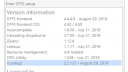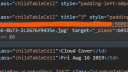Forum Replies Created
-
AuthorPosts
-
Eddie Pryce
ParticipantHi Alexander
That has worked, thanks
Eddie
Eddie Pryce
ParticipantHi Alexander
I have attached the screenshots for you
Eddie
Eddie Pryce
ParticipantYes i have tried all these and even tried in a seperate browser.
The Version is definately v2.2.137
Eddie
Eddie Pryce
ParticipantHi Alexander
This did now work unfortunately
Eddie
Eddie Pryce
ParticipantHi Alexander
DFFS v4.4.4.5
vLookup v2.2.135Thanks
EddieEddie Pryce
ParticipantScratch that i got it working, had a typo in my code
Eddie Pryce
ParticipantHi
I have just place this in my parent and child custom JS but it is not working, do i need to call it with a rule on the parent or child?
Thanks in advance
Eddie Pryce
ParticipantSo i managed to get this semi working, but i have an if statement with 2 else ifs in it that selects code depending on which option is selected from a dropdown but its only allows the first selection to run then will stop working if the dropdown is changed.
Is there a way to stop this happening ? i know users will select the wrong dropdown and will have to refresh the page to get it working again(already been told i need to change this) if i run an unbind or off in the jquery it stops the rule from taking effect as well
// Hook into change event jQuery("select[title='Create Case By']").on("change", function() { //reset //$("select[title='Create Case By']").unbind(); if(jQuery("select[title='Create Case By']").val() == "Account") { jQuery().SPServices.SPCascadeDropdowns( { relationshipList: "Contact", relationshipListParentColumn: "Account", relationshipListChildColumn: "Full_x0020_Name", parentColumn: "Account", childColumn: "Contact", debug: true }); jQuery().SPServices.SPCascadeDropdowns( { relationshipList: "Project", relationshipListParentColumn: "Account", relationshipListChildColumn: "Title", parentColumn: "Account", childColumn: "Project", debug: true }); jQuery().SPServices.SPCascadeDropdowns( { relationshipList: "Site", relationshipListParentColumn: "Account", relationshipListChildColumn: "Title", parentColumn: "Account", childColumn: "Site", debug: true }); jQuery().SPServices.SPCascadeDropdowns( { relationshipList: "Area", relationshipListParentColumn: "Account", relationshipListChildColumn: "Title", parentColumn: "Account", childColumn: "Area", debug: true }); jQuery().SPServices.SPCascadeDropdowns( { relationshipList: "Machine", relationshipListParentColumn: "Account", relationshipListChildColumn: "Title", parentColumn: "Account", childColumn: "Machine", debug: true }); } else if (jQuery("select[title='Create Case By']").val() == "Contact") { jQuery().SPServices.SPCascadeDropdowns( { relationshipList: "Contact", relationshipListParentColumn: "Full_x0020_Name", relationshipListChildColumn: "Account", parentColumn: "Contact", childColumn: "Account", debug: true }); jQuery().SPServices.SPCascadeDropdowns( { relationshipList: "Project", relationshipListParentColumn: "Account", relationshipListChildColumn: "Title", parentColumn: "Account", childColumn: "Project", debug: true }); jQuery().SPServices.SPCascadeDropdowns( { relationshipList: "Site", relationshipListParentColumn: "Account", relationshipListChildColumn: "Title", parentColumn: "Account", childColumn: "Site", debug: true }); jQuery().SPServices.SPCascadeDropdowns( { relationshipList: "Area", relationshipListParentColumn: "Account", relationshipListChildColumn: "Title", parentColumn: "Account", childColumn: "Area", debug: true }); jQuery().SPServices.SPCascadeDropdowns( { relationshipList: "Machine", relationshipListParentColumn: "Account", relationshipListChildColumn: "Title", parentColumn: "Account", childColumn: "Machine", debug: true }); jQuery('select[title="Contact"]').on("change", function() { jQuery('select[title="Account"] :nth-child(2)').prop('selected', true); }); } else if(jQuery("select[title='Create Case By']").val() == "Project") { jQuery().SPServices.SPCascadeDropdowns( { relationshipList: "Contact", relationshipListParentColumn: "Account", relationshipListChildColumn: "Full_x0020_Name", parentColumn: "Account", childColumn: "Contact", debug: true }); jQuery().SPServices.SPCascadeDropdowns( { relationshipList: "Account", relationshipListParentColumn: "Project", relationshipListChildColumn: "Title", parentColumn: "Project", childColumn: "Account", debug: true }); jQuery().SPServices.SPCascadeDropdowns( { relationshipList: "Site", relationshipListParentColumn: "Project", relationshipListChildColumn: "Title", parentColumn: "Project", childColumn: "Site", debug: true }); jQuery().SPServices.SPCascadeDropdowns( { relationshipList: "Area", relationshipListParentColumn: "Project", relationshipListChildColumn: "Title", parentColumn: "Project", childColumn: "Area", debug: true }); jQuery().SPServices.SPCascadeDropdowns( { relationshipList: "Machine", relationshipListParentColumn: "Project", relationshipListChildColumn: "Title", parentColumn: "Project", childColumn: "Machine", debug: true }); //Auto select the first item in the list to override the default "(None)" jQuery('select[title="Project"]').on("change", function() { jQuery('select[title="Account"] :nth-child(2)').prop('selected', true); }); //Auto select the first item in the list to override the default "(None)" jQuery('select[title="Project"]').on("change", function() { jQuery('select[title="Site"] :nth-child(2)').prop('selected', true); }); //Auto select the first item in the list to override the default "(None)" jQuery('select[title="Project"]').on("change", function() { jQuery('select[title="Area"] :nth-child(2)').prop('selected', true); }); //Auto select the first item in the list to override the default "(None)" jQuery('select[title="Project"]').on("change", function() { jQuery('select[title="Machine"] :nth-child(2)').prop('selected', true); }); } });i knows this might not be the most effective way to do this but it was the first way i could get working how we need it to work other than the issue im having
Eddie Pryce
ParticipantjQuery(document).ready(function () { jQuery().SPServices.SPCascadeDropdowns( { relationshipList: "Contact", relationshipListParentColumn: "Account", relationshipListChildColumn: "Full_x0020_Name", parentColumn: "Account", childColumn: "Contact", debug: true }); jQuery().SPServices.SPCascadeDropdowns( { relationshipList: "Machine", relationshipListParentColumn: "Account", relationshipListChildColumn: "Title", parentColumn: "Account", childColumn: "Machine", debug: true }); jQuery().SPServices.SPCascadeDropdowns( { relationshipList: "Site", relationshipListParentColumn: "Account", relationshipListChildColumn: "Title", parentColumn: "Account", childColumn: "Site", debug: true }); jQuery().SPServices.SPCascadeDropdowns( { relationshipList: "Area", relationshipListParentColumn: "Account", relationshipListChildColumn: "Title", parentColumn: "Account", childColumn: "Area", debug: true }); jQuery().SPServices.SPCascadeDropdowns( { relationshipList: "Project", relationshipListParentColumn: "Account", relationshipListChildColumn: "Title", parentColumn: "Account", childColumn: "Project", debug: true }); });This is my current code and i need this to stop and a similar set of code to load depending on a checkbox but there will be 3 check-boxes each to load different JS,
im not really clued up on JS but i managed to get the above working the way i need it to
-
AuthorPosts