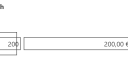Forum Replies Created
-
AuthorPosts
-
Artaker
ParticipantI think this something I’m looking for right now as well.
I have an InfoPath form I need to replace – but this form has a repeatable table where the user can add multiple elements in one got.
I guess this is what is needed here?Thanks
BR,
NicoleArtaker
ParticipantThank you for helping with this.
The reason why my lists are connected this way is, that I used the SPServices.SPCascadeDropdowns function in the beginning which required lists like that. (At least the tutorials I used for it told me so.)
Thanks again
BR,
Nicole-
This reply was modified 7 years, 3 months ago by
Artaker.
Artaker
ParticipantThank you so much for helping out here!
It looks really great now 😀BR,
Nicole-
This reply was modified 7 years, 3 months ago by
Artaker.
Artaker
ParticipantHi!
I sent the invitation, thanks very much
BR,
NicoleArtaker
ParticipantThere is a small link in the right bottom corner, just above the Cancel button.
-
This reply was modified 7 years, 3 months ago by
Artaker.
Attachments:
Artaker
ParticipantAnother thing I had to notice today. While I only installed the DFFS through the installer on one list (and right after installing the CCDD on the other lists still worked fine), today none of the CCDDs in any list worked any more. (Same error, all of them)
Sadly just uninstalling the DFFS from this one list didn’t help either, I had to downgrade to my last working version.Could you please let me know how to configure this changed CCDD, so i can get the same results as before?
Thanks
best regards,
Nicole-
This reply was modified 7 years, 3 months ago by
Artaker.
Artaker
ParticipantHello!
Thanks for the info.
I configred the CCDD like in the pic: Now the choice field itself doesn’t through an error any more but the second fiel is not filled. (I removed the readonly rule for testing)
Debugging console (f12) shows the following error:
SCRIPT438: Das Objekt unterstützt die Eigenschaft oder Methode “match” nicht
spjs-casc.js (495,4)
(literally translated: the object doesn’t support the property or method “match”.)Thanks
Best regards,
NicoleAttachments:
Artaker
ParticipantHello!
So sorry about the delay, but I got the permision fromthe client. Which email adress should be invited? (This is also the same site with the CCDD problem)
Thanks
BR,
NicoleArtaker
ParticipantThis is what I have in the Custom CSS field. There are no rules, Custom JS or other things in this form. The fields layout was created with the side-by-seide option.
.headerCSS1 { text-align: center; font-weight: bold; } /* First set all width to auto */ .sbs_FieldTable .dffs_tdWrap *{ width:auto !important; } #sbs_OuterTR_1 .ms-formbody .dffs_tdWrap{ border:1px yellow solid; padding:3px; width:200px; text-align:right; } #sbs_OuterTR_2 .ms-formbody .dffs_tdWrap{ border:1px green solid; padding:3px; width:200px; text-align:right; }Ich changed the colors, so yes it is reacting. (DesignProblem4.png)
If I remove the .ms-formbody there is no change 🙁
I also checked to find out, if it is my browser or my SF, but Edge, IE, FF as well as a different PC showed the same. (I know that’s what you’d expect but well, just making sure)Maybe the problem truely is that this is Office365? They try to force me to the new design all the time.
Thanks
BR
NicoleAttachments:
Artaker
ParticipantHi
No, I took the exact code you posted only changed the color.
I tried again – now with the read color with 2 rows – see the code and the result/* First set all width to auto */ .sbs_FieldTable .dffs_tdWrap *{ width:auto !important; } #sbs_OuterTR_1 .ms-formbody .dffs_tdWrap{ border:1px red solid; padding:3px; width:200px; text-align:right; } #sbs_OuterTR_2 .ms-formbody .dffs_tdWrap{ border:1px red solid; padding:3px; width:200px; text-align:right; }Version information
DFFS frontend: 4.4.1
DFFS frontend CSS: 4.19 / 4.19
Autocomplete: 1.4.7
Cascading dropdowns: 3.528
jQuery: 1.12.4
Lookup: 1.1.5
Resource management: not loaded
SPJS-Utility: 1.267
vLookup: frontend v2.2.75Not sure where the problem is here 🙁
Thanks
BR,
NicoleAttachments:
Artaker
ParticipantHi
Thank you for the reply (and sorry for the late answer).
The right align is working that way, but the borders are totally off now.
Specially the headers – I don’t want the headers of my columns to cahnge their align. Only the values in the fields (original input fields).I changed the color back to black but that’s how it looks like for me when I apply this CSS.
BR
NicoleAttachments:
October 3, 2016 at 13:58 in reply to: SharePoint Online "The Form is saved" breaks save button #13523Artaker
ParticipantOk I found some really odd solution to this – it seems some security configuration is blocking the DFFS rule scripts. While I was able to fix this with the settings of the IE (compatibility mode and trusted sides) on my laptop, it’s not working with edge on the surface 🙁
Seems there is even more security involved.Do I have the latest public version of DFFS now?
Thanks
BR,
NicoleSeptember 30, 2016 at 16:43 in reply to: SharePoint Online "The Form is saved" breaks save button #13492Artaker
ParticipantI downloaded the DFFS_production_version (Sep 21) and copied the DFFS folder in the SPJS Lib, overwriting existing files. But there is still a Beta 2 tag now
This is the version I got
Version information
Autocomplete: 1.4.7
Cascading dropdowns: 3.528
DFFS frontend: 4.3.72 BETA 2
DFFS frontend CSS: 4.18 / 4.18
jQuery: 1.12.4
Lookup: 1.1.5
Resource management: not loaded
SPJS-Utility: 1.267
vLookup: frontend v2.2.75Within the Backend it sais this:
Dynamic Forms for SharePoint DFFS Backend v4.3.72 BETA 2|CSS version: 4.15 / 4.15|spjs-utility version: 1.267Now I’m wondering – am I doing something wrong with the updating?
I did run the setup again after copiing the files.
(This is an Office 365 enviroment we’re talking about)For the original error – still not working
Thanks
BR,
Nicole-
This reply was modified 7 years, 6 months ago by
Artaker.
Artaker
ParticipantOk, thanks for the reply.
best regards,
Nicole -
This reply was modified 7 years, 3 months ago by
-
AuthorPosts