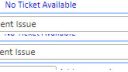Forum Replies Created
-
AuthorPosts
-
Bryan R Babbitt
ParticipantHi Alex,
I verified that all of my Fields were marked as multi text and in plain text which was correct however in the plug in for the cascading drop-down I did have in the mix some single line that was an old feel that I wasn’t going to be using any longer but was required field I suspect that is what was causing the issue because they were very similar to the new Fields I was using. after removing those fields and then copying the plugin from the new form and Payson it over to the edit form it seemed to correct the issue.However I did not change anything on the new form which never seemed to have an issue so I am not sure what the issue was between the two cascading lookups from the new form to the edit form.
Bryan R Babbitt
ParticipantPerfect..thanks Alex.
Bryan R Babbitt
ParticipantYay!!! That fixed that part of my issue. I actually only had to change h3 to span. However your version of the code worked as well.
Thanks!!!Bryan R Babbitt
ParticipantTried the uninstall and reinstall suggestion and no change. I also tried updating once again to the latest version of Dffs and still no luck.
May not be a DFFS issue at all, but my code worked fine prior to the upgrade. Is there another way to modify the label names via custom javascript other than the below?
jQuery(spjs.dffs.fields[“GWIMBizHrs”]).find(“td.ms-formlabel h3 nobr”)[0].childNodes[0].nodeValue = “Business Hours”;
Bryan R Babbitt
ParticipantHi Alex, I am a site admin and I am seeing theses errors. It looks like dffs us loading fine, but I have some jquery code that changes the lable name in the Dom that is erroring as well. I have also seen error on the spjs utilities.
I will try reloading it all and see how it goes and let you know.
Thanks!Bryan R Babbitt
ParticipantThank you!!!
Bryan R Babbitt
ParticipantHi Alex,
Well I got this worked out.. I changed the $.hide()/.show() to $.addClass(TabHidden) / $.removeClass() and it seems to be working as expected now.Bryan R Babbitt
ParticipantHere ya go SIR. One thing I also identified is that in my code I had this line of code – //$(“#dffs_ffcIncidentTitle”).attr({contenteditable: “true”,spellcheck: “true”}); – which was intended to add the spell check to this field, and it did, but I think this was also what was causing the label to be editable. This was with or without your code example. At this time, it is commented out.
Thank you for helping me with this issue!
Bryan
Attachments:
Bryan R Babbitt
ParticipantBryan R Babbitt
ParticipantHi Alex! That worked like a champ.. however, the label is now editable by the user on the form. Which is not the ideal result. How can this be prevented? Also, I would like to put some of the fields on the this particular tab, “Read only”. Can you help me with that as well?
Thanks a bunch!
Bryan
Bryan R Babbitt
ParticipantThank you! With a couple added if statements, I was able to this to work exactly like I wanted.!
Bryan R Babbitt
ParticipantHi Alex,
I was able to get your snippet of code to work and it worked well! Thanks! However, the issue I had was that my end Tab isn’t always the same. I have a couple of hidden tabs that show based off a radio button on the first tab. So with that, I reverted back to one of my original code snippets. I actually have it working exactly like I want (I think) except for one thing… It only works properly when I click the tabs. If I use the buttons, or change an option on a radio button, it adds back buttons that that should be hidden. Can you possibly adjust this to also work when the user uses the buttons to got the next or previous page?
I have attached a couple of screen shots as well. I can get the buttons to reset the way they should be by just clicking the tab at the top.Oh, the runFun function is set to run when the tabs change.
Thank you for all your help with this!
Bryan R Babbitt
ParticipantHi Alex,
I have version Dynamic Forms for SharePoint DFFS Backend v4.4.3.47|CSS version: 4.43 / 4.43|spjs-utility version: 1.323.
<input class=”ms-ButtonHeightWidth” id=”dffs_navTabBtn_next” style=”display: block;” onclick=”spjs.dffs.navTab(1);” type=”button” value=”Next”>
or
<input class=”ms-ButtonHeightWidth” id=”saveAndStayInFormBtn” style=”margin-right: 4px;” onclick=”spjs.dffs.saveAndStayInForm();” type=”button” value=”Preview/Save”>
Bryan R Babbitt
ParticipantHi Alex,
well I gave it a shot and I guess I didn’t do something right because I still couldn’t get it to work. Do I need to change any parts of your example code?Sorry, still learning about how all this works.
Thanks again sir.
Bryan R Babbitt
ParticipantThanks Alex! I’ll give it a shot a let you know.
-
AuthorPosts