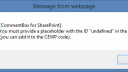Forum Replies Created
-
AuthorPosts
-
January 20, 2016 at 22:47 in reply to: CommentBox script not work together with ListAttachment #9959
AdamP
ParticipantSpot on Alexander! Thank you.
I’ve renamed argObj to cBoxObj and hitObj in the respective CEWPs and all is well again.
Adam
January 20, 2016 at 22:08 in reply to: Issues with creating multiple Cascading rules tied to same lookup list #9955AdamP
ParticipantHi Alexander
I think Jon’s scenario in the image and your example are slightly different in that Jon is targeting the same field (Channel) on the form twice – as far as I can see that’s an impossibility? Your example targets four completely separate fields – two pairs which cascade nicely.
Jon’s scenario translated into your example would equate to;
Casc1,Casc2
Casc1,Casc4
in the config for the current list fields. Am I missing something?AdamP
ParticipantI don’t think this is a question specific to Alexander’s solutions, however the person field can display various properties of the underlying user profile service.
In the workflow you can probably configure it to pull in both first and last names separately, then add a space (” “) in between them to arrive at what you need.See https://technet.microsoft.com/en-us/library/hh147513(v=office.14).aspx
and http://melick-rajee.blogspot.co.uk/2010/11/how-to-get-users-information-in.htmlAdamP
ParticipantHi Graham
I’ve not used folders for a while so may be mistaken, but I don’t think you need to do anything special with columns on the folder – simply set it up in the vlookup config page, and the metadata you define will be applied to the default folder content type. It’s a bit like magic – when you check you’ll see the metadata applied even though there are no predefined columns to “receive” it.
For the add as new version check box question – is this post what you’re looking for?;
https://spjsblog.com/forums/topic/default-overwrite-existing-files-in-upload-image-unchecked/Adam
January 16, 2016 at 03:45 in reply to: Issues with creating multiple Cascading rules tied to same lookup list #9919AdamP
ParticipantI think you’re just configuring this incorrectly – it looks like you’re targeting the same field (Channel) in both config sections, which would be impossible, and also using the same list of options for both primary and secondary exception code fields – possible but doesn’t sound likely. Is it really cascading dropdowns that you want?
To get a four level cascade, you simply list the four fields in the “lookup” list, and then the four fields in the form you want to populate – the “current” list.
From Alexander’s post;lookupListFields: The FieldInternalNames of the fields in the above list.
thisListFields: The FieldInternalNames of the fields to convert to dropdowns.And importantly:
The length of the arrays “lookupListFields” and “thisListFields” must be the same.
ie just pair up the from and to fields, and list them in the right order.
So in your lookup list field you’d have eg Column1,Column2,Column3,Column4
And in the current list field eg Primary,Secondary,Third,FourthSee the original post
January 16, 2016 at 02:55 in reply to: CommentBox script not work together with ListAttachment #9916AdamP
ParticipantSorry to reawaken this thread after 6 months. I’ve just experienced exactly this issue, but unfortunately I’m not loading jQuery twice. I’ve also found that I can suppress the problem by changing the order of the scripts.
Config that gives me the error message and prevents comment box (licensed version) from loading;
CEWP-load jQuery (1.11.2)
CEWP-comment box
CEWP-hit counter and star ratingThis order generates the attached error message and comment box doesn’t load, but the page view is recorded in the hitcounter list.
However if I change the order to;
CEWP-load jQuery (1.11.2)
CEWP-hit counter and star rating
CEWP-comment box
Then everything is fine and works correctly. For a number of reasons I need to get the hitcounter below the comment box. Any ideas what exactly is going on here?
I split out jquery to be sure it is only loaded once, and on their own hit counter and comment box work correctly, so it does seem to be an incompatibility between the two scripts.Thanks
Adam
Attachments:
AdamP
ParticipantAnother update;
The “normal” SP dialog code didn’t help.
However I found that if I tick “Open form in new dialog” the problem appears to go away.
So..using the same dialog for parent and child forms, it appears that the child form is (usually) being passed a %26 instead of an &, but I have no idea where to look to try to resolve (other than sticking with a “new” dialog box.
AdamP
ParticipantHi Alexander
Your logic is correct as usual. The broken display form initially only appeared to happen with the initAttachments function in the special configurations area (repeated several times with/without).
I’ve repeated the tests again today and have seen the same broken display of the child list without the initAttachments function being called – primarily when using dialogs but on a couple of occasions with forms displayed as complete pages. I’m not sure why, but the issue seems to be occurring more frequently now.
The closest I’ve got to working out what’s going on so far is an anomaly in the child form url – the & characters are replaced with %26 – I think that’s potentially invalidating the item ID and causing the child form to display without any values.
Any idea what to try next?
November 2, 2015 at 20:10 in reply to: Default "Overwrite existing files" in Upload Image unchecked #9150AdamP
ParticipantHi Kyle
Can you use a slightly different approach and make use of DFFS to achieve the same end result and avoid jQuery altogether? I’ve used something similar for a wiki and wanted to control what users did with images (no overwrites or editing – effectively provides version control of the images within pages)
The upload.aspx form generally isn’t controlled by DFFS…so custom css set ‘there’ won’t have any effect.So…
First – You can modify permissions on the library where you’re storing the images so that people can add but not modify items (you may need to create and edit permission levels to achieve this). We have a permission level called “contribute-add only”. I’ve not double checked but I believe that would prevent an overwrite of files with exactly the same name.
Second – Use dffs rules on the image library editform.aspx to create a specific and unique filename – eg append the date and their username onto the filename on save. That effectively creates a completely unique file reference that can never be overwritten.Does that make sense? Does anyone else have any improved methods?
I’ve had issues with inserting images into rich text fields on lists though – the image file seems to get stored in a folder called either newform or editform…not very user friendly.
Adam
AdamP
ParticipantHi Alexander, thanks for the modified code.
We’re very close with this, just a couple of issues that have shown up…
For clarity,a summary of what I’ve ended up with;
CustomJS area of the form (note I’ve edited the image used for the paperclip to a SP2010 path instead of a SP2013 one) ;
function initAttachments(a,item){ if(item.get_item("Attachments")){ return "<img style='border:0px;cursor:pointer;' width='16' height='16' alt='Attachments' src='/_layouts/images/attachhd.gif' onclick='getAttachments(\""+item.get_item("ID")+"\");'>"; }else{ return " "; } } function getAttachments(id){ var url = _spPageContextInfo.webServerRelativeUrl+"/_vti_bin/ListData.svc/Comments("+id+")/Attachments"; $.getJSON(url, function(data) { var b = []; spjs.$.each(data.d.results,function(i,o){ b.push("<div><a href='"+o.__metadata.media_src+"' target='_blank'>"+o.Name+"</a></div>"); }); spjs.dffs.dlgBox(b.join(""),true); } ) }And in the “Special Configurations” text area for the attachments field on the vLookup config;
{"function":"initAttachments"}This works well – when the paperclip is clicked you get a DFFS dialogue with the attachments listed – see screenshot. The only improvement here would be to have a slightly less overbearing overlay, so that the content behind the dialogue is still shown (similar to OOTB sharepoint dialogue boxes).
The issue I’ve discovered is that with this code set up – the display of child items via the magnifying glass icon breaks – see second screenshot. It looks like it’s losing the item ID of the child item when the child form loads. Field values are filled with “FieldInternalName + ‘field value’ “.
Any idea of the what’s happening here? It’s almost perfect apart from this one glitch.
Thanks
Adam
AdamP
ParticipantThank you Alexander
Your response to feedback and requests is outstanding!
Unfortunately we are still on SP2010 at the moment – what would the code changes be to make it work here?
Adam
October 22, 2015 at 19:06 in reply to: No option to hide "ID" on ediform.aspx & problems with overlay (18 October 2015) #8914AdamP
ParticipantYou’re quite right Alexander, the last error seems to be an issue specific to the site collection I was testing in – as yet unresolved, but nothing at all to do with DFFS.
In production I’m still running a previous version of DFFS so I’ve still got the older code for the overlay (no flicker issues experienced).
Adam
October 20, 2015 at 18:28 in reply to: No option to hide "ID" on ediform.aspx & problems with overlay (18 October 2015) #8885AdamP
ParticipantI’m also seeing errors in the console (for both dispform and editform – both refer to editform.aspx);
SCRIPT70: Permission denied File: EditForm.aspx, Line: 19, Column: 1
Which is the document.write line after CDATA
// <