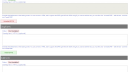› Forums › Classic DFFS › Unable to get Installer to work
Tagged: DFFS; Installer
- This topic has 5 replies, 2 voices, and was last updated 7 years, 4 months ago by
Alexander Bautz.
-
AuthorPosts
-
-
December 21, 2016 at 18:28 #14611
Aaron Hubbart
ParticipantAlexander,
I am in the process of upgrading my site from a custom built solution to one using your DFFS tool. I have been successfully utilizing your tool with the CEWP install method, but upgraded today and was trying to roll DFFS out to more lists. Note that I have my scripts installed at the site collection level. I have usually one CEWP at the bottom of my forms which contains my code for customizing my site. (See attachment 1.png) This is what my page looks like before installing. When I go to my installer page which is in the local site (not the root), it claims that everything installs appropriately (see attachment 2.png), however, when I navigate to the page, it doesn’t appear to work. This is what my page looks like after install (See attachment 3.png) You’ll notice no link to enter the DFFS Setup.
I have set
var spjs_scripts_in_current_site = false;
Please advise.
Aaron
-
December 21, 2016 at 20:55 #14623
Alexander Bautz
KeymasterHi,
From the “installer image” I notice that you have only installed in NewForm.When updating from the CEWP version you must unfortunately remove the old CEWP manually as the installer cannot “see” the old CEWP.
Try manually removing the old CEWP, and then reload the form with the developer tools (hit F12 > Console) open to see if there are any errors there.
Alexander
-
December 21, 2016 at 20:58 #14626
Aaron Hubbart
ParticipantI am installing onto a list that has never had DFFS installed before. The CEWP has my own code on it and is unrelated to DFFS. I hadn’t installed Disp and Edit as NewForm wasn’t working yet. Do all need to be installed to work?
-
December 21, 2016 at 21:03 #14628
Alexander Bautz
KeymasterNo, you don’t need to add all forms for it to work. Could your custom code maybe interfere with DFFS?
What does the developer console reveal?
Alexander
-
December 21, 2016 at 21:10 #14630
Aaron Hubbart
ParticipantOk, well I have added to other lists with my custom code without issue, but turns out that I was loading jquery as below after you load jquery, thus causing a versioning issue.
<script src="https://ajax.googleapis.com/ajax/libs/jquery/1.11.3/jquery.min.js"></script>
For reference, attached was the error I was receiving. Removed my reference to jquery and all is well.
Thanks for the prompt response.
Aaron
Attachments:
-
December 21, 2016 at 21:16 #14633
Alexander Bautz
KeymasterI’m glad we got this one resolved.
Best regards,
Alexander
-
-
AuthorPosts
- You must be logged in to reply to this topic.