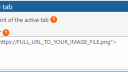› Forums › Classic DFFS › Email and Print
Tagged: Email and Print
- This topic has 16 replies, 4 voices, and was last updated 7 years, 6 months ago by
Alexander Bautz.
-
AuthorPosts
-
-
July 7, 2016 at 21:43 #12287
William Summers
ParticipantI am getting an email error : The email message cannot be sent. make sure the Email has a valid recipient”
I assume this has to do with the “To” field. I have tried currentUserEmail, People picker and a regular email address all inside of my current org. I am using SP 2013 on premise. so the base default settings basically on a test list. Any ideas? I am sure I am just missing something.
Thanks
-
July 7, 2016 at 22:04 #12289
William Summers
ParticipantOK please disregard this for now. It would seem that it works for everyone BUT me…. Apparently I am invalid lol….
-
July 7, 2016 at 22:17 #12291
William Summers
Participantok so I am just thinking out loud here. Using a rule to fill in my name “{currentUser:Name}” fills my name in just fine. but for some reason I am still not considered a valid user in the Email and Print setup. Also, I did not get one when I used the workflow ass well but seems to work for everyone else…. hmm
-
July 7, 2016 at 22:21 #12293
William Summers
Participantok so I put someone elses name in the “To” field and it also returns invalid. It looks to be working only if I use “currentUserEmail”. To be clear, this method still only works for everyone BUT me. The plot thickens.
-
July 10, 2016 at 15:46 #12315
Alexander Bautz
KeymasterHi,
The “To” field can either have the name of a PeoplePicker from the current item (to pull the user from), or the e-mail address of a valid user within the organisation. You cannot input the display name as “William Summers” in the “To field”.Hope this helps,
Alexander -
July 19, 2016 at 16:27 #12419
lzuhuo
ParticipantHi Alex. Great solution. Is it possible change the layout for example to include the logo of the site? And the possibility to print in thermal printers and matrix printers.
-
July 20, 2016 at 08:40 #12438
Alexander Bautz
KeymasterHi,
You can include a header in the “E-Mail and Print” tab in DFFS backend. See attached image.Please note that you must user full URL of your image file.
Which type of printer you have doesn’t matter as long as your computer has it set up correctly – it is the default browser print function that is used.
Alexander
Attachments:
-
September 16, 2016 at 17:35 #13177
Penny Kingston
ParticipantIf you allow multiple names in the people picker, is it possible to send both people the email? I seem to be getting the same error “The email message cannot be sent. make sure the Email has a valid recipient”.
Thanks! -
September 16, 2016 at 19:46 #13181
Alexander Bautz
KeymasterHi,
Yes, you can use a multi select people picker in the “To” or “Cc” field. You need to add the FieldInternal name of the people picker in curly braces like this:{PeoplePickerFieldInternalName}Are you using the “DFFS_EMail” list with workflow to send the emails? – if so, you can go to this list and look at the “To” field to see what has been inserted in the field.
PS: The user must have an email address in the SharePoint site user list. Go the root site > Site settings > People and groups – and add “Work email” to the list view.
Alexander
-
September 16, 2016 at 20:24 #13183
Penny Kingston
ParticipantHi Alex,
I am not using the “DFFS_Email” list and workflow, just using a rule to trigger the email. With the multi select people picker, the email sends if there is only one name in the field. As soon as I add a second name, I get the invalid email error mentioned above. I have tried this on two test sites just to confirm the error. Also I did confirm that both people have valid emails. Any thoughts?
Thanks. -
September 17, 2016 at 10:08 #13187
Alexander Bautz
KeymasterHi,
I had a look at the “REST Email” functionality, and it is a bug in my code. I’ll rewrite it fix it during the weekend.Thanks for the notification, and sorry for the inconvenience.
Best regards,
Alexander -
September 19, 2016 at 15:57 #13209
Penny Kingston
ParticipantGreat! Will you be pushing new code for this update?
Thanks! -
September 19, 2016 at 17:13 #13211
Alexander Bautz
KeymasterHi,
Yes, I’m in the process of wrapping it up and will get it published later tonight.Alexander
-
October 5, 2016 at 20:23 #13538
Penny Kingston
ParticipantHi Alex, I wanted to let you know about a behavior that I noticed regarding email. I have a rule that triggers when the form is saved. In that rule I send an email. The intent is to send the email after the form is submitted and link back to the item. So when a required field (for example) is not populated, the pre-save check stops the form submission and alerts the user that they need to populate the field and no email gets sent. This scenario works perfectly. However, if a people picker field or an ECT field does not resolve, the alert for that doesn’t happen until after the email gets sent. The form is not submitted, however the user gets an email that says it was submitted.
Is there any way to have the people picker checked at the same time that required fields are checked?
Thanks,
Penny -
October 10, 2016 at 18:14 #13577
William Summers
ParticipantQQ. I have a people field that is set to display workEMail. In the list view as well as the dispform it shows the email address. However, in the editform it shows the resolved username. The email functionality requires it to be an email in the people field.
I want to email from the editform using a people field. Currently, I have a rule that sets the value of that people field. {setCurrentUser:Email} no matter what I have tried, in the editform the people field resolves the name to lastname, firstnameThanks
-
October 18, 2016 at 23:45 #13701
William Summers
ParticipantAny ideas on the above per chance?
-
October 19, 2016 at 19:15 #13734
Alexander Bautz
KeymasterHi, Sorry for not replying earlier, but I had a problem with outgoing email and didn’t get notifications for a few days.
The DFFS email functionality can pull the email from a People picker directly so you don’t need it to have the email address as “display value”. How have you set up the email?
Alexander
-
-
AuthorPosts
- You must be logged in to reply to this topic.