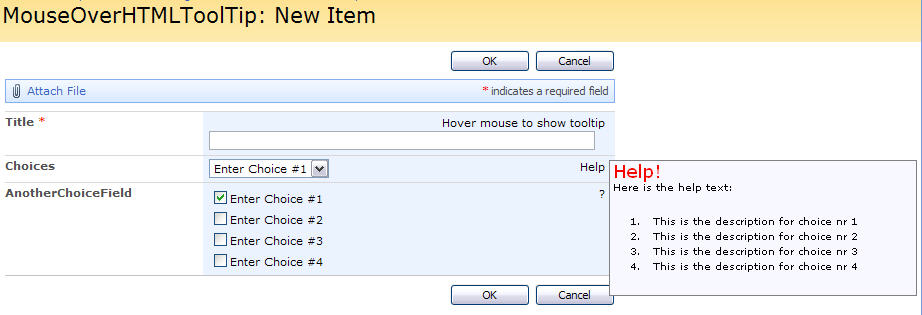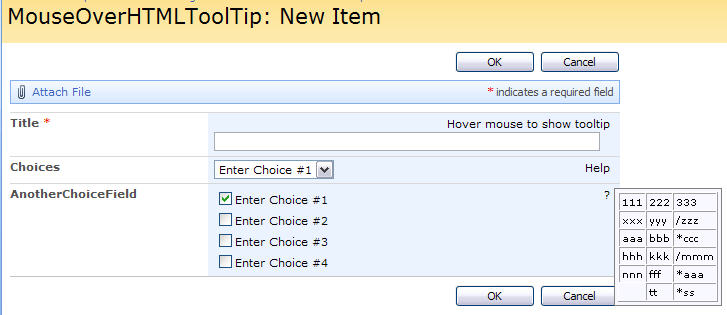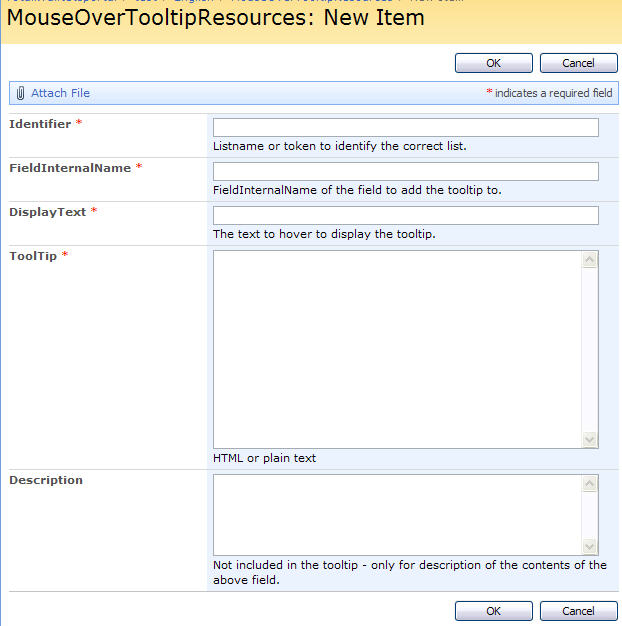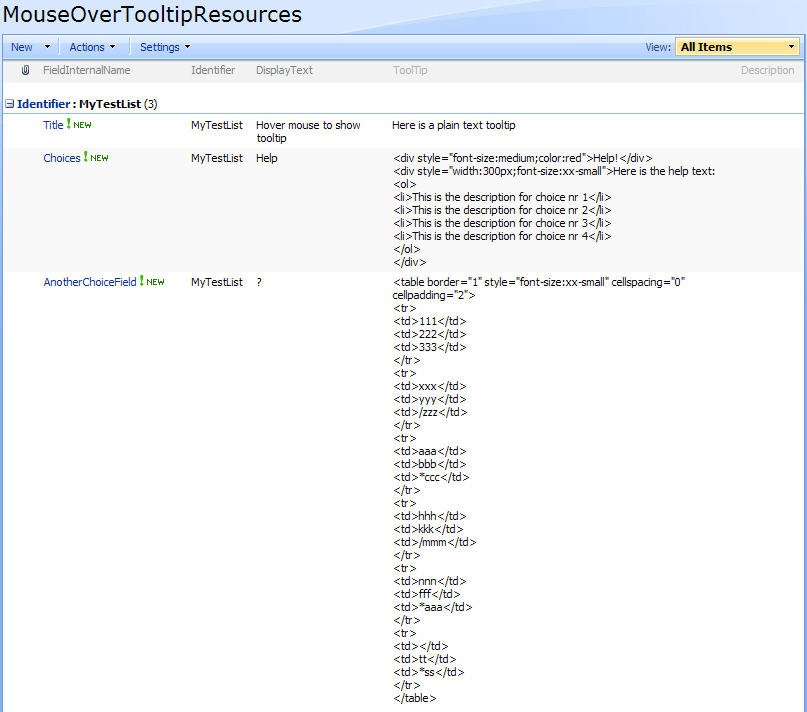28.12.2009: Updated the code in line 38 and 41 and added “stop(true,true)” to prevent animation from looping when mouse is rapidly hovered in and out.
In a previous post i described how to add a custom tool-tip on mouse-over a SharePoint field. This was using the “title-property” of a DOM element and therefore limited to plain text only.
Here is a method for adding HTML tool-tip
It uses a standard “Custom list” as a repository for the mouse-over tool-tip’s. This list can be used for multiple lists.
The tool-tip can look like this (but is unlimited as it uses HTML):
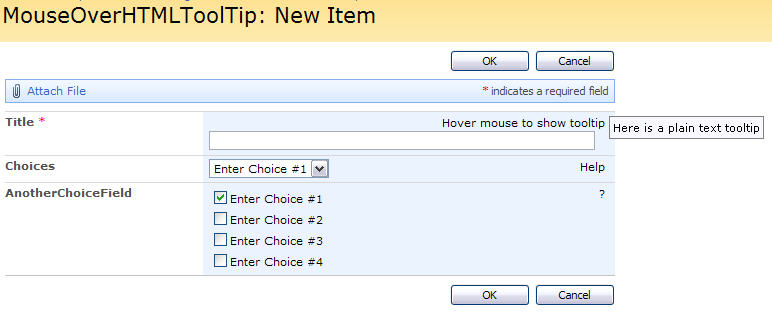
As always we start like this:
Create a document library to hold your scripts (or a folder on the root created in SharePoint Designer). In this example i have made a document library with a relative URL of “/test/English/Javascript” (a sub site named “test” with a sub site named “English” with a document library named “Javascript”):
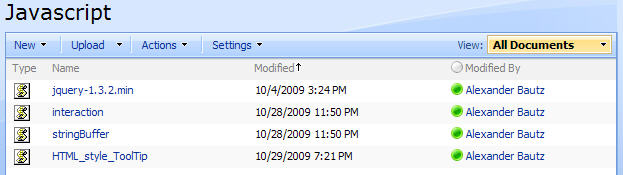
The jQuery-library is found here. The pictures and the sourcecode refers to jquery-1.3.2.min. If you download another version, be sure to update the script reference in the sourcecode.
The scripts “interaction.js” and “stringBuffer.js” is created by Erucy and published on CodePlex.
The sourcecode for “HTML_style_ToolTip.js” is provided below.
Create the repository like this:
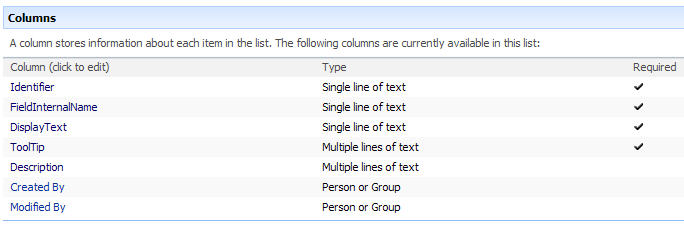
Add a CEWP below your NewForm and EditForm list-form (and DispForm if you like) like this:
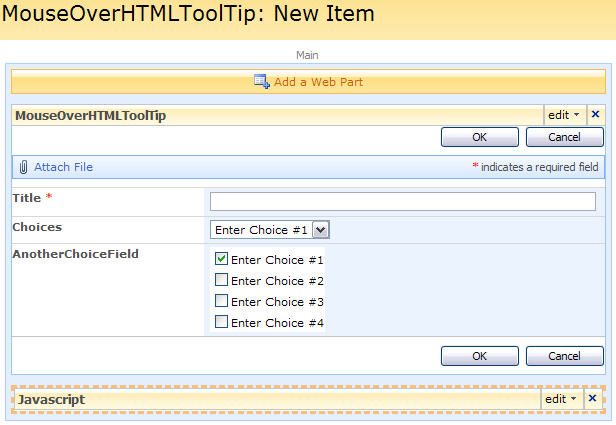
With this code:
<script type="text/javascript" src="/test/English/Javascript/jquery-1.3.2.min.js"></script>
<script type="text/javascript" src="/test/English/Javascript/interaction.js"></script>
<script type="text/javascript" src="/test/English/Javascript/stringBuffer.js"></script>
<script type="text/javascript" src="/test/English/Javascript/HTML_style_ToolTip.js"></script>
<script type="text/javascript">
toolTip('MyTestList','MouseOverTooltipResources');
</script>
Sourcecode for the file “HTML_style_ToolTip.js”:
/* HTML style ToolTip
* ---------------------------------------------
* Created by Alexander Bautz
* alexander.bautz@gmail.com
* https://spjsblog.com
* v1.1
* LastMod: 28.12.2009
* ---------------------------------------------
* Include reference to:
* jquery // jquery.com
* interaction.js // http://spjslib.codeplex.com/
* stringBuffer.js // http://spjslib.codeplex.com/
* ---------------------------------------------
* Call from a CEWP below the list form in NewForm, DispForm or EditForm like this:
* toolTip(ListnameOrToken,ResourcesListName)
*
* Parameters:
* ListnameOrToken = Identifier for the list - to distinguish between lists with similar FieldInternalName
* ResourcesListName = ListName or Guid of the tool-tip repository
*/
fields = init_fields();
function toolTip(ListnameOrToken,ResourcesListName){
tooltip = init_tooltip(ListnameOrToken,ResourcesListName);
$.each(tooltip,function(idx,item){
var split = item.split('|');
var fieldName = split[0];
var displayText = split[1];
var toolTip = split[2];
if(fields[fieldName]!=undefined){
$(fields[fieldName]).find('td.ms-formbody').prepend("<div class='customMouseOverTooltip' style='float:right;cursor:hand'>&nbsp;" +
displayText + "&nbsp;<div style='padding:3px;display:none;'>" + toolTip + "</div></div>");
}
});
$(".customMouseOverTooltip").hover(function(){
$(this).find('div:first').css({'position':'absolute','background-color':'f8f8ff','border':'1px silver solid'}).stop(true,true).fadeIn(350)
},
function(){
$(this).find('div:first').stop(true,true).fadeOut(150);
});
}
function init_tooltip(ConsumerListName,ProviderListName){
wsBaseUrl = L_Menu_BaseUrl + '/_vti_bin/';
var query = "<Where><Eq><FieldRef Name='Identifier' /><Value Type='Text'>" + ConsumerListName + "</Value></Eq></Where>";
var res = queryItems(ProviderListName,query,['Title','DisplayText','ToolTip']);
tooltip = [];
if(res.count==-1){
alert("An error occured in the query:n" + query + "nnContact an administrator");
}else if(res.count>0){
$.each(res.items,function(idx,item){
if(item['ToolTip']!=null){
var title = item['Title'];
var val = item['ToolTip'];
var DisplayText = item['DisplayText'];
tooltip.push(title + "|" + DisplayText + "|" + val);
}
});
}
return tooltip;
}
function init_fields(){
var res = {};
$("td.ms-formbody").each(function(){
if($(this).html().indexOf('FieldInternalName="')<0) return;
var start = $(this).html().indexOf('FieldInternalName="')+19;
var stopp = $(this).html().indexOf('FieldType="')-7;
var nm = $(this).html().substring(start,stopp);
res[nm] = this.parentNode;
});
return res;
}
Save this as “HTML_style_ToolTip.js” and upload to your scriptlibrary as shown above.
Enjoy!
Regards
Alexander