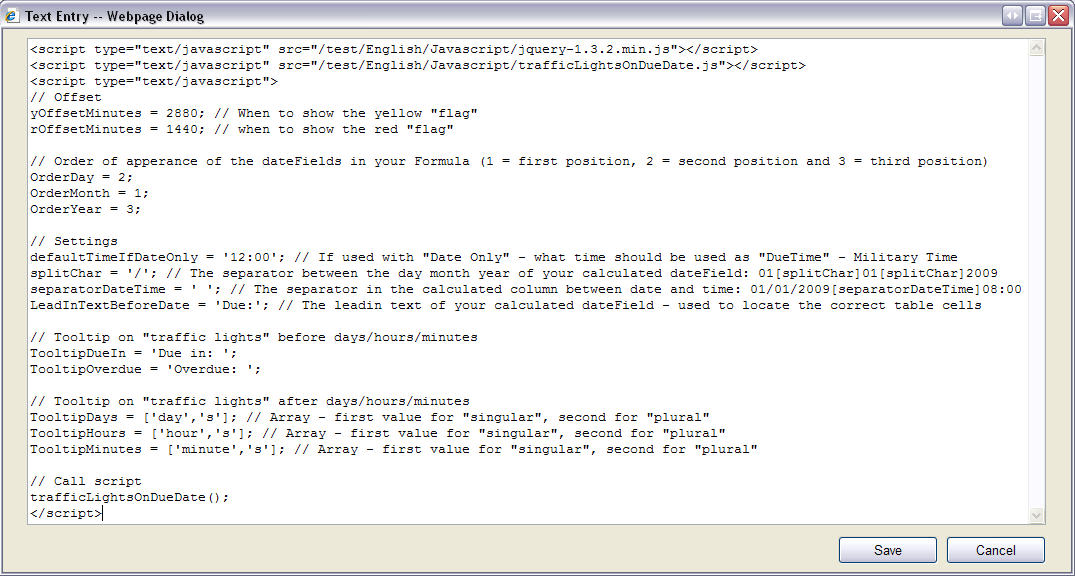15.09.2009: Complete rewrite of the script to tidy up the code, improve functionality, and to add jQuery-logic to make it run smoother.
This script is used to Compare a “DueDate” in a list view with “Today” and generate “traffic lights” to flag status. It also adds a mouseover tooltip that shows the list element’s “day, hour and minute – status”.
The end result looks like this:
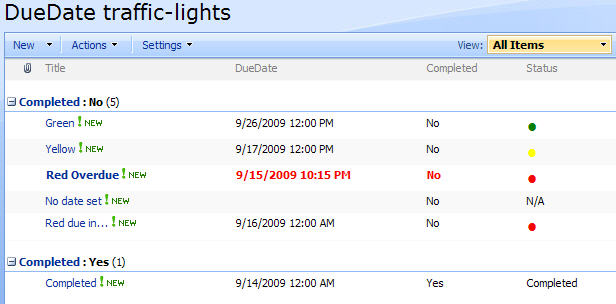
You can filter on the “Status-column”:
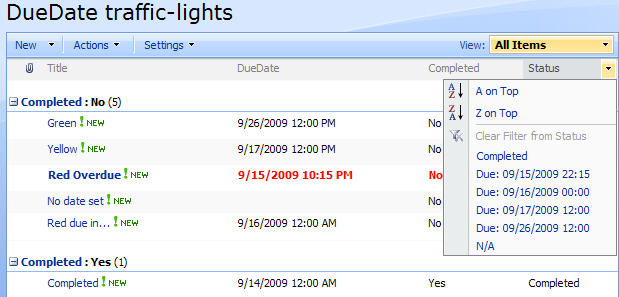
As always we start like this:
Create a document library to hold your scripts (or a folder on the root created in SharePoint Designer). In this example i have made a document library with a relative URL of “/test/English/Javascript” (a subsite named “test” with a subsite named “English” with a document library named “Javascript”):
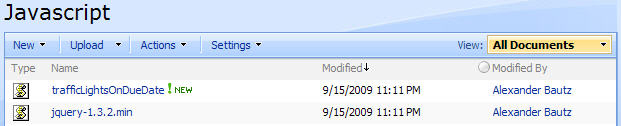
Add a CEWP to your list view – below the list form, and add this code:
<script type="text/javascript" src="/test/English/Javascript/jquery-1.3.2.min.js"></script> <script type="text/javascript" src="/test/English/Javascript/trafficLightsOnDueDate.js"></script> <script type="text/javascript"> // Offset yOffsetMinutes = 2880; // When to show the yellow "flag" rOffsetMinutes = 1440; // when to show the red "flag" // Order of apperance of the dateFields in your Formula (1 = first position, 2 = second position and 3 = third position) OrderDay = 2; OrderMonth = 1; OrderYear = 3; // Settings defaultTimeIfDateOnly = '12:00'; // If used with "Date Only" - what time should be used as "DueTime" - Military Time splitChar = '/'; // The separator between the day month year of your calculated dateField: 01[splitChar]01[splitChar]2009 separatorDateTime = ' '; // The separator in the calculated column between date and time: 01/01/2009[separatorDateTime]08:00 LeadInTextBeforeDate = 'Due:'; // The leadin text of your calculated dateField - used to locate the correct table cells // Tooltip on "traffic lights" before days/hours/minutes TooltipDueIn = 'Due in: '; TooltipOverdue = 'Overdue: '; // Tooltip on "traffic lights" after days/hours/minutes TooltipDays = ['day','s']; // Array - first value for "singular", second for "plural" TooltipHours = ['hour','s']; // Array - first value for "singular", second for "plural" TooltipMinutes = ['minute','s']; // Array - first value for "singular", second for "plural" // Call script trafficLightsOnDueDate(); </script>
The script “trafficLightsOnDueDate.js” has this soursecode:
/* Compare DueDate with Today in list view and generate "traffic lights" from DueDate
* ----------------------------------------------------
* Author: Alexander Bautz
* alexander.bautz@gmail.com
* Version: 2.0
* LastMod: 15.09.2009
* ----------------------------------------------------
* Must include reference to jQuery
* ----------------------------------------------------
*
* All variables are defined in a CEWP below the list view of your list. See separate codeblock for code.
*
* ----------------------------------------------------
*/
function trafficLightsOnDueDate() {
// Find today's date
var now = new Date();
$("td.ms-vb2:contains('" + LeadInTextBeforeDate + "')").each(function(){
var sepDate = '';
var sepHourMinutes = '';
if($(this).text().substring(LeadInTextBeforeDate.length + 1).length>10){
sepDate = $(this).text().substring(LeadInTextBeforeDate.length + 1,$(this).text().lastIndexOf(separatorDateTime)).split(splitChar);
sepHourMinutes = $(this).text().substring($(this).text().lastIndexOf(separatorDateTime)+separatorDateTime.length).split(':');
IncludeHoursAndMinutes = true;
}else{
sepDate = $(this).text().substring(LeadInTextBeforeDate.length + 1).split(splitChar);
IncludeHoursAndMinutes = false;
}
var m = sepDate[OrderMonth - 1];
var d = sepDate[OrderDay - 1];
var y = sepDate[OrderYear - 1];
if(IncludeHoursAndMinutes){
h = sepHourMinutes[0];
min = sepHourMinutes[1];
}else{
h = defaultTimeIfDateOnly.split(':')[0]
min = defaultTimeIfDateOnly.split(':')[1]
}
// Build the datestring from fieldvalue
var fieldDate = new Date(y,m-1,d,h,min,00);
// Build friendly string for due/overdue mouseover tooltip
var DueByDays = msToDHM(Math.round((fieldDate.getTime() - now.getTime())));
var overDueByDays = msToDHM(Math.round((now.getTime() - fieldDate.getTime())));
// OffsetDate - Create the traffic lights
var yellowOffsetDate = now.getTime() + (yOffsetMinutes * 60000);
var redOffsetDate = now.getTime() + (rOffsetMinutes * 60000);
if(yellowOffsetDate < fieldDate.getTime() && redOffsetDate < fieldDate.getTime()){
// green
$(this).html("<div style='font-weight:bold; font-size:16px; color:green'>•</div>");
$(this).parent().attr('title',TooltipDueIn + DueByDays);
}
else if(yellowOffsetDate >= fieldDate.getTime() && redOffsetDate < fieldDate.getTime()){
// yellow
$(this).html("<div style='font-weight:bold; font-size:16px; color:yellow'>•</div>");
$(this).parent().attr('title',TooltipDueIn + DueByDays);
}
else if(redOffsetDate > fieldDate.getTime() && now.getTime() < fieldDate.getTime()){
// red due in...
$(this).html("<div style='font-weight:bold; font-size:16px; color:red'>•</div>");
$(this).parent().attr('title',TooltipDueIn + DueByDays);
}
else if(redOffsetDate > fieldDate.getTime() && now.getTime() > fieldDate.getTime()){
// red overdue by...
$(this).html("<div style='font-weight:bold; font-size:16px; color:red'>•</div>");
// Red text in all row (but the title with link)
$(this).parent().attr('title',TooltipOverdue + overDueByDays).find('td').addClass('ms-errorcolor ms-bold');
}
});
}
function msToDHM(ms){
var countDays = Math.floor(ms / 86400000); // 86400000 in one day
var countHours = Math.floor((ms % 86400000) / 3600000); // Find "leftovers" after all the full days have been taken away / 3600000 ms in one hour
var countMinutes = Math.floor(((ms % 86400000) % 3600000) / 60000); // Find "leftovers" after all hours have been taken away / 60000 ms in one minute
var str = '';
if(countDays!=0){
if(countDays>1){
str += countDays + " " + TooltipDays[0] + TooltipDays[1] + " ";
}else{
str += countDays + " " + TooltipDays[0] + " ";
}
}
if(countHours!=0){
if(countHours>1){
str += countHours + " " + TooltipHours[0] + TooltipHours[1] + " ";
}else{
str += countHours + " " + TooltipHours[0] + " ";
}
}
if(countMinutes!=0){
if(countMinutes>1){
str += countMinutes + " " + TooltipMinutes[0] + TooltipMinutes[1];
}else{
str += countMinutes + " " + TooltipMinutes[0];
}
}
if(countDays + countHours + countMinutes == 0)str += " 0 " + TooltipMinutes[0] + TooltipMinutes[1]
return str;
}
// Attaches a call to the function "trafficLightsOnDueDate" to the "expand grouped elements function" for it to function in grouped listview's
function ExpGroupRenderData(htmlToRender, groupName, isLoaded){
var tbody=document.getElementById("tbod"+groupName+"_");
var wrapDiv=document.createElement("DIV");
wrapDiv.innerHTML="<TABLE><TBODY id="tbod"+groupName+"_" isLoaded=""+isLoaded+"">"+htmlToRender+"</TBODY></TABLE>";
tbody.parentNode.replaceChild(wrapDiv.firstChild.firstChild,tbody);
trafficLightsOnDueDate();
}
Add these columns to your list:
- a column of type “Date and Time”, format “Date Only” or “Date & Time” named DueDate
- a column of type “Yes/No (check box)” named Completed
- a column of type “Calculated (calculation based on other columns)” named Status
The DueDate-column does not have to be in the list view, but the calculated column must be.
The column named Status has this formula for “DateOnly”:
=IF(DueDate="","N/A",IF(Completed<>TRUE,"Due: "&TEXT(DueDate,"mm/dd/yyyy"),"Completed"))
And this formula for “Date & Time”:
=IF(DueDate="","N/A",IF(Completed<>TRUE,"Due: "&TEXT(DueDate,"mm/dd/yyyy HH:mm"),"Completed"))
This has formula for “Date & Time”:
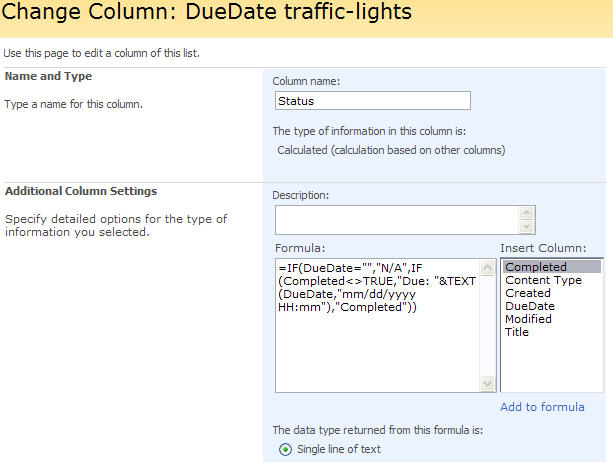
Thats it!
Alexander