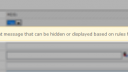Forum Replies Created
-
AuthorPosts
-
Rich Rockwell
ParticipantThat was it! That worked. Thank you, Alexander. You are the best!
Rich Rockwell
ParticipantAlexander, thanks for this.
I’m not able to get it to work. I click the button and nothing happens. When I debug it, I get the message “Object doesn’t support property or method ‘updateItem'” Any suggestions?
Rich Rockwell
ParticipantThanks!
Rich Rockwell
ParticipantGot it. It works. Thanks.
Rich Rockwell
ParticipantThanks for the prompt reply. I did click the “Save changes to the site column” button, but I misunderstood the File location options. I had selected “current site” (thinking it knew I was at the site collection) instead of “root of site collection.” Changing that setting fixed it. I’m OK now. Thanks. This is a great installation option. A huge improvement!
Rich Rockwell
ParticipantHere is a handy bit of HTML I use in a heading (see attachment) shown or hhidden based on a rule for an important message.
<table bgcolor="#fff9de" cellpadding="3px" width=100% style="border-collapse: collapse;"><tr><td style="border-top: 1px solid #ffdf88; border-bottom: 1px solid #ffdf88; border-left: 1px solid #ffdf88; border-right: 0px solid #ffdf88;"><img src="_layouts/images/warning32by32.gif" /></td><td style="font-size: 12px; border-top: 1px solid #ffdf88; border-bottom: 1px solid #ffdf88; border-left: 0px solid #ffdf88; border-right: 1px solid #ffdf88;"> This is an important message that can be hidden or displayed based on rules for headings.</td></tr></table>
-
This reply was modified 8 years, 10 months ago by
Rich Rockwell.
-
This reply was modified 8 years, 10 months ago by
Rich Rockwell.
-
This reply was modified 8 years, 10 months ago by
Alexander Bautz. Reason: Fixed HTML format on the image tag
Attachments:
Rich Rockwell
ParticipantThe Wingdings are showing as the actual characters in my code sample above.
Here is a sample of the codes used for each character:
arrow #10132
Numbers with solid background
1 – #10102
2 – #10103
3 – #10104Numbers with hollow background
1 – #9312
2 – #9313
3 – #9314Rich Rockwell
ParticipantHere is a sample of HTML used for the “Manager Approval Required” stage. For each stage, I change the color of the Wingding and change the Wingding to the solid background. I have one of these headings for each stage, and I show the current stage and hide the others based on the status.
<table cellSpacing="8" cellPadding="0" align="left"><tr><td title="Awaiting Manager Approval" align=center><font size=5 color=#cd3529><b>❶</b></font></td><td align=center><font size=3 color="silver">➔</font></td><td title="Awaiting CIO-2 Approval" align=center><font size=5 color=#808080>②</font></td><td align=center><font size=3 color="silver">➔</font></td><td title="Awaiting CFO & BM Approval" align=center><font size=5 color=#808080>③</font></td><td align=center><font size=3 color="silver">➔</font></td><td title="Awaiting CIO-1 Approval" align=center><font size=5 color=#808080>④</font></td><td align=center><font size=3 color="silver">➔</font></td><td title="Awaiting CIO Approval" align=center><font size=5 color=#808080>⑤</font></td><td align=center><font size=3 color="silver">➔</font></td><td title="Approved" align=center><font size=5 color=#808080>⑥</font></td><td align=center><font size=3 color="silver">➔</font></td><td title="Interviewing" align=center><font size=5 color=#808080>⑦</font></td><td align=center><font size=3 color="silver">➔</font></td><td title="Offer Out" align=center><font size=5 color=#808080>⑧</font></td><td align=center><font size=3 color="silver">➔</font></td><td title="Filled" align=center><font size=5 color=#808080>⑨</font></td></tr><tr><td align=left colspan=17><font size=2 color=#cd3529>Manager Approval Required </td></tr></table>
Rich Rockwell
ParticipantThis is my application for headcount request approvals and tracking.
The form changes based on which level of approval is required so that the approval field for the stage is at the top of the form and is the only editable field. All other fields are read-only in any approval stage.
Custom headings with HTML (and wingdings) show the current stage.
Other headings separate the detail by priority.
A separate tab allows for a detailed job description.First screenshot shows the Manager approval stage. Second screenshot shows the CIO-1 approval stage.
Attachments:
Rich Rockwell
ParticipantYes it works! Thanks
Rich Rockwell
ParticipantI got some very different results, so I am posting mine below. There was a section in the debug output that listed all of the details for every field in the parent list and the child list, where they existed. I omitted those details and marked the section “*** This section was removed…”
———-vLookup DEBUG output:
Waiting for sp.js to load and call spjs.vLookup.init…
vLookup initiated.
Found list view.
Processing field “vLookup” in list “librarian%20sites”.
<Where><Eq><FieldRef Name=’Title’ /><Value Type=’Text’>librarian%20sites:vLookup</Value></Eq></Where>
Found 1 configuration for vLookup
vLookup itemID=1 – Running query for field “vLookup” (this is async so the itemcount will be shown further down)
<View Scope=’RecursiveAll’><Query><Where><Eq><FieldRef Name=’Site’ LookupId=’TRUE’ /><Value Type=’Lookup’>1</Value></Eq></Where><OrderBy><FieldRef Name=’ID’ Ascending=’false’ /></OrderBy></Query></View>
vLookup itemID=2 – Running query for field “vLookup” (this is async so the itemcount will be shown further down)
<View Scope=’RecursiveAll’><Query><Where><Eq><FieldRef Name=’Site’ LookupId=’TRUE’ /><Value Type=’Lookup’>2</Value></Eq></Where><OrderBy><FieldRef Name=’ID’ Ascending=’false’ /></OrderBy></Query></View>
vLookup itemID=3 – Running query for field “vLookup” (this is async so the itemcount will be shown further down)
<View Scope=’RecursiveAll’><Query><Where><Eq><FieldRef Name=’Site’ LookupId=’TRUE’ /><Value Type=’Lookup’>3</Value></Eq></Where><OrderBy><FieldRef Name=’ID’ Ascending=’false’ /></OrderBy></Query></View>
vLookup itemID=4 – Running query for field “vLookup” (this is async so the itemcount will be shown further down)
<View Scope=’RecursiveAll’><Query><Where><Eq><FieldRef Name=’Site’ LookupId=’TRUE’ /><Value Type=’Lookup’>4</Value></Eq></Where><OrderBy><FieldRef Name=’ID’ Ascending=’false’ /></OrderBy></Query></View>
vLookup itemID=5 – Running query for field “vLookup” (this is async so the itemcount will be shown further down)
<View Scope=’RecursiveAll’><Query><Where><Eq><FieldRef Name=’Site’ LookupId=’TRUE’ /><Value Type=’Lookup’>5</Value></Eq></Where><OrderBy><FieldRef Name=’ID’ Ascending=’false’ /></OrderBy></Query></View>
vLookup itemID=6 – Running query for field “vLookup” (this is async so the itemcount will be shown further down)
<View Scope=’RecursiveAll’><Query><Where><Eq><FieldRef Name=’Site’ LookupId=’TRUE’ /><Value Type=’Lookup’>6</Value></Eq></Where><OrderBy><FieldRef Name=’ID’ Ascending=’false’ /></OrderBy></Query></View>
vLookup itemID=7 – Running query for field “vLookup” (this is async so the itemcount will be shown further down)
<View Scope=’RecursiveAll’><Query><Where><Eq><FieldRef Name=’Site’ LookupId=’TRUE’ /><Value Type=’Lookup’>7</Value></Eq></Where><OrderBy><FieldRef Name=’ID’ Ascending=’false’ /></OrderBy></Query></View>
vLookup itemID=8 – Running query for field “vLookup” (this is async so the itemcount will be shown further down)
<View Scope=’RecursiveAll’><Query><Where><Eq><FieldRef Name=’Site’ LookupId=’TRUE’ /><Value Type=’Lookup’>8</Value></Eq></Where><OrderBy><FieldRef Name=’ID’ Ascending=’false’ /></OrderBy></Query></View>
vLookup itemID=9 – Running query for field “vLookup” (this is async so the itemcount will be shown further down)
<View Scope=’RecursiveAll’><Query><Where><Eq><FieldRef Name=’Site’ LookupId=’TRUE’ /><Value Type=’Lookup’>9</Value></Eq></Where><OrderBy><FieldRef Name=’ID’ Ascending=’false’ /></OrderBy></Query></View>
vLookup itemID=10 – Running query for field “vLookup” (this is async so the itemcount will be shown further down)
<View Scope=’RecursiveAll’><Query><Where><Eq><FieldRef Name=’Site’ LookupId=’TRUE’ /><Value Type=’Lookup’>10</Value></Eq></Where><OrderBy><FieldRef Name=’ID’ Ascending=’false’ /></OrderBy></Query></View>
vLookup itemID=11 – Running query for field “vLookup” (this is async so the itemcount will be shown further down)
<View Scope=’RecursiveAll’><Query><Where><Eq><FieldRef Name=’Site’ LookupId=’TRUE’ /><Value Type=’Lookup’>11</Value></Eq></Where><OrderBy><FieldRef Name=’ID’ Ascending=’false’ /></OrderBy></Query></View>
vLookup itemID=12 – Running query for field “vLookup” (this is async so the itemcount will be shown further down)
<View Scope=’RecursiveAll’><Query><Where><Eq><FieldRef Name=’Site’ LookupId=’TRUE’ /><Value Type=’Lookup’>12</Value></Eq></Where><OrderBy><FieldRef Name=’ID’ Ascending=’false’ /></OrderBy></Query></View>
vLookup itemID=56 – Running query for field “vLookup” (this is async so the itemcount will be shown further down)
<View Scope=’RecursiveAll’><Query><Where><Eq><FieldRef Name=’Site’ LookupId=’TRUE’ /><Value Type=’Lookup’>56</Value></Eq></Where><OrderBy><FieldRef Name=’ID’ Ascending=’false’ /></OrderBy></Query></View>
vLookup itemID=57 – Running query for field “vLookup” (this is async so the itemcount will be shown further down)
<View Scope=’RecursiveAll’><Query><Where><Eq><FieldRef Name=’Site’ LookupId=’TRUE’ /><Value Type=’Lookup’>57</Value></Eq></Where><OrderBy><FieldRef Name=’ID’ Ascending=’false’ /></OrderBy></Query></View>
vLookup itemID=58 – Running query for field “vLookup” (this is async so the itemcount will be shown further down)
<View Scope=’RecursiveAll’><Query><Where><Eq><FieldRef Name=’Site’ LookupId=’TRUE’ /><Value Type=’Lookup’>58</Value></Eq></Where><OrderBy><FieldRef Name=’ID’ Ascending=’false’ /></OrderBy></Query></View>
vLookup itemID=59 – Running query for field “vLookup” (this is async so the itemcount will be shown further down)
<View Scope=’RecursiveAll’><Query><Where><Eq><FieldRef Name=’Site’ LookupId=’TRUE’ /><Value Type=’Lookup’>59</Value></Eq></Where><OrderBy><FieldRef Name=’ID’ Ascending=’false’ /></OrderBy></Query></View>
vLookup itemID=60 – Running query for field “vLookup” (this is async so the itemcount will be shown further down)
<View Scope=’RecursiveAll’><Query><Where><Eq><FieldRef Name=’Site’ LookupId=’TRUE’ /><Value Type=’Lookup’>60</Value></Eq></Where><OrderBy><FieldRef Name=’ID’ Ascending=’false’ /></OrderBy></Query></View>
vLookup itemID=61 – Running query for field “vLookup” (this is async so the itemcount will be shown further down)
<View Scope=’RecursiveAll’><Query><Where><Eq><FieldRef Name=’Site’ LookupId=’TRUE’ /><Value Type=’Lookup’>61</Value></Eq></Where><OrderBy><FieldRef Name=’ID’ Ascending=’false’ /></OrderBy></Query></View>
vLookup itemID=62 – Running query for field “vLookup” (this is async so the itemcount will be shown further down)
<View Scope=’RecursiveAll’><Query><Where><Eq><FieldRef Name=’Site’ LookupId=’TRUE’ /><Value Type=’Lookup’>62</Value></Eq></Where><OrderBy><FieldRef Name=’ID’ Ascending=’false’ /></OrderBy></Query></View>
vLookup itemID=63 – Running query for field “vLookup” (this is async so the itemcount will be shown further down)
<View Scope=’RecursiveAll’><Query><Where><Eq><FieldRef Name=’Site’ LookupId=’TRUE’ /><Value Type=’Lookup’>63</Value></Eq></Where><OrderBy><FieldRef Name=’ID’ Ascending=’false’ /></OrderBy></Query></View>
vLookup itemID=64 – Running query for field “vLookup” (this is async so the itemcount will be shown further down)
<View Scope=’RecursiveAll’><Query><Where><Eq><FieldRef Name=’Site’ LookupId=’TRUE’ /><Value Type=’Lookup’>64</Value></Eq></Where><OrderBy><FieldRef Name=’ID’ Ascending=’false’ /></OrderBy></Query></View>
vLookup itemID=65 – Running query for field “vLookup” (this is async so the itemcount will be shown further down)
<View Scope=’RecursiveAll’><Query><Where><Eq><FieldRef Name=’Site’ LookupId=’TRUE’ /><Value Type=’Lookup’>65</Value></Eq></Where><OrderBy><FieldRef Name=’ID’ Ascending=’false’ /></OrderBy></Query></View>
vLookup itemID=66 – Running query for field “vLookup” (this is async so the itemcount will be shown further down)
<View Scope=’RecursiveAll’><Query><Where><Eq><FieldRef Name=’Site’ LookupId=’TRUE’ /><Value Type=’Lookup’>66</Value></Eq></Where><OrderBy><FieldRef Name=’ID’ Ascending=’false’ /></OrderBy></Query></View>
vLookup itemID=67 – Running query for field “vLookup” (this is async so the itemcount will be shown further down)
<View Scope=’RecursiveAll’><Query><Where><Eq><FieldRef Name=’Site’ LookupId=’TRUE’ /><Value Type=’Lookup’>67</Value></Eq></Where><OrderBy><FieldRef Name=’ID’ Ascending=’false’ /></OrderBy></Query></View>
vLookup itemID=68 – Running query for field “vLookup” (this is async so the itemcount will be shown further down)
<View Scope=’RecursiveAll’><Query><Where><Eq><FieldRef Name=’Site’ LookupId=’TRUE’ /><Value Type=’Lookup’>68</Value></Eq></Where><OrderBy><FieldRef Name=’ID’ Ascending=’false’ /></OrderBy></Query></View>
vLookup itemID=69 – Running query for field “vLookup” (this is async so the itemcount will be shown further down)
<View Scope=’RecursiveAll’><Query><Where><Eq><FieldRef Name=’Site’ LookupId=’TRUE’ /><Value Type=’Lookup’>69</Value></Eq></Where><OrderBy><FieldRef Name=’ID’ Ascending=’false’ /></OrderBy></Query></View>
vLookup itemID=70 – Running query for field “vLookup” (this is async so the itemcount will be shown further down)
<View Scope=’RecursiveAll’><Query><Where><Eq><FieldRef Name=’Site’ LookupId=’TRUE’ /><Value Type=’Lookup’>70</Value></Eq></Where><OrderBy><FieldRef Name=’ID’ Ascending=’false’ /></OrderBy></Query></View>
vLookup itemID=71 – Running query for field “vLookup” (this is async so the itemcount will be shown further down)
<View Scope=’RecursiveAll’><Query><Where><Eq><FieldRef Name=’Site’ LookupId=’TRUE’ /><Value Type=’Lookup’>71</Value></Eq></Where><OrderBy><FieldRef Name=’ID’ Ascending=’false’ /></OrderBy></Query></View>
vLookup itemID=72 – Running query for field “vLookup” (this is async so the itemcount will be shown further down)
<View Scope=’RecursiveAll’><Query><Where><Eq><FieldRef Name=’Site’ LookupId=’TRUE’ /><Value Type=’Lookup’>72</Value></Eq></Where><OrderBy><FieldRef Name=’ID’ Ascending=’false’ /></OrderBy></Query></View>
vLookup itemID=73 – Running query for field “vLookup” (this is async so the itemcount will be shown further down)
<View Scope=’RecursiveAll’><Query><Where><Eq><FieldRef Name=’Site’ LookupId=’TRUE’ /><Value Type=’Lookup’>73</Value></Eq></Where><OrderBy><FieldRef Name=’ID’ Ascending=’false’ /></OrderBy></Query></View>
vLookup itemID=1 – Number of items matching the query: 0
vLookup itemID=3 – Number of items matching the query: 0
vLookup itemID=4 – Number of items matching the query: 0
vLookup itemID=2 – Number of items matching the query: 0
vLookup initiated.
Found list view.
Processing field “vLookup” in list “librarian%20sites”.
<Where><Eq><FieldRef Name=’Title’ /><Value Type=’Text’>librarian%20sites:vLookup</Value></Eq></Where>
Found 1 configuration for vLookup
vLookup itemID=6 – Number of items matching the query: 0
vLookup itemID=7 – Number of items matching the query: 0
vLookup itemID=8 – Number of items matching the query: 0
vLookup itemID=9 – Number of items matching the query: 0
vLookup itemID=10 – Number of items matching the query: 0
vLookup itemID=11 – Number of items matching the query: 0
vLookup itemID=5 – Number of items matching the query: 0
vLookup itemID=56 – Number of items matching the query: 0
vLookup itemID=57 – Number of items matching the query: 0
vLookup itemID=58 – Number of items matching the query: 0
vLookup itemID=12 – Number of items matching the query: 0
vLookup itemID=60 – Number of items matching the query: 0
vLookup itemID=61 – Number of items matching the query: 0
vLookup itemID=62 – Number of items matching the query: 0
vLookup itemID=63 – Number of items matching the query: 0
vLookup itemID=64 – Number of items matching the query: 0
vLookup itemID=65 – Number of items matching the query: 0
vLookup itemID=66 – Number of items matching the query: 0
vLookup itemID=67 – Number of items matching the query: 0
vLookup itemID=68 – Number of items matching the query: 0
vLookup itemID=69 – Number of items matching the query: 5
vLookup itemID=70 – Number of items matching the query: 0
vLookup itemID=71 – Number of items matching the query: 0
vLookup itemID=72 – Number of items matching the query: 0
vLookup itemID=73 – Number of items matching the query: 0
vLookup itemID=59 – Number of items matching the query: 0-
This reply was modified 9 years, 4 months ago by
Alexander Bautz. Reason: Removed some extra information that was not needed
Rich Rockwell
ParticipantThanks, Alexander. I tried this and I get no alerts. I assume you mean to just enter ?vLookupDebug=1 after the name of the view on the view page. I tried that on 2 views, and I get no alerts.
Rich Rockwell
ParticipantThanks for trying, Alexander. I’m afraid I can’t give you access. I’m with a large banking/financial institution and all my work is behind their firewall. I hope someone one else is able to get you access to their system.
Rich Rockwell
ParticipantI tried it with 1.731 and it works. I got prompted for the configuration and supplied all that, then it worked.
I also tried the troubleshooting code above and no luck. I get the following ‘Error on page’:
Webpage error details
User Agent: Mozilla/4.0 (compatible; MSIE 8.0; Windows NT 6.1; WOW64; Trident/4.0; SLCC2; .NET CLR 2.0.50727; .NET CLR 3.5.30729; .NET CLR 3.0.30729; InfoPath.2; .NET4.0C; .NET4.0E)
Timestamp: Tue, 18 Nov 2014 17:12:51 UTCMessage: ‘spjs.vLookup’ is null or not an object
Line: 963
Char: 24
Code: 0
URI: http://{MyDomain}/Lists/Librarian%20Sites/Sites%20by%20Requests.aspx?toolpaneview=2Rich Rockwell
ParticipantI repeated loading the view with IE developer tools and now I don’t see any errors. The child items from my vLookup list are still not showing, and I’m not seeing any errors.
I tried using FireFox and here are some lines I see:
[16:44:34.883] GET http://…/spjs-utility.js [HTTP/1.1 401 Unauthorized 16ms]
[16:44:34.884] GET http://…/DFFS_frontend_min.js [HTTP/1.1 304 NOT MODIFIED 16ms]then a number of search.css warnings, then
[16:44:34.996] GET http://…/spjs-utility.js [HTTP/1.1 401 Unauthorized 16ms]
[16:44:35.090] GET http://…/spjs-utility.js [HTTP/1.1 304 NOT MODIFIED 31ms]Let me know if you can suggest some specific steps for troubleshooting.
Thanks
-
This reply was modified 8 years, 10 months ago by
-
AuthorPosts