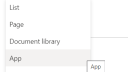Forum Replies Created
-
AuthorPosts
-
Paul Lynch
ParticipantThanks for this tip Alexander, Actually there was nothing wrong with the code, embarrassingly I had added the save function to the newform not editform (facepalm)
Paul Lynch
ParticipantI would also like to buy a SC/Site License please to test Alexander
Paul Lynch
ParticipantGreat job Alexander!
No issues getting this to work on our O365 environment, and love how intuitive the UI is. Especially the new RULES layout.
Note I do not have central admin access, so I requested the company I am working with (IT) enable the site collection app catalog for the specific site collectionn by getting them to run the below SP Powershell command:
Add-SPOSiteCollectionAppCatalog -Site https://jnj.sharepoint.com/teams/SITECOLLECTIONNAME
This only needs to be done if you do not see Apps for SharePoint in your Site Contents.
Then in Site Contents upload the file to the “Apps for SharePoint”
The back in Site Contents click NEW and click App
Then you should see the APP in top left (if sorted by newest) Click Add
Then you will see Modern DFFS in Site Contents
Now you can create a list, modern view and should see the DFFS icon at top of list.Paul Lynch
ParticipantThanks Alexander, I like this idea, great!
but you can also just replace the DFFS_EMail list with a FLOW that does the same as your old WF did.
Paul Lynch
Participant“There is no built in method to link this to the child item.” Just seen this again, so I guess not.
Perhaps I can do this with JQuery somehow
Paul Lynch
ParticipantSorry one more thing, the vLookup does the query which retrieves the child item data. Is there something I can add in the vLookup to create a link to the child, in the child table?
Paul Lynch
ParticipantSorry been a long day and totally got wrong url, thank you it works fine.
Will buy you a beer and wish Finland well in Euros!
Paul Lynch
ParticipantHi Alexander,
I am trying to get this to work a few years later but guess things have changed.
Instead of linking to “vLookup_ListView.html” in the SPJS/CEWP folder of DFFS, do I now add a CEWP to the form and point it to /SPJS/DFFS/CEWP/DFFS_frontend_CEWP.html?
Having trouble showing the child items in the Parent List view.
It is a classic list, I have added the vlookup column, and tabular view is checked.
Basically just want a link to the child item from the parent item.
Paul Lynch
ParticipantFantastic thank you worked like a charm
Paul Lynch
ParticipantHi Alexander,
This has been working great, but did cause an issues in another rule we did not immediately notice.
The rule checks the multi-choice field (same internal field name used in the code above)
IF XXX equals one of the values XXX, it hides/shows a tab.When I add this JavaScript, the rules stops working.
If I remove it, the rule works again.I guess once the choices have a <br> inserted instead of ; it breaks the rule somehow.
Any quick workarounds you could suggest?
Kind Regards,
PaulMarch 2, 2021 at 23:43 in reply to: dffs vlookup,Precancel events,control of cancel list item #32908Paul Lynch
ParticipantThanks Alexander, this works fantastic for a single vLookup.
My form opens using three URL Query strings (Rules)
Each one has a different vLookup.
– vLookup_NEW
– vLookup_Change
– vLookup_RemoveI added this JS three times in sequence and changed to match each vlookup, but does not work (Cancel button does not work when clicked). Guess all three running at once is an issue.
Sorry perhaps I need to structure it so that each separate function only runs when the rule runs but I am not sure how to code it. I know where I can call a JS function to run within the rule. Can you wrap your code within a function?
March 2, 2021 at 18:06 in reply to: dffs vlookup,Precancel events,control of cancel list item #32897Paul Lynch
ParticipantThanks for the swift reply. I didn’t use the ID in my table query, so I added it (see attachment for vlookup setup)
Trying every combination here (with and without the changes in your last post) but does not seem have an effect. Not sure how best to troubleshoot.
Attachments:
March 2, 2021 at 16:48 in reply to: dffs vlookup,Precancel events,control of cancel list item #32893Paul Lynch
ParticipantHi Alexander,
Trying to follow this thread and implement, as this is exactly what I need.
Did not have the same issues as Navya, nothing seems to happen.
This is a Parent and Child list.
I am adding this script to the Parent custom JS tab (Newform).
Replaced the GUID of list (not sure if it should be in curly braces {} I did try both)
Replaced the vLookupTasks with my internal field name “vLookup_NEW” for the vLookup field name.So on adding a new list item (Parent Newform) I open vlookup to add a child, submit this. Then when returning to parent form click cancel, the form closes, but the child item is not deleted in the child list.
// Keep track of the item being saved or not var isSaved = false; window.onbeforeunload = function() { if(!isSaved){ var items = []; $.each(spjs.vLookup.dataObj.vLookup_NEW[getFieldValue("_vLookupID")].items,function(id,item){ if(item.hasOwnProperty("ID")){ items.push(id); } }); if(items.length > 0){ spjs.utility.deleteItem({"listName":"0D95398E-7811-4A22-89E0-32EAAF20C15D","id":items}); } } }; function dffs_PreSaveAction(){ isSaved = true; return true; }I’m not sure if the rest of the thread talks about document libraries rather than lists, hence the permission issues. Should this just work (and I have the wrong Syntax) or do I need to add more code and follow the thread more closely?
Paul Lynch
ParticipantAwesome just what I wanted thanks
-
This reply was modified 3 years, 4 months ago by
Paul Lynch.
Paul Lynch
ParticipantIn addition, I’ve never been able to get the “email active tab” to work.
I get the pop up, but nothing seems to happen. Not sure the best way to test or check.
Would this feature populate an email with the contents of the vlookup table?
-
AuthorPosts