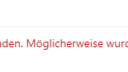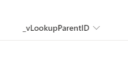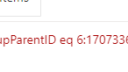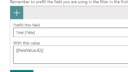Forum Replies Created
-
AuthorPosts
-
Christoph Moosbrugger
Participantlast for tonight.
so far so good. when using the prefill function for the IDs I get an error when uploading a file.
it says
The property XX is not existing for type YY. make sure to use only defined property names.
Christoph Moosbrugger
Participantnow I get the error the column does not exist.
sorry to bother you.
Christoph Moosbrugger
ParticipantHi Alex,
so I tried the setup with the _vLookupID and _vLookupParentID as I used to do with the classic DFFS.
The Filter in the vLookup in the Parent List is _vLookupParentID eq [[fieldValue:_vLookupID]]
but when trying on the frontend it says the syntax is not valid.
Christoph Moosbrugger
Participantok, it was my bad… everything works like a charm.
regarding the lookupvalue… in the classic dffs there has been the values vLookupID and vLookupParentID to match entries. For the modern DFFS is this to be done manually by matching and fill fields?
best
Christoph Moosbrugger
ParticipantHi Alex,
adding documents and opening the edit screen works like a charm but maybe it is me not doing the setup correct but it seems the prefill of values does not work correctly.
screenshot attached of the setup but it does not prefill the fields.
best.
ChristophAttachments:
Christoph Moosbrugger
Participantthis would be not only a great addition but in my oppinion a must feature ;-).
Any guess for the time of implementation?
Same would apply for list items (if this is not already the case – not used yet)
thanks.
Christoph Moosbrugger
ParticipantHi,
I am totally confused now… When the error happened I did the check with the console.
the console brings up following error: SCRIPT5007: SCRIPT5007: Unable to get property ‘629’ of undefined or null reference
it seems it cannot find the item with “thisItemID”.
I just randomly did get into the editing of the EditForm, saved it without changing anything and now it works but on all instances (we have several different locations where we use this code).
weird things happen…
thanks.
ChristophChristoph Moosbrugger
ParticipantHi Alexander,
thank you very much for your efforts in trying to solve this issue. Looking forward to the solution.
many thanks and merry christmas.
ChristophChristoph Moosbrugger
ParticipantHi Alexander,
but this means I can either upload folders and afterwards files into folders or files onto the root item and not in folders…
BUT… we do have files on the root item and folders with items in it.
many thanks,
ChristophChristoph Moosbrugger
ParticipantHi Alexander,
this is what I tried but when I remove the vLookupID and I add an folder. The folder will not be connected with the list item. It will be created but opviously the vLookupID is missing as this does not get added automatically.
thanks.
ChristophChristoph Moosbrugger
ParticipantHI Alexander,
ok, if I understand it correct it is in this case not possible to use the “Upload Document” button to the list item and then chosing the folder within the list item as this will upload the document into the folder but it appears as well on the item level.
If I want a document just to appear in the folder I need to upload it using the little button next to the folder.
correct?
many thanks.
ChristophChristoph Moosbrugger
ParticipantHi.
I am sorry for the late reply I am quite busy in the last time :(.
Following is the export of the configuration and as well a screenshot of the prefilled values.
{"noteToSelf":"","listName":"Uncontrolled Mgmt. Document","listBaseUrl":"/sites/intranet/oac","query":{"fin1":"_vLookupParentID","type1":"Text","value1":"[currentItem:_vLookupID]","fin2":"","type2":"Text","value2":"","fullCAML":"","AndOr":"","operator1":"Eq","operator2":"Eq","orderBy":"ID:false","rowLimit":""},"childTableHeight":"","viewFields":[{"fin":"DocIcon","settings":"","disp":{"default":"Doc Type"},"colWidth":"80","colWidthOperator":"px"},{"fin":"Title","settings":"","disp":{"default":"Title"},"colWidth":"300","colWidthOperator":"px"},{"fin":"FileLeafRef","settings":"","disp":{"default":"File Name"},"colWidth":"300","colWidthOperator":"px"},{"fin":"_UIVersionString","settings":"","disp":{"default":"Version"},"colWidth":"100","colWidthOperator":"px"},{"fin":"ID","settings":"%7B%22function%22%3A%22versionHistoryuncondoc%22%7D","disp":{"default":"Version History"},"colWidth":"100","colWidthOperator":"px"}],"action":"concat","action_groupBy":"","action_groupByHeaderStyle":"","action_groupByExpanded":false,"action_groupByPrefix":{"default":""},"showTotals":false,"showGrandTotals":false,"grandTotalLabel":{"default":""},"openInDlg":true,"disable":false,"refreshAllOnCallback":false,"viewItemLinkIn":{"newform":false,"disp":false,"edit":false,"view":false},"editItemLinkIn":{"newform":false,"disp":false,"edit":true,"view":false},"hideLabelInForm":true,"label":{},"moreItemsLabel":{"default":""},"noItemsLabel":{"default":"No Document Found"},"addNew":true,"addToFolder":"","newItemInDlg":false,"addNewDlgOpt":{"width":"","height":"","x":"","y":"","allowMaximize":true,"showMaximized":false,"showClose":true,"autoSize":true},"addNewLabel":{"default":"Upload Document"},"addNewIn":{"new":true,"disp":false,"edit":true,"view":false},"addNewFolder":true,"addNewFolderLabel":{"default":"Add Folder"},"uploadToFolderLabel":{"default":""},"openFolderLabel":{"default":""},"addNewFolderIn":{"disp":false,"new":true,"edit":true},"uploadToFolder":true,"openFolder":true,"inUrl":[{"from":"_vLookupID","to":"_vLookupParentID","hide":true}],"folderMetadata":[{"from":"_vLookupID","to":"_vLookupParentID"}],"configId":"2","configListUrlName":"uncontrolleddocs"}I still have some weird things going on. I have now as well sometimes the problem PDFs getting uploaded into the folder and to the main item. I guess this has also to do with the vlookupID
Attachments:
Christoph Moosbrugger
ParticipantHi Alexander,
maybe I am already too much ready for holidays or I am missing something.
Following code I have in the NewForm:
function dffs_PreSaveAction(){ setFieldValue("NET_x0020_Value",spjs.vLookup.dataObj.vLookupItems[getFieldValue("_vLookupID")].tot.NET_x0020_Value); return true }Following Code I do have in the EditForm
function dffs_PreSaveAction(){ setFieldValue("NET_x0020_Value",spjs.vLookup.dataObj.vLookupItems[spjs.dffs.data.thisItemID].tot.NET_x0020_Value); return true }but I cannot save the form when I edit the entry.
What do I miss?
thanks.
Christoph Moosbrugger
Participantsorry Alexander,
this has been resolved. I found the error already.
thanks.
Christoph Moosbrugger
ParticipantHi,
since I updated DFFS with the latest version I got following error, with the above code.ERROR – You are trying to trigger the rule “showTabs”, but there is no rule with this id defined.
but it did work before. There was never a rule connected with this function.
thanks for any help.
this has been resolved.
-
This reply was modified 5 years, 5 months ago by
Christoph Moosbrugger.
-
AuthorPosts