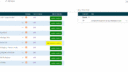Forum Replies Created
-
AuthorPosts
-
Brett
ParticipantHi Alexander,
Please don’t waste any time on this.
I was able to upload the v.0.9.0.16 package using my home computer connected to my corp 365 in the browser.
Can you also delete this comment history as it’s not really a bug with your Modern App Package, it sounds like a firewall block on my corp network.
Thanks,
Brett.Brett
ParticipantThanks Alexander,
I tried that rebuild with same result.
I have found it’s something to do with my company’s intranet blocking something during the upload.
When I logged on to my dev 365 personal site and uploaded from home network, it uploads fine, no errors.
So when I Log on to the same 365 dev site from company’s intranet, the upload error occurs.Brett
ParticipantHi Alexander,
I tried Edge, IE11 and Firefox all have same error.
It could be related to my Corp Intranet blocking something in the js file.
Difficult to decipher the console log, seems like generic errors:
Uncaught (in promise) ItemOperationError: plt.listviewdataprefetch.js:2:102687
I’ve got v0.9.0.0 to play with, so it’s not too important.
Thanks for checking anyway.
Brett.Brett
ParticipantHi Alexander,
I’m just testing this on my own.
From further testing, the file dffs-command-set_e20ee710c94bda4b8391.js file displays error when uploading it to a 365 doc library but a SP2016 doc library upload works.
Also, when I pasted the code from dffs-command-set_e20ee710c94bda4b8391.js to a Beautify Javascript website, so it’s formatted correctly, the new file uploads to my 365 doc library 100% with no errors.
Dev console error attached.Brett.
Brett
ParticipantHi Alexander,
Just a follow-up, when I extraced the App package and uploaded the ClientSideAssets folder to a doc library, 1 file failed to upload:
dffs-command-set_e20ee710c94bda4b8391.jsBrett
Brett
ParticipantNo errors when I upload v0.9.0.0.
When I attempt to upload v0.9.0.16, it’s stuck on 0 of 1 complete.
Error in console displays: Failed to load resource: net::ERR_CONNECTION_RESET
Full Console error attached.
Hope that helps.Attachments:
Brett
ParticipantHi Alexander, When I try uploading the latest few versions, my Site Collection app catalog is stuck on uploading 0 of 1, so I have to cancel it.
If I use an older version like 0.9.0.0 it uploads instantly and dialog window displays Trust acknowledgement.
-
This reply was modified 1 year, 6 months ago by
Brett. Reason: replace option doesn't work
Brett
ParticipantThanks Alexander, The Admins gave me a Developer Site Collection for deploying apps which doesn’t work so I’ll ask for a Site Collection App catalog.
Brett
ParticipantHi Alexander,
We should be moving to 365 next year.
I won’t have access to the App Catalog and the gate-keepers here won’t allow this to be installed.Can this be installed on a single Site Collection, just like classic DFFS?
Brett
ParticipantHi Alexander, thanks for the reply.
It looks like the manual refresh trigger for the Shortlist reloads both web-parts.
Basically, my goal is to get it functioning like this page, to click the button with no page refresh. https://www.chisholm.edu.au/career-fields/it-and-cybersecuritySo after some research I found how to refresh a list row: https://learning.xylos.com/en/blog/ajax-refresh-for-item-rows-in-sharepoint-2013-view
// Set Ajax refresh context var evtAjax = { currentCtx: ctx, csrAjaxRefresh: true }; // Initiate Ajax Refresh on the list AJAXRefreshView(evtAjax, SP.UI.DialogResult.OK); }So once added to the if(res.success) line, the Shortlist refreshes perfectly but the button does not.
So I just need to figure out how to refresh the button when clicked.Also, the permission issue is resolved, it just wasn’t loading the scripts correctly with Read access, needed to Shift-F5 the page a few times for the buttons to load.
Thanks.
-
This reply was modified 2 years, 6 months ago by
Brett.
Brett
ParticipantHi Alexander,
I’ve finally got this code working from a button in the List View.
Taken me about 3 weeks to reverse engineer each line to figure out how it worked, well worth it.
Just wondering if you have time to make some last adjustments?
1: The buttons reload each time an item is added or removed. Are you able to make it change the single button only?
2: For some reason, my Test User needs at least Contribute permission to the Courses list for the buttons to render, if user has Read permissions, error in console: Uncaught TypeError: jQspjs(…).filterNode is not a function.Code for Calc Column: *Note the ID is copied to CoursesID via workflow.
="<img src='/_layouts/images/BLANK.GIF' onload=""getIsFavorite('"&CourseID&"')"" ><span id='favBtnPlaceholder"&CourseID&"'></span>"I’ve changed the “Favorites” list to “Shortlist”.
Also to make the button ID unique, I added the courseID number to the #favBtnPlaceholder.
Code for CEWP:<a href="/sites/server/training/SPJS/DFFS/plugins/jquery.js">/sites/server/training/SPJS/DFFS/plugins/jquery.js</a> <a href="/sites/server/training/SPJS/DFFS/plugins/SPJS-utility.js">/sites/server/training/SPJS/DFFS/plugins/SPJS-utility.js</a> <script type="text/javascript"> // Current issues: // all buttons load each time an item is added to shortlist // user must have contribute access to Courses list to generate buttons. function getIsFavorite(courseID){ var currDocRes, favRes, b = []; //grabs column variables from Courses list currDocRes = spjs.utility.getItemByID({ "listName":"Courses", "id":courseID, "viewFields":["ID","Title","Group","Series","TextURL"] }); if(currDocRes !== null){ //checks if exisiting item in Shortlist favRes = spjs.utility.queryItems({ "listName":"Shortlist", "query":"<Where><And><Eq><FieldRef Name='Author' LookupId='TRUE' /><Value Type='User'>"+_spPageContextInfo.userId+"</Value></Eq><Eq><FieldRef Name='Title' /><Value Type='Text'>"+currDocRes.Title+"</Value></Eq></And></Where>", "viewFields":["ID"] }); if(favRes.count === 0){ b.push("<input type='button' style='background-color:green;color:white;cursor: pointer' value='Add to Shortlist' onclick='toggleDocFav(false,\""+currDocRes.ID+"\",\""+currDocRes.Title+"\",\""+currDocRes.Group+"\",\""+currDocRes.Series+"\",\""+currDocRes.TextURL+"\")'>"); }else{ b.push("<input type='button' style='background-color:yellow;cursor: pointer' value='Remove from Shortlist' onclick='toggleDocFav(\""+favRes.items[0].ID+"\",\""+currDocRes.Title+"\")'>"); } } jQuery("#favBtnPlaceholder"+courseID).html(b.join("")); } function toggleDocFav(shortlistid,courseID,parentTitle,parentGroup,parentSeries,parentURL,parentDescription){ var res; if(!shortlistid){ // add to Shortlist res = spjs.utility.addItem({ "listName":"Shortlist", "data":{ "CourseID": courseID, "Title": parentTitle, "Group": parentGroup, "Series": parentSeries, "Link": parentURL } }); if(res.success){ // alert("Successfully added as favourite"); // Refresh Shortlist web part __doPostBack("ctl00$ctl39$g_388e590e_26cf_4a7d_8a6b_07c09678368a$ctl03","cancel");return false; getIsFavorite(); } }else{ res = spjs.utility.deleteItem({ "listName":"Shortlist", "id":faveid }); if(res.success){ // alert("Successfully removed from favourite"); // Refresh Shortlist web part __doPostBack("ctl00$ctl39$g_388e590e_26cf_4a7d_8a6b_07c09678368a$ctl03","cancel");return false; getIsFavorite(); } } } </script>Let me know if any further details needed.
Thanks.Attachments:
Brett
ParticipantI got it, before the line: res = spjs.utility.addItem, I added the following:
var parentcourseID = getFieldValue("ID");Then changed that line to:
res = spjs.utility.addItem({"listName":"Favourites","data":{"Title":url,"CourseID":parentcourseID}});The Courses list ID now shows in the Favourites list.
I’ll try to figure out the other columns as well.
Thanks Alexander.Brett
ParticipantHi Alexander,
So with ID, and Title:
The other field types would be Description = multi-line text column(HTML) and
Link to Course = hyperlink or picture (Format URL as Hyperlink).
Thanks.Brett
ParticipantHi Alexander,
I’m looking at using this Add to Favorite/Bookmark solution to be used in a list.
Right now it’s set for a document library, so the value in the Title column shows as: https://sharepointserver.com.au/sites/training/Lists/Courses/71_.000 (71 is the ID)The scenario is a list of training courses, which an employee can choose to add them to their My Learning list.
They can either click a button on the Course Display Form or a click a button next to each item in the List View.1: Are you able to modify the code above to push the Course fields (ID, Title, Description, Category, link to course) to the My Learning list?
2: If it can’t be done from a list view, I’ll try to wire up a vLookup using the Parent ID and Author as a search query.
I looked at your Workflow button but I’m using SP2016 with Nintex workflows, so it’s very different.
Thanks for your time,
Brett
Brett
ParticipantThis is a good idea Travis.
Would be good to keep all DFFS files in the one location.Alexander, Further to Travis’s point:
Has there also been any consideration for hosting DFFS files in a CDN repository? -
AuthorPosts