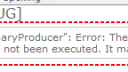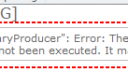› Forums › vLooup for SharePoint › vLookup frontend v2.255 debug error
- This topic has 9 replies, 2 voices, and was last updated 8 years, 2 months ago by
Alexander Bautz.
-
AuthorPosts
-
-
January 27, 2016 at 20:32 #10048
chgrnet
ParticipantI am using vLookup to load data from a parent to a child and everything works as expected. I have a single-select Lookup field that is feeding data correctly from the parent to the child, but I get this error message at the top of the form on save. The data does match and has a value, so I’m not sure how to get the error message to not show up.
Attachments:
-
January 27, 2016 at 20:42 #10051
Alexander Bautz
KeymasterCould you try updating to the latest version of spjs-utility.js? – I have addressed an issue that could trigger this error, but I must have forgotten to document it in the changelog so I’m not 100% sure which version it was addressed in.
You find it in the DFFS download package – linked from this page: https://spjsblog.com/dffs/dffs-installation-manual/#Download_the_files
PS: Use the file from the BETA package – it’s only DFFS that is in beta here.
Alexander
-
January 27, 2016 at 22:03 #10053
chgrnet
ParticipantI just updated the SPJS utility file to 1.258; I still get the error.
-
January 27, 2016 at 22:12 #10055
Alexander Bautz
KeymasterAre you 100% certain the FIN is correct?
Alexander
-
January 27, 2016 at 22:15 #10059
chgrnet
ParticipantIt does bring the data over to the child from the parent correctly (shows the correct field selection), and on save it maintains the same selection. When I do a refresh of the form, it disappears. When I click save again, it saves it with the correct selection.
-
-
January 27, 2016 at 22:13 #10057
chgrnet
ParticipantI updated to the latest vLookup versions as well, still getting the same error.
-
January 27, 2016 at 22:19 #10061
Alexander Bautz
KeymasterI’m not 100% sure I follow you. Can you possibly use this tool to record what you are doing (the tool is free and you can home in on one selected part of the screen so you don’t reveal anything confidential): https://screencast-o-matic.com/home
Alexander
-
January 28, 2016 at 19:07 #10064
chgrnet
ParticipantI will try to record it, but here are the steps:
1. I have created the vLookup to pass data from a single-select lookup field in the parent to the child (content types are used, so it is actually the exact same field in parent and child).
2. When I go into the parent edit form and click the “plus” to create a new child, the data in the parent field is correctly sent and is visible in the child field.
3. When I save the child form, the error comes up, but the data in the field is still visible in the child field.
4. When I save again, the form allows me to save the field.If I were to refresh the child form without saving it, then the child field no longer has the data, so even thought the data is passed from parent to child, and is correctly selected in child, somehow DFFS does not see it being selected in the child form.
-
February 9, 2016 at 16:16 #10204
chgrnet
ParticipantI wanted to add a new screen shot, the error is still happening in vLookup v2.260. My instructions above as to what happens still apply. The data comes over correctly from the parent edit form to the child new form, but when I click Save on the child new form, I get the attached error. It does let me save, just throws this error.
Attachments:
-
-
February 11, 2016 at 23:38 #10242
Alexander Bautz
KeymasterHi,
Sorry for the delay. Can you add a screenshot of the “ViewFields” setup in the vLookup configuration for this specific field?I’m sorry, but I still don’t understand what you mean by
When I do a refresh of the form, it disappears. When I click save again, it saves it with the correct selection.
Is the form saving with the correct value, but you see an error message? – or is the error message showing, you refresh manually and sets the lookup field manually – then you save the form again?
Alexander
-
-
AuthorPosts
- You must be logged in to reply to this topic.