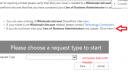› Forums › Classic DFFS › Use Link in CEWP to activate a header in the tabs
- This topic has 5 replies, 2 voices, and was last updated 8 years, 7 months ago by
Alexander Bautz.
-
AuthorPosts
-
-
September 19, 2015 at 00:23 #8495
William Summers
ParticipantI am using SPServices to auto fill some information on a particular tab. I am also using headings on this tab. I am wondering if there is a way to have the link in my content editor webpart that says “Click Here” expand or active a tab that has the fields that get their information filled from the spservices script I am running. basically in its simplest form click here, will make a tab visible and hide the other tabs.
Thanks!!!
Attachments:
-
September 22, 2015 at 18:11 #8519
Alexander Bautz
KeymasterHi,
You can link to a tab like this:/DFFS/Lists/DFFS_CEWP/EditForm.aspx?ID=123&sTab=2
This will select the third tab as it is 0-based.
Alexander
-
September 22, 2015 at 19:15 #8533
William Summers
ParticipantPerfect!!! Thanks
-
September 23, 2015 at 22:35 #8553
William Summers
ParticipantOK so this actually does work but I feel like I did not articulate what I am after.
1: End User opens a new form
2: link in CEWP allows them to activate a tabWhat I do not see is how I can identify ?ID= without there actually being an ID generated at the time because it is a new, unsaved form. I do not have a problem putting a button in a header in the tabs if this is how to get it done and will work.
Thanks!!!
-
September 24, 2015 at 07:07 #8555
Alexander Bautz
KeymasterHere is code to put in a “Heading HTML” section in a tab:
select by index<input type="button" onclick="spjs.dffs.toggleSelectedTab(2)" value="Go to tab by index">
select by tab uinqueID
<input type="button" onclick="spjs.dffs.toggleSelectedTab('Tab3')" value="Go to tab by uniqueID">Alexander
-
This reply was modified 8 years, 7 months ago by
Alexander Bautz.
-
This reply was modified 8 years, 7 months ago by
-
September 24, 2015 at 07:09 #8557
Alexander Bautz
KeymasterOr if what you meant was to link to a NewForm with tab specified:
/DFFS/Lists/DFFS_CEWP/NewEditForm.aspx?sTab=2
Alexander
-
-
AuthorPosts
- You must be logged in to reply to this topic.