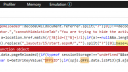› Forums › Classic DFFS › SharePoint 2007 – not able to install
- This topic has 4 replies, 2 voices, and was last updated 7 years, 2 months ago by
Michal Riha.
-
AuthorPosts
-
-
February 16, 2017 at 10:51 #15659
Michal Riha
ParticipantHi Alexander,
I am not able install latest DFFS_February_01, 2017 on SharePoint Portal 2007.
I followed instructions, but do not see the “Enter DFFS setup” link.
I suppose, that some function you are using in DFFS is not present in core.js for MOSS 2007 (see attachement)…
Thanks for your help.
MichalAttachments:
-
February 16, 2017 at 23:49 #15679
Alexander Bautz
KeymasterSorry about that. I no longer have access to a SP 2007 test site so I cannot get proper testing done.
This means SP 2007 support is slowly fading in new versions…
You can try adding this function to your spjs-utility.js file in “/SPJS/DFFS/plugins” folder:
function makeAbsUrl(a) { if (a.length > 0 && "/" == a.substr(0, 1)) a = window.location.protocol + "//" + window.location.host + a; return a }This is a built in function in SP 2010+ and I thought it was present in SP 2007 as well.
Alexander
-
February 20, 2017 at 12:54 #15724
Michal Riha
ParticipantHi Alexander,
I fixed issue with makeABsUrl. It was caused by core.js which was loaded after you scrip.But there is another issue, DFFS doesn’t work on sharepoint 2007 because “Document.querySelectorAll” doens’t exist in IE 11.
This method doesn’t exist because pages are loaded in compatibility mode in which this function is disabled. I found this method in you code only once. Do you have some idea, hot to fix it?
Michal
-
February 20, 2017 at 21:38 #15744
Alexander Bautz
KeymasterIf the error comes from DFFS_frontend.js you can try this in the Custom JS:
spjs.dffs.showForm = function(){ var ft = jQuery("table.ms-formtable")[0]; if(ft !== undefined){ ft.style.position = "static"; } }Alexander
-
February 21, 2017 at 21:09 #15770
Michal Riha
ParticipantIn the end I solved it using different browser.
Thank you, for your help, Alexander.
Michal
-
-
AuthorPosts
- You must be logged in to reply to this topic.