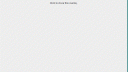› Forums › General discussion › IE Browser message \"This took forever!\"
Tagged: IE Browser Configuration
- This topic has 7 replies, 2 voices, and was last updated 7 years, 12 months ago by
Alexander Bautz.
-
AuthorPosts
-
-
April 25, 2016 at 17:12 #11249
Lara Salvador
ParticipantHi , when I call the NewForm.aspx in a IE Browser, I keep getting the next message “This took forever!” Click to close this overlay. There is something that I’m missing? The form works fine in Chrome and Firefox.
Attachments:
-
April 26, 2016 at 22:06 #11282
Alexander Bautz
KeymasterHi,
Could you try bringing up the developer console (hit F12 > Console) and see if there is any errors there?Does the overlay go away by itself if you wait a little longer? – if so, it’s just IE being slow processing the form. In this case you can try to optimize the rules, or change the overlay timeout to let it wait longer (edit the overlay code).
Alexander
-
April 27, 2016 at 15:36 #11289
Lara Salvador
ParticipantHello Alex , the overlay doesn’t go away.
This are the error that I get from the Console
Syntax error, unrecognized expression: unsupported pseudo: 1461767628438 jquery.js, line 2 character 12725Syntax error, unrecognized expression: unsupported pseudo: 1461767703413 jquery.js, line 2 character 12725
‘undefined’ is null or not an object jquery.js, line 2 character 15708
‘undefined’ is null or not an object jquery.js, line 2 character 20314
-
April 27, 2016 at 21:16 #11308
Alexander Bautz
KeymasterWhich version of DFFS are you using?
Alexander
-
April 27, 2016 at 21:28 #11310
Lara Salvador
ParticipantTHanks Alexander we are using
Version information
Autocomplete: 1.32
Cascading dropdowns: 3.525
DFFS frontend: 4.358
DFFS frontend CSS: 4.11 /
jQuery: 1.11.3
Lookup: 1.11
Resource management: 2.42
SPJS-Utility: 1.253
vLookup: frontend v2.253 -
April 27, 2016 at 21:48 #11312
Alexander Bautz
KeymasterCould you try updating to the latest version of DFFS? If I recall correctly this bug should have been fixed.
Alexander -
April 29, 2016 at 06:20 #11324
Lara Salvador
ParticipantThanks Alex , I have a doubt if I update to newest version all the actual form configuration are keeped?To update should I only replace the SPJS folder ?
Also I did a test ,and I found that when a add a vlookup_ Field it is when I receive the error ,if I keep the form free of vlookup fields I don’t get the error. -
April 30, 2016 at 09:00 #11337
Alexander Bautz
KeymasterYour config will not be lost. All you need to do is to replace the files in the “/SPJS/DFFS” folder.
Alexander
-
-
AuthorPosts
- You must be logged in to reply to this topic.