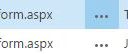› Forums › Classic DFFS › Error when editing a form and trying to sign in to dynamic forms
- This topic has 3 replies, 2 voices, and was last updated 7 years, 8 months ago by
Alexander Bautz.
-
AuthorPosts
-
-
August 16, 2016 at 21:46 #12867
Laurie Heath
ParticipantI know I need to upgrade..but which version? is it everything in the dffs folder and I over write what I have in the spjs folder on my Sharepoint ? I am using 365 version
Attachments:
-
August 16, 2016 at 22:33 #12870
Alexander Bautz
KeymasterHi,
I’m not sure which version of DFFS you are using, but either you have an error in the script reference causing spjs-utility.js not to loaded at all, or you have an older version than the one required.Do you see any errors in the developer console (hit F12 > Console)?
Do you see a “License and version information” link when hovering over the “Enhanced with DFFS” link in the form? – if so, what does it tell about spjs-utility.js version?
If you need to update spjs-utility.js to a newer version, but you don’t want to update the entire DFFS package you can download the new version and replace only the spjs-utility.js file in the /plugins folder.
Let me know what you find out.
Alexander
-
August 18, 2016 at 22:34 #12893
Laurie Heath
Participantwhen I hoover over the new or display * to edit the dynamic form for display or new I get v 4.305.
I think the problem is there is only the new and dispform.aspx and newform.aspx in the SPJS folder. When I go to the list and got to the Form webparts and pick edit..I get the error I attached above. that it the file needs to be a new version?
display and new work fine.Attachments:
-
August 19, 2016 at 07:40 #12899
Alexander Bautz
KeymasterYou must ensure that the CEWP added in EditForm has the correct script references. If you other forms (new and disp) works as expected, you most likely have an error in the EditForm config.
Refer the installation manual for details: https://spjsblog.com/dffs/dffs-installation-manual/#SharePoint_2007_2010_and_2013_CEWP_approach
Alexander
-
-
AuthorPosts
- You must be logged in to reply to this topic.