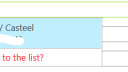› Forums › Autocomplete › Autocomplete deletes data entered
- This topic has 3 replies, 2 voices, and was last updated 7 years, 2 months ago by
Alexander Bautz.
-
AuthorPosts
-
-
January 25, 2017 at 18:53 #15264
Celeste Garcia
ParticipantI have three AC fields in my form, and two of them work perfectly. The third one, however, deletes any data entered in the field when returning results. See screenshot attached – as you can see, I typed in “cast”, but it has been removed from the field. After I’ve added a few characters, the results are displayed and I cannot keep searching for longer strings…
This AC field is set up exactly the same as another field that’s working great. Any ideas as to why?
Also, a question/suggestion: could you add an option to clear the fields defined in setFields when the AC field is cleared?
Thank you!!
Attachments:
-
January 28, 2017 at 17:53 #15315
Alexander Bautz
KeymasterHi,
The issue with the “setFields” not being cleared is a bug and I’ll fix it in the next revision – I’ll publish it in a few days.The issue with the field being cleared is a bit more mysterious. Could it be another DFFS rule that kicks in and clears it?
Alexander
-
January 30, 2017 at 16:32 #15347
Celeste Garcia
ParticipantThanks for the bug fix!
I don’t think there is any other DFFS setting that affects the field being cleared, but I’ll keep looking.
In the meantime, I think we found another bug today – when you use the Down key + Enter to select an AC option with OptionDetail fields showing, it pastes the AC field value plus the OptionDetail data into the field as one long string. This doesn’t happen if users click the value they want.
-
January 31, 2017 at 00:14 #15366
Alexander Bautz
KeymasterThanks for the feedback. I’ll fix this bug in the next release in a few days.
If you find more details about the other issue that could help me recreate I’ll do my best to fix it.
Best regards,
Alexander
-
-
AuthorPosts
- You must be logged in to reply to this topic.