31.03.2010 updated the code and reworked the article:
This solution enables you to edit a column of type “Date and Time (Date Only)”, “Single line of text”, “Number”, “Currency”, “Yes/No” and “single choice people picker” directly in a list view.
I’m planning on updating with support for columns columns later on.
Double click on a “TD” to edit – this action is per “TD”.
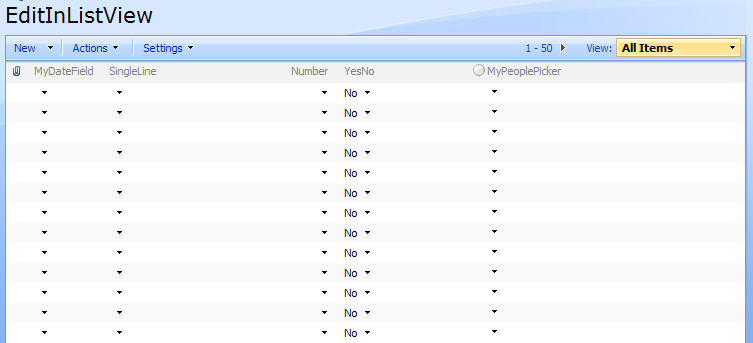
In this picture all “TD’s” are double clicked on.
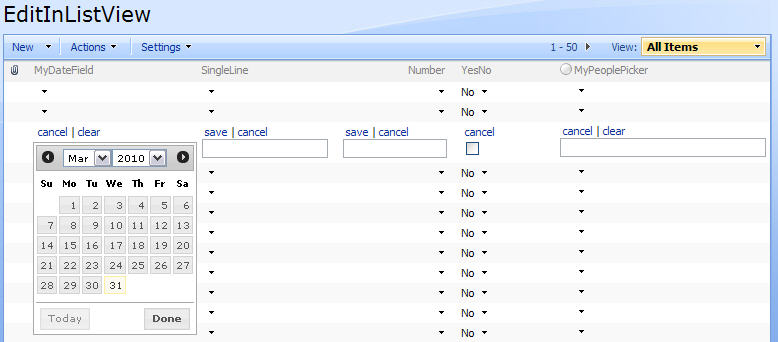
The people picker is created with the jQuery UI widget “Autocomplete”.
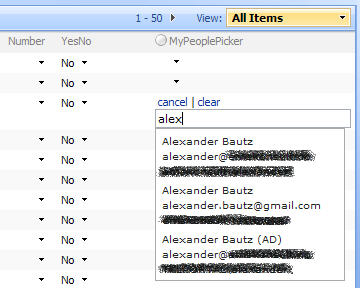
When saved OK – a picture is appended to indicate “Save OK”.
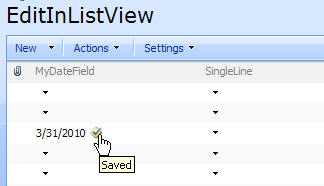
A different picture is appended on save error.
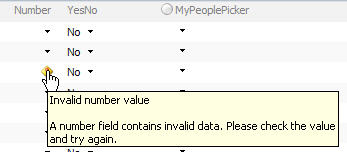
This can be used in lists and document library’s, but requires that a the ID column is in the view (it can be hidden in the script by setting the argument “hideIdColumn” to true).
I have added support for “date”, “single line text”, “number”, “currency”, “boolean” and “single choice people picker” columns. I will update this article with support for choice columns later on.
All these columns – for filtering purposes – supply their FieldInternalName in the list header. This way i do not have to specify the column index where it is found – it dynamically adapts to changing column order.
This solution can be used with plain list view’s and grouped view’s.
As always we start like this:
Create a document library to hold your scripts (or a folder on the root created in SharePoint Designer). In this example i have made a document library with a relative URL of “/test/English/Javascript” (a sub site named “test” with a sub site named “English” with a document library named “Javascript”):
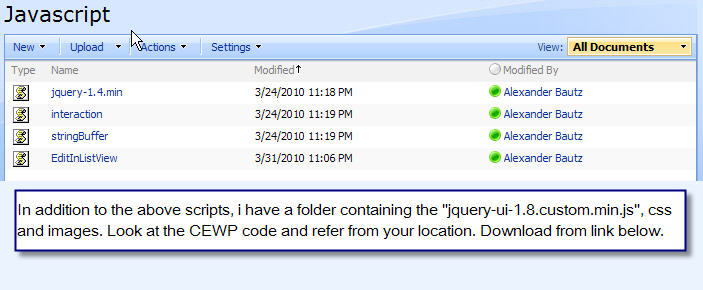
In addition to the above scripts, i have the jQuery UI 1.8 in a separate folder. See the CEWP code and point the links to your jQuery UI location.
The jQuery UI-library is found here. The pictures and the sourcecode refers to jquery-ui-1.8. The autocomplete widget is not found in previous releases.
The jQuery-library is found here. The pictures and the sourcecode refers to jquery-1.4.min. The autocomplete widget is not supported in previous releases.
The scripts “interaction.js” and “stringBuffer.js” is created by Erucy and published on CodePlex.
I have made one modification in the file “jquery-ui-1.8.custom.css” to correct the datepicker positioning of the date and year dropdowns. The style “.ui-datepicker select.ui-datepicker-year { width: 49%;}” is modified like this: “.ui-datepicker select.ui-datepicker-year { width: auto;}”. This might not affect your setup, and is merely a detail.
The sourcecode for “EditInListView.js” is provided below.
Add a CEWP below the list view webpart, and add this code:
<style type="text/css">
.ui-menu .ui-menu-item {
font-size:xx-small;
}
</style>
<link type="text/css" href="/test/English/jQueryUI18/smoothness/jquery-ui-1.8.custom.css" rel="stylesheet" />
<script type="text/javascript" src="/test/English/Javascript/jquery-1.4.min.js"></script>
<script type="text/javascript" src="/test/English/jQueryUI18/jquery-ui-1.8.custom.min.js"></script>
<script type="text/javascript" src="/test/English/Javascript/interaction.js"></script>
<script type="text/javascript" src="/test/English/Javascript/stringBuffer.js"></script>
<script type="text/javascript" src="/test/English/Javascript/EditInListView.js"></script>
<script type="text/javascript">
// Set variables
hoverImgSrc = '/_layouts/images/DOWNARRW.GIF';
hoverImgMouseOver = 'Double click to edit';
successImgSrc = '/_layouts/images/ServiceInstalled.gif';
failureImgSrc = '/_layouts/images/ServiceNotInstalled.gif';
dateFormat = 'm/d/yy'; // alternative d.m.yy
decimalSeparator = '.'; // The symbol used to mark the boundary between the integral and the fractional parts of a decimal number
boolYesNoText = 'Yes|No'; // The display text in list view for a Yes/No-field
userListGuid = '570D772F-0EAB-45A8-8C54-9CCD4EC6A0AF';
userListBaseUrl = ''
arrToEdit = ['MyDateField','SingleLine','Number','YesNo','MyPeoplePicker'];
// Call function
initCustomEditFunction(true);
</script>
Edit the array “arrToEdit” to hold your FieldInternalNames, the “userListGuid” to hold your list guid, and other parameters if necessary.
Parameter’s explained:
- hoverImgSrc: The source of the image indicating editable field
- hoverImgMouseOver: The mouse over on the “hoverImgSrc-image”
- successImgSrc: The source of the image displayed when saving the new value succeeds
- failureImgSrc: The source of the image displayed when saving the new value fails
- dateFormat: ‘m/d/yy’ – alternative ‘d.m.yy’
- decimalSeparator: The symbol used to mark the boundary between the integral and the fractional parts of a decimal number
- boolYesNoText: The display text in list view for a Yes/No-field – format: Yes|No
- userListGuid: The list guid for the userlist, used for the people picker
- userListBaseUrl: Base URL for the list “People and Groups”. If in a managed path, reflect this path, else set to “” (blank string)
- arrToEdit: Array of FieldInternalNames to address
The sourcecode for the file “EditInListView.js” looks like this:
/* Edit date, single line text, number, currency, boolean or single choice people picker directly in list view
* ---------------------------------------------
* Created by Alexander Bautz
* alexander.bautz@gmail.com
* https://spjsblog.com
* v1.1
* LastMod: 31.03.2010
* ---------------------------------------------
* Must include reference to:
* jquery-1.4 - http://jquery.com
* jquery-ui-1.8 - http://jqueryui.com/
* interaction.js - http://spjslib.codeplex.com
* stringBuffer.js - http://spjslib.codeplex.com
* ---------------------------------------------
*
* Call from CEWP BELOW the list view like this:
<style type="text/css">
.ui-menu .ui-menu-item {
font-size:xx-small;
}
</style>
<link type="text/css" href="/test/English/jQueryUI18/smoothness/jquery-ui-1.8.custom.css" rel="stylesheet" />
<script type="text/javascript" src="/test/English/Javascript/jquery-1.4.min.js"></script>
<script type="text/javascript" src="/test/English/jQueryUI18/jquery-ui-1.8.custom.min.js"></script>
<script type="text/javascript" src="/test/English/Javascript/interaction.js"></script>
<script type="text/javascript" src="/test/English/Javascript/stringBuffer.js"></script>
<script type="text/javascript" src="/test/English/Javascript/EditInListView.js"></script>
<script type="text/javascript">
// Set variables
hoverImgSrc = '/_layouts/images/DOWNARRW.GIF';
hoverImgMouseOver = 'Double click to edit';
successImgSrc = '/_layouts/images/ServiceInstalled.gif';
failureImgSrc = '/_layouts/images/ServiceNotInstalled.gif';
dateFormat = 'm/d/yy'; // alternative d.m.yy
decimalSeparator = '.'; // The symbol used to mark the boundary between the integral and the fractional parts of a decimal number
boolYesNoText = 'Yes|No'; // The display text in list view for a Yes/No-field
userListGuid = '570D772F-0EAB-45A8-8C54-9CCD4EC6A0AF';
userListBaseUrl = ''
arrToEdit = ['MyDateField','SingleLine','Number','YesNo','MyPeoplePicker'];
// Call function
initCustomEditFunction(true);
</script>
*/
function initCustomEditFunction(hideIdColumn){
if(typeof(hideIdColumn)!='undefined'){
hideId = hideIdColumn;
$(".ms-viewheadertr th").each(function(){
if($(this).find('table:first').attr('name')=='ID'){
IDcolIndex = $(this).attr('cellIndex');
// Hide ID column
if(hideId){
$(this).addClass('dummyHideClass');
}
}
});
}
if(typeof(IDcolIndex)=='undefined'){
alert("The ID column must be in the view.nYou may hide it in the script call by setting the argument "hideIdColumn" to true.");
}
if(typeof(arrTH)=='undefined'){
arrTH = [];
$(".ms-viewheadertr th").each(function(){
var colIndex = $(this).attr('cellIndex');
var table = $(this).find('table');
if(table.attr('name')!=undefined){
var fldIntName = table.attr('name');
var fldType = table.attr('fieldtype');
if($.inArray(fldIntName,arrToEdit)>-1){
arrTH.push({'colIndex':colIndex,'fldType':fldType,'fldIntName':fldIntName});
}
}
});
}
addCustomEditFunction(arrTH);
// Hide ID column if specified
if(hideId){
$(".dummyHideClass").hide();
}
}
function addCustomEditFunction(arrToInclude){
$("table.ms-listviewtable tbody").each(function(){
if($(this).attr('id').match('aggr')==null){
$(this).find("tr:has(td.ms-vb2)[beenthere!='1']").each(function(){
$(this).attr('beenthere','1');
var itemID = $(this).find(">td[cellIndex=" + IDcolIndex + "]").text();
// Hide ID column
if(hideId){
$(this).find("td[cellIndex="+IDcolIndex+"]").addClass('dummyHideClass');
}
var pTR = $(this);
$.each(arrToInclude,function(idx,obj){
var col = obj['colIndex'];
var type = obj['fldType'];
var intName = obj['fldIntName'];
var TD = pTR.find(">td[cellIndex=" + col + "]");
var currVal = TD.text();
// Add onclick and append image
TD.dblclick(function(){editCurrentLine(type,itemID,intName)})
.attr({'id':'customEdit_'+intName+"_"+itemID,'fieldType':type})
.css({'cursor':'pointer'});
if(type=='Number' || type=='Currency'){
TD.find('div').append("&nbsp;<img style='vertical-align:middle' title='" + hoverImgMouseOver + "' src='" + hoverImgSrc + "'>");
}else if(type=='User'){
if(TD.find('tr').length>0){
TD.find('tr:first').append("<td>&nbsp;<img style='vertical-align:middle' title='" + hoverImgMouseOver + "' src='" + hoverImgSrc + "'></td>");
}else{
TD.append("<div style='padding-left:12px'>&nbsp;<img style='vertical-align:middle' title='" + hoverImgMouseOver + "' src='" + hoverImgSrc + "'></div>");
}
}else{
TD.append("&nbsp;<img style='vertical-align:middle' title='" + hoverImgMouseOver + "' src='" + hoverImgSrc + "'>");
}
});
});
}else if($(this).attr('id').match('aggr')!=null && $(this).attr('beenthere')!='1' && hideId){
$(this).attr('beenthere','1');
$(this).find("td[cellIndex="+IDcolIndex+"]").addClass('dummyHideClass');
}
});
}
function editCurrentLine(type,id,intName){
var currField = $("#customEdit_" + intName+"_"+id);
var currVal = currField.text();
// Remove &nbsp;
currVal = $.trim(currVal.replace(/xA0/g,''));
if(type=='DateTime'){
if(currVal.indexOf(' ')>-1){
currVal = currVal.substring(0,currVal.indexOf(' ')); // Strip off any "time-value"
}
if($("#customEditInput_"+intName+"_"+id).length==0){
currField.css({'width':currField.width()}).html("<div>&nbsp;<a title='Cancel' href='javascript:' onclick='javascript:cancelCustomSaveLine(""+intName+"",""+id+"",""+currVal+"")'>cancel</a>&nbsp;|&nbsp;" +
"<a title='Clear' href='javascript:' onclick='javascript:customSaveLine(""+intName+"",""+id+"",""+currVal+""," + true + ")'>clear</a><br>" +
"<input class='ms-input' id='customEditInput_"+intName+"_"+id+"' style='width:1px;height:1px;border:0px' value='" + currVal + "' /></div>");
// Datepicker
$("#customEditInput_" + intName+"_"+id).datepicker({
dateFormat: dateFormat,
changeMonth: true,
changeYear: true,
showButtonPanel: true,
onSelect: function(dateText, inst){
customSaveLine(intName,id,currVal);
}
}).datepicker('show');
}
}else if(type=='Text' || type=='Number' || type=='Currency'){
if($("#customEditInput_"+intName+"_"+id).length==0){
currField.css({'width':currField.width()}).html("<div>&nbsp;<a title='Save' href='javascript:' onclick='javascript:customSaveLine(""+intName+"",""+id+"",""+currVal+"")'>save</a>&nbsp;|&nbsp;" +
"<a title='Cancel' href='javascript:' onclick='javascript:cancelCustomSaveLine(""+intName+"",""+id+"",""+currVal+"")'>cancel</a><br>" +
"<input class='ms-input' id='customEditInput_"+intName+"_"+id+"' style='width:99%' value='" + currVal + "' /></div>");
// Focus on the input
setTimeout(function(){currField.find('input').focus();},250);
// Add keyup/down function
currField.find('input').keyup(function(e){
// If number - restrict input to numbers only - may need a little more tweaking
if(type=='Number' || type=='Currency'){
var reg = new RegExp("[^0-9|\" + decimalSeparator + "]",'g');
var thisVal = $(this).val().replace(reg,'');
$(this).val(thisVal);
}
}).keydown(function(e){
// Enter = save
if(e.keyCode==13){
customSaveLine(intName,id,currVal)
}
}).keyup();
}
}else if(type=='Boolean'){
if($("#customEditInput_"+intName+"_"+id).length==0){
if(currVal=='' || currVal.toLowerCase().indexOf('n')>-1){ // 'n' is found in 'No' and in Norwegian 'Nei'
chk='';
}else{
chk='checked';
}
currField.css({'width':currField.width()}).html("<div>&nbsp;<a title='Cancel' href='javascript:' onclick='javascript:cancelCustomSaveLine(""+intName+"",""+id+"",""+currVal+"")'>cancel</a><br>" +
"<input type='checkbox' id='customEditInput_"+intName+"_"+id+"' " + chk + "/></div>");
$("#customEditInput_"+intName+"_"+id).click(function(){
customSaveLine(intName,id,currVal)
}).focus();
}
}else if(type=='User'){
if($("#customEditInput_"+intName+"_"+id).length==0){
currField.css({'width':currField.width()}).html("<div>&nbsp;<a title='Cancel' href='javascript:' onclick='javascript:cancelCustomSaveLine(""+intName+"",""+id+"",""+currVal+"")'>cancel</a>&nbsp;|&nbsp;" +
"<a title='Clear' href='javascript:' onclick='javascript:customSaveLine(""+intName+"",""+id+"",""+currVal+""," + true + ")'>clear</a><br>" +
"<input title='Type into the textfield to get a list of users' class='ms-input' id='customEditInput_"+intName+"_"+id+"' style='width:99%' value='" + currVal + "' /></div>");
// Autocomplete
if(typeof(allUsers)=='undefined'){
allUsers = getUsers();
}
currField.find('input').autocomplete({
source: allUsers,
select: function(event, ui){
$(this).attr('hiddenVal',ui.item.userID);
customSaveLine(intName,id,currVal);
return false;
}
});
// Focus on the input
setTimeout(function(){currField.find('input').focus();},250);
}
}
}
function getUsers(){
var query = "<Where><And><IsNotNull><FieldRef Name='EMail' /></IsNotNull>" +
"<Eq><FieldRef Name='ContentType' /><Value Type='Text'>Person</Value></Eq></And></Where>" +
"<OrderBy><FieldRef Name='Title' Ascending='TRUE'/></OrderBy>";
wsBaseUrl = userListBaseUrl + '/_vti_bin/';
var res = queryItems(userListGuid,query,['ID','Title','Name','EMail','ContentType']);
var ret = [];
$.each(res.items,function(idx,item){
ret.push({label:item['Title']+"<br>"+item['EMail']+"<br>"+item['Name'],value:item['Title'],userID:item['ID']});
});
return ret;
}
function cancelCustomSaveLine(intName,id,currVal){
var pTD = $("#customEdit_"+intName+"_"+id);
var type = pTD.attr('fieldType');
if(type=='Number' || type=='Currency'){
pTD.html("<div align='right'>" + currVal + "&nbsp;<img style='vertical-align:middle' src='" + hoverImgSrc + "'></div>");
}else if(type=='User'){
pTD.html("<div style='padding-left:12px'>" + currVal + "&nbsp;<img style='vertical-align:middle' src='" + hoverImgSrc + "'></div>");
}else{
pTD.html(currVal + "&nbsp;<img style='vertical-align:middle' src='" + hoverImgSrc + "'>");
}
}
function customSaveLine(intName,id,currVal,clear){
wsBaseUrl = ctx.HttpRoot + '/_vti_bin/';
listGuid = ctx.listName;
if(clear==undefined)clear=false;
var pTD = $("#customEdit_"+intName+"_"+id);
var type = pTD.attr('fieldType');
var inpField = pTD.find('input');
// Determine type and get value
if(type=='Boolean'){
var bSplit = boolYesNoText.split('|');
var newVal = inpField.attr('checked');
if(newVal){
newVal='1';
newValText=bSplit[0];
}else{
newVal='0';
newValText=bSplit[1];
}
}else{
var newVal = $.trim(inpField.val());
}
// Check if value has changed
if(newVal!=currVal || clear){
var data = {};
if(type=='DateTime'){
if(clear){
data[intName] = '';
newVal = '';
}else{
var isoDate = parseISO8601Date(newVal);
data[intName] = isoDate;
}
}else if(type=='User'){
if(clear){
data[intName] = "";
newVal = '';
}else{
data[intName] = inpField.attr('hiddenVal');
}
}else{
data[intName] = newVal;
}
// Write back data
var res = updateItem(listGuid,id,data);
// Success or failure
if(res.success){ // Save success
if(type=='Number'){
pTD.html("<div align='right'>" + newVal + "&nbsp;<img style='vertical-align:middle' title='Saved' src='" + successImgSrc + "' width='14' height='14' border='0'></div>");
}else if(type=='Boolean'){
pTD.html(newValText + "&nbsp;<img style='vertical-align:middle' title='Saved' src='" + successImgSrc + "' width='14' height='14' border='0'>");
}else if(type=='User'){
pTD.html("<div style='padding-left:12px'>" + newVal + "&nbsp;<img style='vertical-align:middle' title='Saved' src='" + successImgSrc + "' width='14' height='14' border='0'></div>");
}else{
pTD.html(newVal + "&nbsp;<img style='vertical-align:middle' title='Saved' src='" + successImgSrc + "' width='14' height='14' border='0'>");
}
}else{ // Failed to save
if(type=='Number'){
pTD.html("<div align='right'>" + currVal + "&nbsp;<img style='vertical-align:middle' style='vertical-align:middle' title='" + res.errorText + "' src='" + failureImgSrc + "' width='14' height='14' border='0'></div>");
}else if(type=='User'){
pTD.html("<div style='padding-left:12px'>" + currVal + "&nbsp;<img style='vertical-align:middle' title='" + res.errorText + "' src='" + failureImgSrc + "' width='14' height='14' border='0'></div>");
}else{
pTD.html(currVal + "&nbsp;<img style='vertical-align:middle' title='" + res.errorText + "' src='" + failureImgSrc + "' width='14' height='14' border='0'>");
}
}
}else{ // If value is not changed, restore currVal
if(type=='Number'){
pTD.html("<div align='right'>" + newVal + "&nbsp;<img style='vertical-align:middle' title='" + hoverImgMouseOver + "' src='" + hoverImgSrc + "'></div>");
}else if(type=='User'){
pTD.html("<div style='padding-left:12px'>" + newVal + "&nbsp;<img style='vertical-align:middle' title='" + hoverImgMouseOver + "' src='" + hoverImgSrc + "'></div>");
}else{
pTD.html(newVal + "&nbsp;<img style='vertical-align:middle' title='" + hoverImgMouseOver + "' src='" + hoverImgSrc + "'>");
}
}
}
function parseISO8601Date(str){
if(str!=''){
var strSplit = str.split(dateFormat.charAt(1));
switch(dateFormat){
case 'm/d/yy':
return strSplit[2] + "-" + strSplit[0] + "-" + strSplit[1] + "T12:00:00Z"; // set's clock to 12:00 PM
break;
case 'd.m.yy':
return strSplit[0] + "-" + strSplit[2] + "-" + strSplit[1] + "T12:00:00Z"; // set's clock to 12:00 PM
break;
}
}else{
return '';
}
}
// Attaches a call to the function to the "expand grouped elements function" for it to function in grouped listview's
function ExpGroupRenderData(htmlToRender, groupName, isLoaded){
var tbody=document.getElementById("tbod"+groupName+"_");
var wrapDiv=document.createElement("DIV");
wrapDiv.innerHTML="<TABLE><TBODY id="tbod"+groupName+"_" isLoaded=""+isLoaded+"">"+htmlToRender+"</TBODY></TABLE>";
tbody.parentNode.replaceChild(wrapDiv.firstChild.firstChild,tbody);
initCustomEditFunction();
}
// Size of datepicker
$("body").css({'font-size':'55%'});
Save this code as “EditInListView.js”, and upload to your scriptlibrary as shown above.
Note: Due to the number of DOM-modifications there might be a performance issue (prolonged load time of the page) when used.
To minimize the issue you can try:
- Limit the number of columns this feature is applied to
- Limit the item count in each page
- Group your items and set “By default, show groupings: Collapsed”
Test it in your environment to find what settings suites you.
Ask if something is unclear.
Regards
Alexander
Alexander, this is brilliant and much better than I expected… thank you!
I can’t wait to try it out tomorrow.
Charlie Epes
Hi Alexander:
I installed EditInListView and it works beautifully. No doubt, there’s a lot of code but the solution is precisely what I needed.
You are on the leading edge!
Thank you –
Charlie Epes
Hi Alexander:
With the December 14 update, can you tell me what code specifically I need to update? There are many parts to this solution and if I can update one or two parts, I will be happier.
Thanks-
Charlie Epes
Hi,
It is only the file “EditInListView.js” which is modified.
Alexander
Hi,
great script for custom lists. But i need exact this on a Bugtracking list from the Bugtracking Template. But this don´t work there.
What i need is to change the value of an Item in the List wihtout opening the Item.
anybody can help me?
Thanks, Mike
Hi,
The ctx.listBaseType for an “Issue tracking list” is 5 (right click on page, view source – search for “ctx.listBaseType”).
I modified line 044 in the original code like this:
if(ctx.listBaseType==0 || ctx.listBaseType==5){This can be done with other list types, just check that the fields referred in the array does exist in the list type.
Alexander
i know SP has a date picker field by default, but I have a situation where I need this functionality on the form. A data picker field on a single line text field. I have a forms library ( infopath), that shares content with other developed items. The published fields to sharepoint are editable, because they are setup as textfields. If I can make the date field a text field I can share the metadata other wise I will be forced to create 2 additional fields, a date picker and a calculated field to return date for all content types.
this script would resolve that issue if could be implemented in a list form.
Hi,
The date picker is a jQuery widget: datepicker. You should be able to use this quite easily on a single line text field.
Alexander
can this be applied to a choice field? I am looking to update a Status.
Hi Larry,
Sadly the answer is no. This script cannot change the values in a choice field because it does not have the ability to read the available choices from the column.
Not as elegant, but you could use a Yes/No field to trigger a workflow and have it set the status for you.
Alexander
Hi Alexander:
Further to Larry’s question, I have two questions:
1.) I’m not clear… can this be used with a yes/no checkbox (not a choice field)?
2.) Can this be altered to allow the checking of a checkbox without having to Save afterwards?
Thanks-
Hi guys,
I’m not promising anything just now, but I have recently learned how to read the fields choices from the list schema, thus enabling me to handle choice columns as well.
I will update this article with some new functionality, but as i have mentioned before, I have a hard time answering all of the requests, so please be patient.
Alexander
Hi there…. no rush, but any chance you were able to figure out the choice fields option on this one? Thanks for all you do.
Hats off to you providing magic script.
I implemented it on my test server, it is working great. Is there way that we can also add people picker field. Actually I am planning to create a single view where supervisor can assign the task to multiple screen in 1 page.
I know we can use OOB Edit in Datashet, but I want to avoid this, sometime it is very confusing.
Is this possible?
Thank you!
I have done some work on a custom people picker, and it would be possible to adapt this script to support this. Unfortunately i am a bit busy… I will make a note of this request and try to create a solution later on.
Alexander
I am eagerly waiting for your solution.
Alex
Any update on adding people picker?
Avi
This may take a while. I’m very busy and cannot promise anything.
I have however made a draft post on it so I will not forget about it.
Stay tuned…
Alexander
Alex
I know you are quite busy these day, just want to be touchbase on my requests
Any update sir for me?
The basis for fulfilling your request is posted here Autocomplete for SharePoint people picker
I will update this article as soon as i find the time.
Alexander
I saw your new post on autocomplete. Actually I want to implement as per the current article. So I have all type of fields to edit in a single line.
Keep us updating, once you are done.
Eagerly waiting for your update on this.
Code updated with support for “single choice people picker”. Please read trough the post and update CEWP code and script references as they are modified.
Alexander
Hey A,
I ran into something and not sure why. I implemented this script on a list. maybe 12 columns. 2 calc fields, 2 date , 2 numbers, the rest text. I applied this to the 2 number columns with no problem. I added a date to the array and I get a script taking too long to load do i want to stop it. I can say no, the page loads and it appears to work. I have no other scripts running on the page. Any ideas?
How many rows do you have in the view?
Alexander
Hi Alexander:
I am not able use most of your scripts, and it’s not working -alerts with error message or doing nothing.
I am getting error (Object expected in line –
$(“.ms-viewheadertr th”).each(function(){) , $(“.ms-viewheadertr th”).each(function(){ , $(“table.ms-listviewtable”).each(function(){
I am very new to JQUERY.
I am trying to your scripts in DATA VIEWS.
Please help me to solve this problem.
Thanks
Prabakaran
I am using default master pages, theme from moss 2007
Not changes any css.
Hi,
All the solutions are made for standard SharePoint forms and list views. None of them are touched in SharePoint Designer.
To use code in customized forms you must adapt the script to your setup.
Read more here How to use these scripts in a customized form
To identify what to change you must have knowledge of javascript and jQuery, and you need a tool to inspect the code in your browser.
Use IE Developer Toolbar or Firebug for Firefox
Alexander
Hi Alex,
Thanks for your kind reply, will come back to you soon if I have any issues.
Your scripts will be really useful to my projects if i customized to my pages.
I need to open the custom edit from in Jquery dialog fading the main screen by clinking the data view edit link & after saving the edit form the parent page need to be refreshed.
Please help me to build this scenario.
Millions of thanks in advance,
Prabakaran.
Hi Alex:
Thanks for your advice, its worked for my custom forms.
Please advise me to get the above scenario + how to do batch update for list items.
Millions of thanks in advance,
Prabakaran.
Hi,
I cannot build a complete solution for you, but i may advise you. To get started you should look at the jQueryUI widget “Dialog”.
The batch updating request can be posted in the Request’s post. Please describe in more detail. I can not promises anything though.
Alexander
have you made any progress on updates fro choice fields? I have a need for this. I know that really wont change much, but would love to see what you have
Hi,
I have had so much to do that i haven’t found the time… I will take another look at it and see if i can wrap this up.
Alexander
I have successfully implemented support for choicefields (dropdown, radiobutton and multichoice checkbox), but i want to tidy up the code a bit before relaunching it. I will see what i can do, but it will be a few days before it is re-released.
Alexander
Sorry for the delay, but I have been busy. I’m working on this solution whenever i have time, so stay tuned and i will post it (hopefully during the upcoming weekend).
Alexander
Finally… Inline editing for SharePoint 2007
Alexander